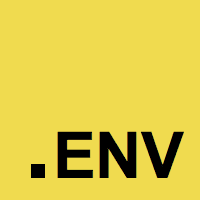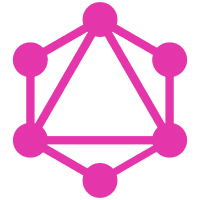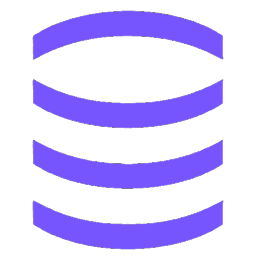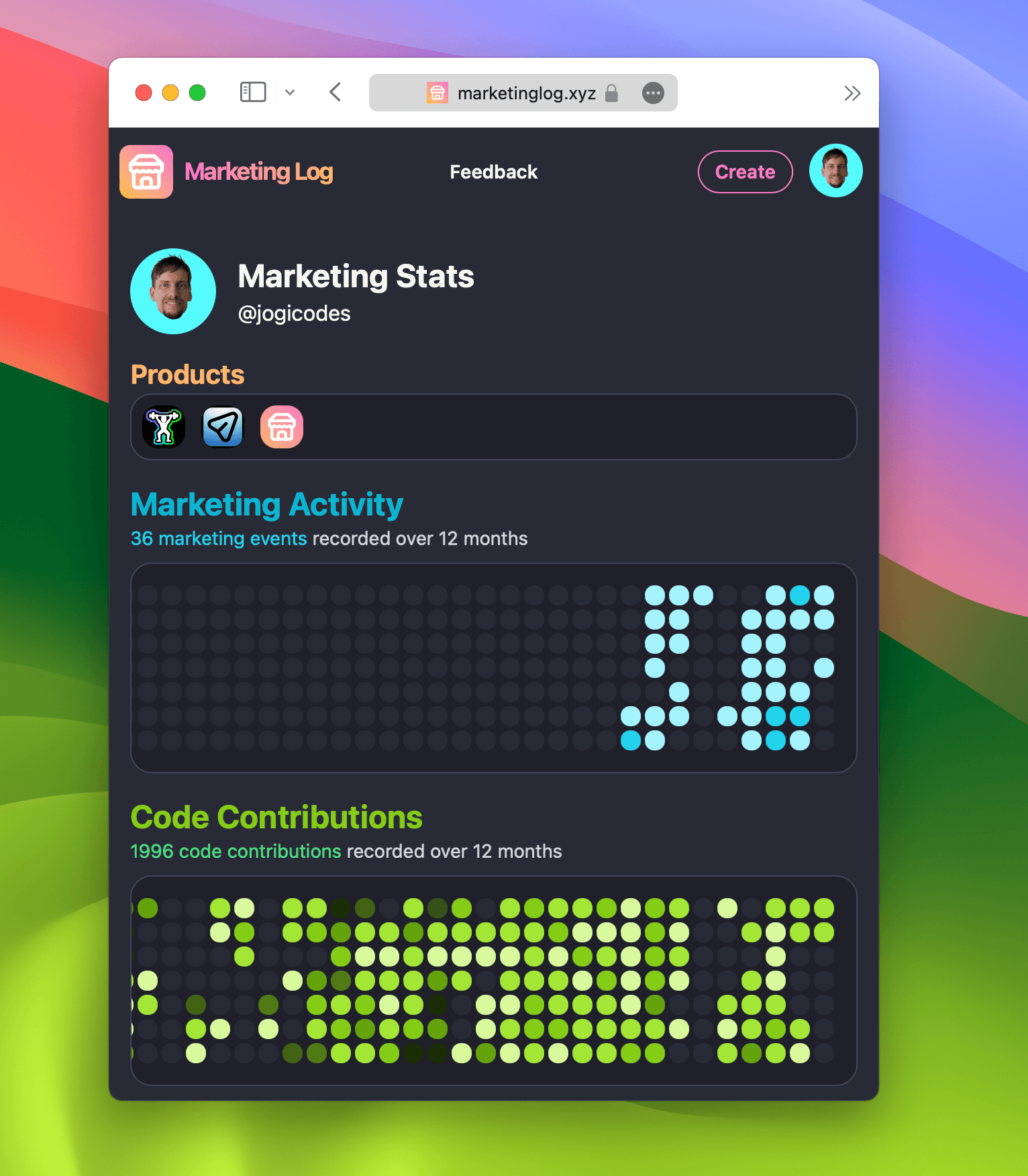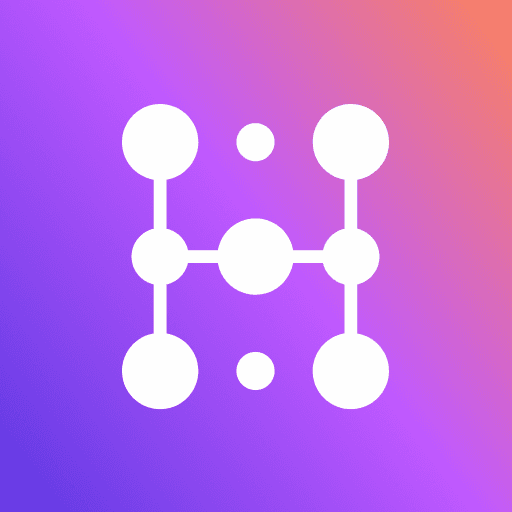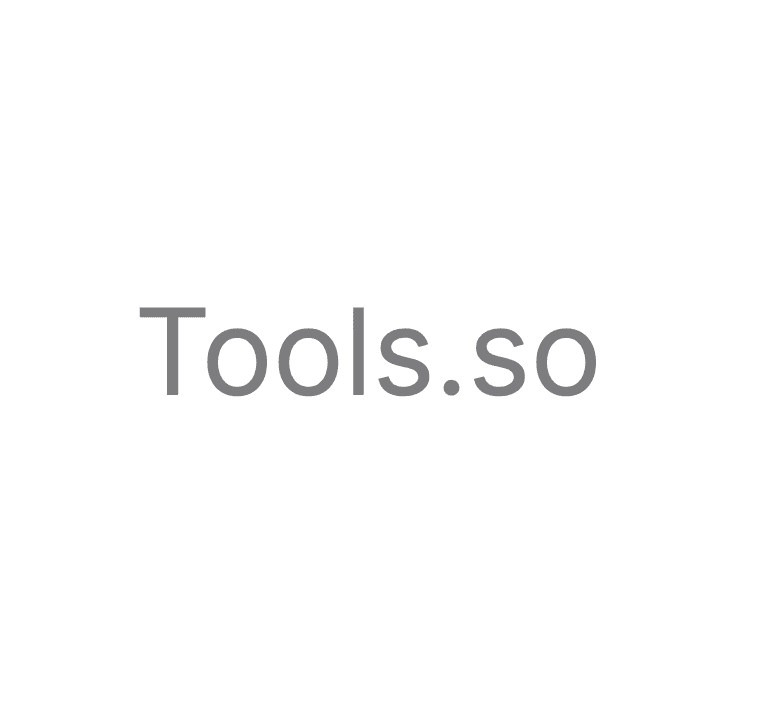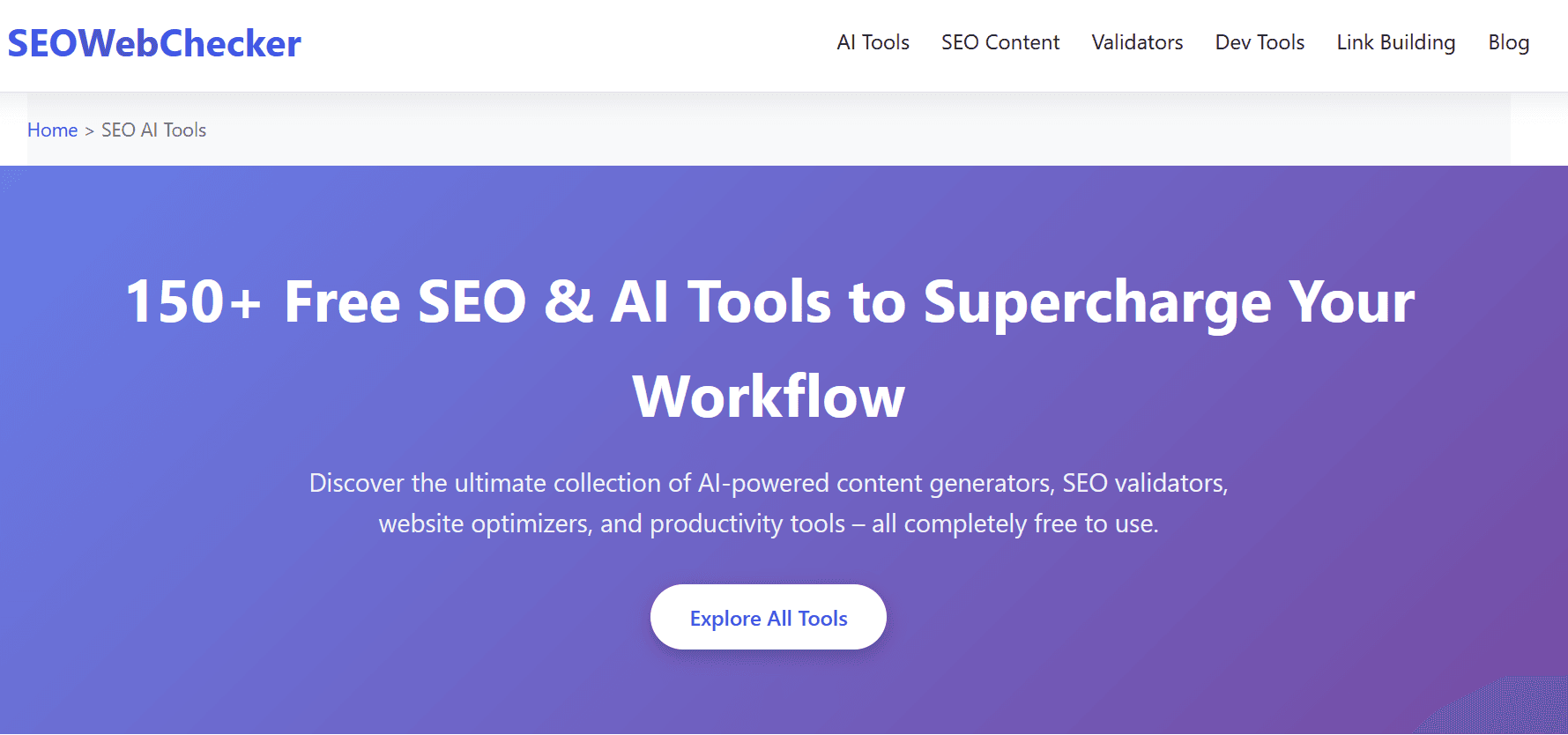GitLens vs. CodeMetrics
GitLens
There is so much to this extension but the most basic feature is visualizing code authorship. It shows you who made the last change to your current line, the commit message, and when the change was made. Other features include visualizing file history, navigating through git history, rebase editor etc.
CodeMetrics
CodeMetrics shows you the cognitive complexity of your JavaScript and TypeScript code. If the complexity is too high, you know you need to refactor or simplify.
Reviews
Reviews
Reviewed on 3/13/2024
I love this extension and use it on a daily basis. I honestly feel kind of lost without it.
| Item | Votes | Upvote |
|---|---|---|
| No pros yet, would you like to add one? | ||
| Item | Votes | Upvote |
|---|---|---|
| No cons yet, would you like to add one? | ||
| Item | Votes | Upvote |
|---|---|---|
| No pros yet, would you like to add one? | ||
| Item | Votes | Upvote |
|---|---|---|
| No cons yet, would you like to add one? | ||
Frequently Asked Questions
CodeMetrics and GitLens serve different purposes for JavaScript developers. CodeMetrics helps to measure the cognitive complexity of your code, which can be useful for identifying areas that need refactoring. On the other hand, GitLens focuses on enhancing git functionalities within VS Code, such as visualizing code authorship, navigating through git history, and editing rebases. If you need to manage and understand your code's complexity, CodeMetrics is better suited for that. If you need advanced git features and better code authorship visualization, GitLens would be more beneficial.
CodeMetrics is more beneficial for refactoring code because it shows you the cognitive complexity of your JavaScript and TypeScript code. High complexity indicates that you need to refactor or simplify your code. GitLens, while incredibly useful for version control, does not provide insights into code complexity or refactoring needs.
GitLens offers better git integration compared to CodeMetrics. GitLens provides a wide range of git-related features, such as visualizing code authorship, navigating through git history, and editing rebases. CodeMetrics does not have any git integration features as it focuses on measuring the cognitive complexity of your code.
GitLens is an extension for Visual Studio Code that enhances Git capabilities within the editor. Its most basic feature is visualizing code authorship, showing you who made the last change to a line of code, the commit message, and when the change was made.
The main features of GitLens include visualizing code authorship, visualizing file history, navigating through Git history, and a rebase editor. These features help developers gain a deeper understanding of their code and its evolution.
GitLens helps with code authorship by showing you who made the last change to the current line of code, displaying the commit message, and indicating when the change was made. This feature allows for easy tracking of code modifications and contributors.
Yes, GitLens can visualize file history. This feature allows you to see the evolution of a file over time, including changes made, who made them, and the context of those changes.
The rebase editor in GitLens is a feature that allows you to interactively rebase your commits. This helps in organizing and cleaning up your commit history, making it more understandable and maintainable.
CodeMetrics is an extension for Visual Studio Code that measures the cognitive complexity of your JavaScript and TypeScript code. It helps developers identify complex code that may need refactoring or simplifying.
Currently, there are no user-generated pros and cons for CodeMetrics.
Yes, many developers find CodeMetrics very useful. For instance, one user mentioned that they love the extension and use it daily, feeling kind of lost without it.