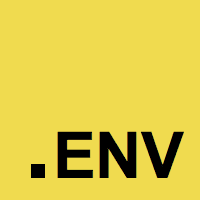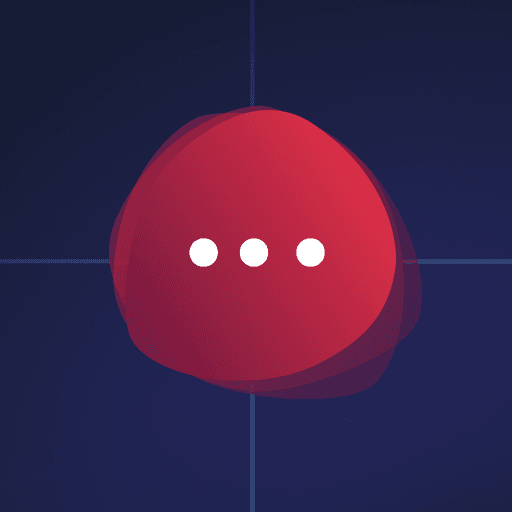💻Best Chrome Extensions for Productivity
Keep getting distracted? Need to stop procrastinating? Or maybe you're just looking for tools to make your browsing experience more productive? Then this curated list of Chrome extensions is for you. An extension you like is missing? Feel free to add it to the list.
- 3

This strictly speaking isn't a productivity extension but ads are way too distracting. This extension helps you purge them from your browser. Enjoy a calmer browsing experience!
- 2

Momentum replaces your default new tab screen with a beautiful, personalized dashboard. It shows you the time, current weather, and a beautiful landscape photo. It comes with simple productivity tools such as a pomodoro timer, to-do lists, focus time, link lists etc. Even if you don't use the productivity tools, it's just gorgeous to look at.
- 2

Limit allows you to put time limits on distracting websites. You get to choose how many minutes a day you're allowed to spend on each. After that, the website is blocked. It's a simple and effective tool for avoiding distractions and rabbit holes.
- 2

This dead-simple extension allows you to block distracting websites for a period of time your specify. You get to decide which websites to whitelist and which ones to blacklist. Block & Focus comes with statistics, keyboard shortcuts, breaks, and a few other functionalities but is overall a really simple and effective tool.
- 2

News Feed Eradicator removes feeds from social media websites to help you use them more purposefully. Feeds are the most addictive parts of most website so this extension really helps you reduce mindless scrolling. News Feed Eradicator supports removing feeds from Facebook, Instagram, YouTube, Twitter/X, LinkedIn, Reddit, Hacker News, and GitHub. You get to pick which feeds to block and which to allow.
- 1

GoFullPage is a simple extension for taking full-page screenshots of websites. It handles all the scrolling and at the end allows you to export the website to png, jpg, or pdf.
- 1

Click with your keyboard. Have a bad touchpad? Trouble using a mouse? Love keyboard shortcuts? Link Hints is a browser extension that complements the built-in keyboard shortcuts with ones for clicking. Press Alt+J (Ctrl+J on macOS). This makes little yellow boxes with letters, called hints, appear next to links (and other clickable things). Type the letters to click the link. Alternatively, hold Shift and type a bit of the link text. The keyboard shortcuts and hints are fully customizable. Alt+J: Click links, buttons, etc. Alt+K: Open link in new tab. Alt+L: Open link in new tab and switch to it. Alt+Shift+J: Click many things. Alt+Shift+K: Open many links. Alt+Shift+L: Select element.
- 0

Poshwatch elevates your reselling business with essential tools and expert guides. The platform enables you to source inventory based on trends, automate engagement with our sharing tool, and create perfect listings with our listing analysis that helps you top search results and boost sales.
- 0

🏅 ChromeWinner is "ahrefs for extensions". Analyze the competition, learn from the best and promote your extension. Receive daily updates on how your extensions perform and what competitors do. Grow your user base organically in Chrome Web Store by learning from already successful extensions. Subscribe to daily email digest and receive detailed updates: 📈 SERP for Chrome Store: monitor search results in the Chrome Web Store 👤 daily user growth: know which extensions acquire users faster ⚠️ get alerts when there are new players in the market (new competitors) ✍️ new reviews and rating changes - use competitors' feedback for your own profit ✨ get notified when competitors release new versions