The best VS Code extension for JavaScript development, according to our users, is GitHub Copilot. This AI-powered extension provides code autocompletion by generating code suggestions based on your input. It can often autocomplete entire functions, making coding significantly faster and more efficient.
Prettier is an opinionated code formatter that enforces strict formatting rules to keep your code consistent. This VS Code extension allows you to run Prettier on save, ensuring that your code remains clean and well-formatted without manual intervention.
The DotENV extension provides syntax highlighting for .env files in VS Code. This is particularly useful for developers who work with environment variables, as it makes the content of .env files easier to read and manage.
CodeMetrics is a VS Code extension that shows you the cognitive complexity of your JavaScript and TypeScript code. High complexity can indicate that your code may need refactoring or simplification, helping you to maintain cleaner and more maintainable codebases.
GitLens is a powerful VS Code extension with multiple features, the most basic of which is visualizing code authorship. It shows you who made the last change to your current line, along with the commit message and date. Additional features include visualizing file history, navigating through git history, and a rebase editor.
The GraphQL: Syntax Highlighting extension provides syntax highlighting for .gql, .graphql, and .graphqls files in VS Code. It also supports inline GraphQL in various languages including JavaScript, TypeScript, jsx, tsx, Vue, Svelte, PHP, ReasonML, Python, Markdown, Scala, and Ruby.

AI-generated code autocompletions. Start typing and Copilot will generate code suggestions based on your input. Very often when you start typing the name of your function, it just autocompletes the entire function for you. It's hard to overstate how great this extension is. Does anyone even code without Copilot anymore?

Prettier is an opinionated code formatter that enforces strict formatting rules to keep your code consistent. This extension allows you to run prettier on save, which is really handy.

Best tool for saving code notes and finding answers to code problems
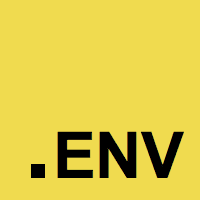
This simple extension provides syntax highlighting for .env files.

AppMole is an all-in-one platform featuring a wide range of AI-driven tools and resources tailored for creators, influencers, and developers. It offers various web apps, marketing tools, and design apps, all aimed at streamlining workflows and enhancing productivity. Users can stay updated with the latest AI applications, reviews, and trending software.

News Feed Eradicator removes feeds from social media websites to help you use them more purposefully. Feeds are the most addictive parts of most website so this extension really helps you reduce mindless scrolling. News Feed Eradicator supports removing feeds from Facebook, Instagram, YouTube, Twitter/X, LinkedIn, Reddit, Hacker News, and GitHub. You get to pick which feeds to block and which to allow.

This dead-simple extension allows you to block distracting websites for a period of time your specify. You get to decide which websites to whitelist and which ones to blacklist. Block & Focus comes with statistics, keyboard shortcuts, breaks, and a few other functionalities but is overall a really simple and effective tool.
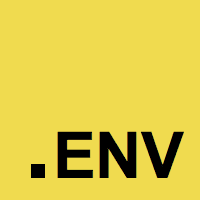
This simple extension provides syntax highlighting for .env files.

Click with your keyboard. Have a bad touchpad? Trouble using a mouse? Love keyboard shortcuts? Link Hints is a browser extension that complements the built-in keyboard shortcuts with ones for clicking. Press Alt+J (Ctrl+J on macOS). This makes little yellow boxes with letters, called hints, appear next to links (and other clickable things). Type the letters to click the link. Alternatively, hold Shift and type a bit of the link text. The keyboard shortcuts and hints are fully customizable. Alt+J: Click links, buttons, etc. Alt+K: Open link in new tab. Alt+L: Open link in new tab and switch to it. Alt+Shift+J: Click many things. Alt+Shift+K: Open many links. Alt+Shift+L: Select element.

GoFullPage is a simple extension for taking full-page screenshots of websites. It handles all the scrolling and at the end allows you to export the website to png, jpg, or pdf.

Allboilerplates is a directory of starter kits that helps people find boilerplate code for their tech stack. Head on over to allboilerplates.com to find the perfect boilerplate for you!
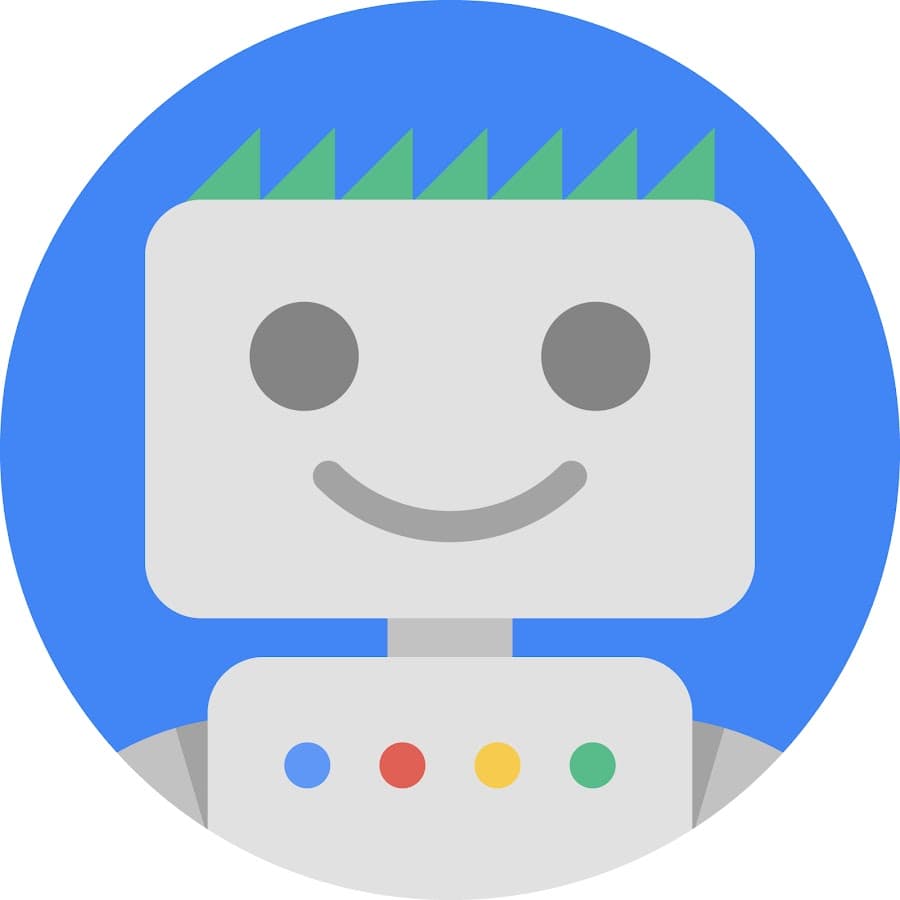
Looking to implement structured data and don't know where to start? Google has excellent docs that explain what kind of structured data you need to provide to get certain types of search results. Bredcrumbs, articles, carousels, courses, reviews, FAQs, products, recipes and more - it's all covered there!
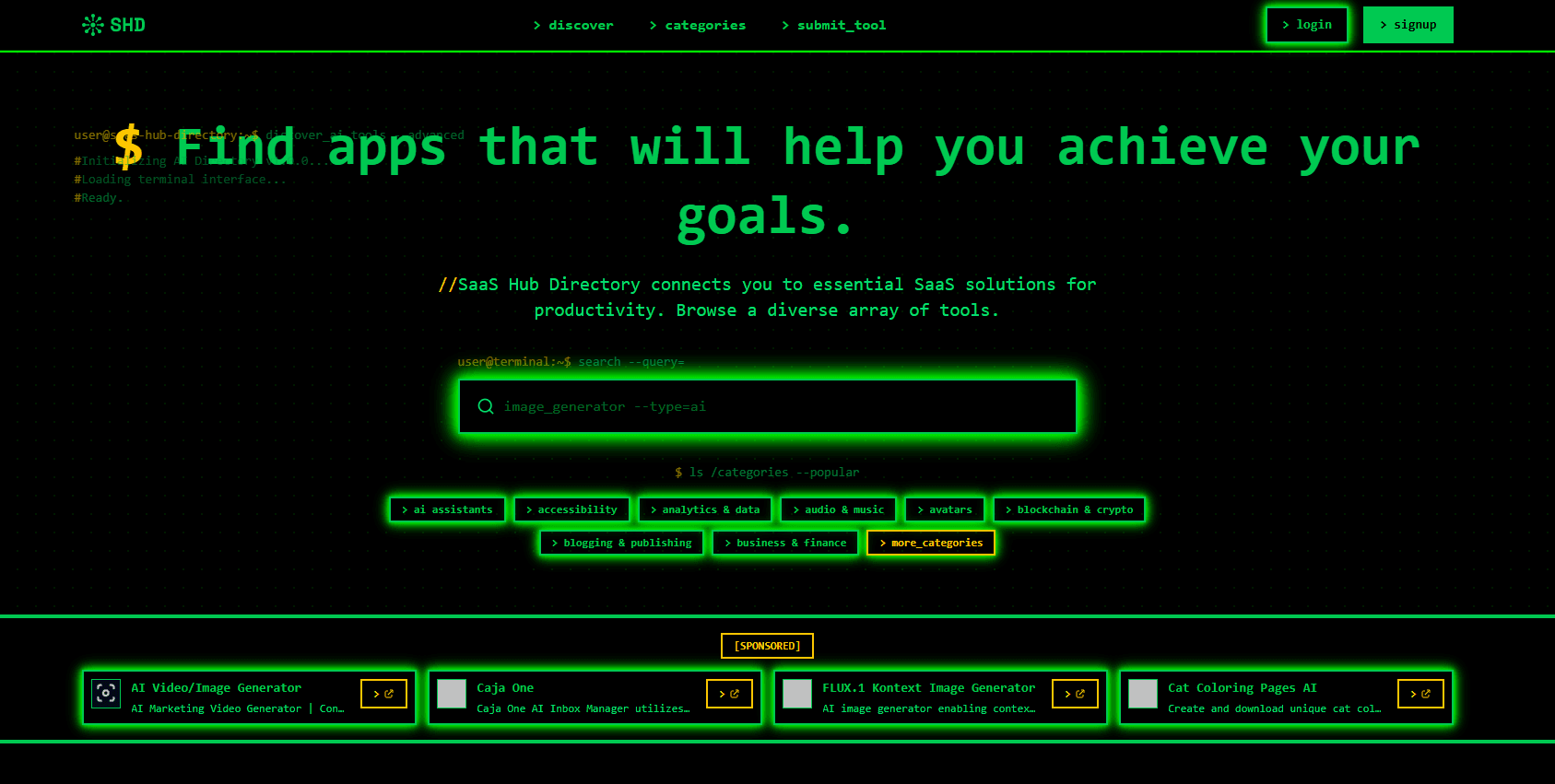
SaaS Hub Directory is your command-line gateway to a curated universe of AI and SaaS tools. Whether you’re coding your next app, optimizing workflows, or just exploring what’s possible, our retro-styled terminal interface puts powerful tools at your fingertips. Browse by category, filter by feature, or search by intent—discover everything from AI image generators to marketing automations, personal finance apps, and productivity boosters. Built for developers, founders, creators, and curious minds, we surface high-impact software to help you execute faster. Submit your own tool, get featured, and join a community of digital builders. At SaaS Hub Directory, you don’t just explore tools—you deploy smarter decisions.
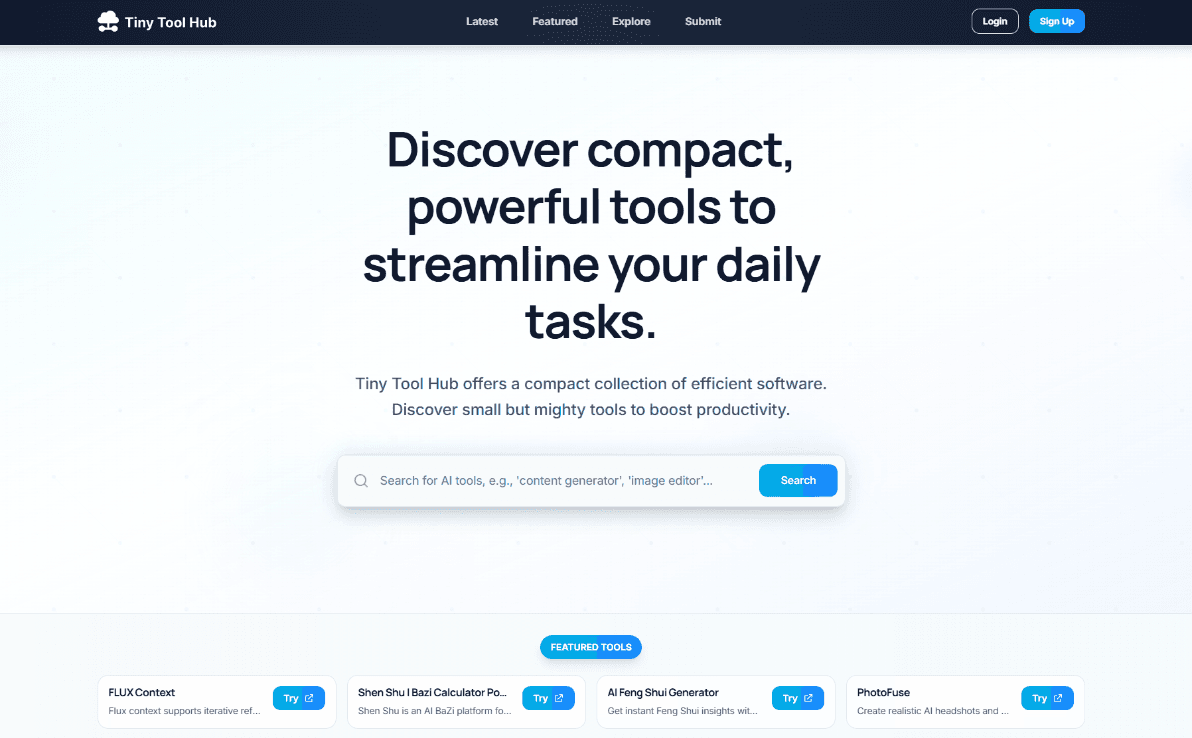
Tiny Tool Hub is a curated directory of compact yet powerful AI tools designed to simplify everyday tasks and supercharge productivity. Whether you're looking for content generators, image editors, automation platforms, or niche utilities, Tiny Tool Hub delivers a handpicked collection of efficient solutions that pack a punch without overwhelming complexity. Ideal for developers, entrepreneurs, and creatives who value smart, lightweight tools to get things done fast and effectively.

Download free OpenClaw skills and scripts to extend your autonomous agent—Moltbook automation, Telegram moderation, SEO workflows, and crypto analysis. Browse popular skills with clear install steps and developer resources.Supercharge your autonomous AI agent. Discover community-built skills to automate Moltbook workflows, moderate Telegram communities, and optimize SEO research & reporting—all in one directory.

This strictly speaking isn't a productivity extension but ads are way too distracting. This extension helps you purge them from your browser. Enjoy a calmer browsing experience!

This dead-simple extension allows you to block distracting websites for a period of time your specify. You get to decide which websites to whitelist and which ones to blacklist. Block & Focus comes with statistics, keyboard shortcuts, breaks, and a few other functionalities but is overall a really simple and effective tool.

Momentum replaces your default new tab screen with a beautiful, personalized dashboard. It shows you the time, current weather, and a beautiful landscape photo. It comes with simple productivity tools such as a pomodoro timer, to-do lists, focus time, link lists etc. Even if you don't use the productivity tools, it's just gorgeous to look at.

News Feed Eradicator removes feeds from social media websites to help you use them more purposefully. Feeds are the most addictive parts of most website so this extension really helps you reduce mindless scrolling. News Feed Eradicator supports removing feeds from Facebook, Instagram, YouTube, Twitter/X, LinkedIn, Reddit, Hacker News, and GitHub. You get to pick which feeds to block and which to allow.

Click with your keyboard. Have a bad touchpad? Trouble using a mouse? Love keyboard shortcuts? Link Hints is a browser extension that complements the built-in keyboard shortcuts with ones for clicking. Press Alt+J (Ctrl+J on macOS). This makes little yellow boxes with letters, called hints, appear next to links (and other clickable things). Type the letters to click the link. Alternatively, hold Shift and type a bit of the link text. The keyboard shortcuts and hints are fully customizable. Alt+J: Click links, buttons, etc. Alt+K: Open link in new tab. Alt+L: Open link in new tab and switch to it. Alt+Shift+J: Click many things. Alt+Shift+K: Open many links. Alt+Shift+L: Select element.

Lucia is an open source auth library that abstracts away the complexity of handling sessions. It works with any JS runtime - Node.js, Bun, Deno, Cloudflare Workers. It's also fully typed. It integrates with MongoDB. PostgreSQL, MySQL, SQLite, and with their respective ORMs and query builders.

Formerly known as NextAuth. It's is an open-source authentication library originally built for NextJS. Auth.js is free to use and comes with over 80 integrations for various third-party identity providers such as Google, Facebook, Auth0, Apple etc. You can use it with your own database if you choose to. It works with MySQL, Postgres, MSSQL and MongoDB. Auth.js is compatible with Next.js, SvelteKit and SolidStart as of March 2024.

AI Image Prompt Library - Christmas Creative Prompts Collection | Ghostface AI Curated collection of AI image generation prompts covering Christmas themes, artistic styles, and various use cases. One-click copy prompts to instantly create stunning images. Free Ghostface AI prompt inspiration library. AI Image Prompt Library - Christmas Creative Prompts Collection | Ghostface AI
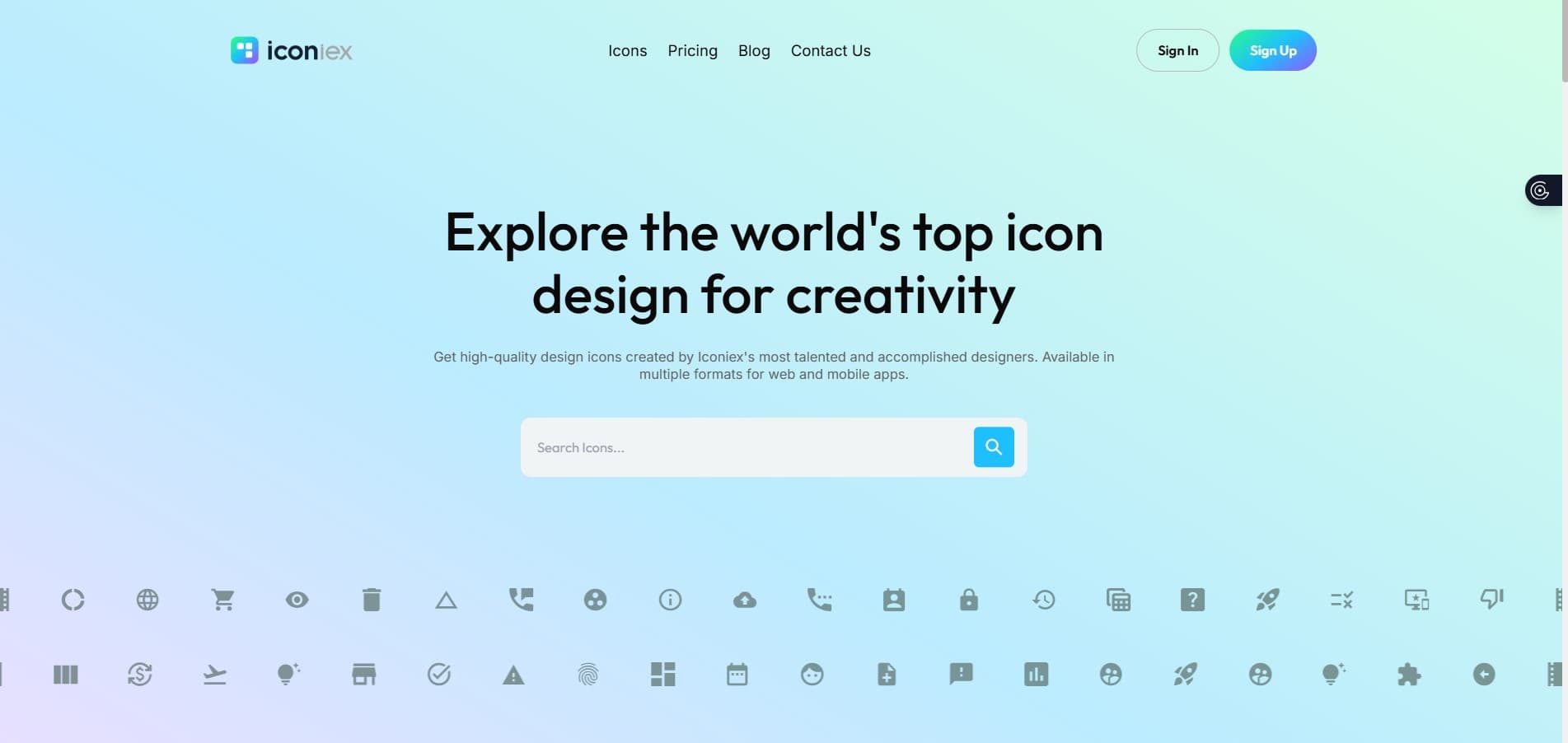
Iconiex is a modern icon library offering thousands of high-quality, scalable icons in multiple styles and formats. It is designed to help designers and creatives easily find and use the perfect icons for any project. With consistent design quality and a wide variety of options, Iconiex ensures flexibility, efficiency, and a polished look for digital, creative, and professional projects of all kinds.

This strictly speaking isn't a productivity extension but ads are way too distracting. This extension helps you purge them from your browser. Enjoy a calmer browsing experience!

Momentum replaces your default new tab screen with a beautiful, personalized dashboard. It shows you the time, current weather, and a beautiful landscape photo. It comes with simple productivity tools such as a pomodoro timer, to-do lists, focus time, link lists etc. Even if you don't use the productivity tools, it's just gorgeous to look at.

Limit allows you to put time limits on distracting websites. You get to choose how many minutes a day you're allowed to spend on each. After that, the website is blocked. It's a simple and effective tool for avoiding distractions and rabbit holes.

This dead-simple extension allows you to block distracting websites for a period of time your specify. You get to decide which websites to whitelist and which ones to blacklist. Block & Focus comes with statistics, keyboard shortcuts, breaks, and a few other functionalities but is overall a really simple and effective tool.

News Feed Eradicator removes feeds from social media websites to help you use them more purposefully. Feeds are the most addictive parts of most website so this extension really helps you reduce mindless scrolling. News Feed Eradicator supports removing feeds from Facebook, Instagram, YouTube, Twitter/X, LinkedIn, Reddit, Hacker News, and GitHub. You get to pick which feeds to block and which to allow.

Otta is different from the other job boards in that it only shows you jobs that fit your profile. You set your preferences, such as location (or remote-only), desired salary, tech stack, role, visa status etc. Then, you get new jobs daily, all of which are selected to match your profile and are of high quality. You also get to see the company's average response time and response rate. You can apply with Otta or on the company's website.

Formerly known as Angel List Talent, this job board focuses on startup jobs. You can filter by location, remote preferences, salary, equity percentage, years of experience, remote-first companies, investment stage, company size etc. Wellfound allows you to save and name your searches and filters to make job search easier. Finally, you can create a profile and apply for most jobs directly from Wellfound, and companies can discover your profile and reach out to you directly.

Remote OK is a popular job board with a mix of engineering and non-engineering jobs. There are a few dozen new jobs posted each day and you can filter by location, job type, salary, benefits etc. There is a mix of very small companies, startups and occasional enterprise and FAANG. You can sign up for their mailing list and receive new job offers by email.

This job board only has offers from companies that received funding from Y Combinator. You'll mostly find early-stage startup jobs, although a few more established companies also post their offers there. Quite a few offers are for first hires and most jobs offer equity. You can filter by years of experience required, job type, location, required visa status etc. You can also create a Y Combinator profile so that companies can find you. There is a limit to the number of jobs you can apply for each week, depending on your experience. It’s about 5-10 jobs a week.

#1 source of daily updated remote jobs #remotework
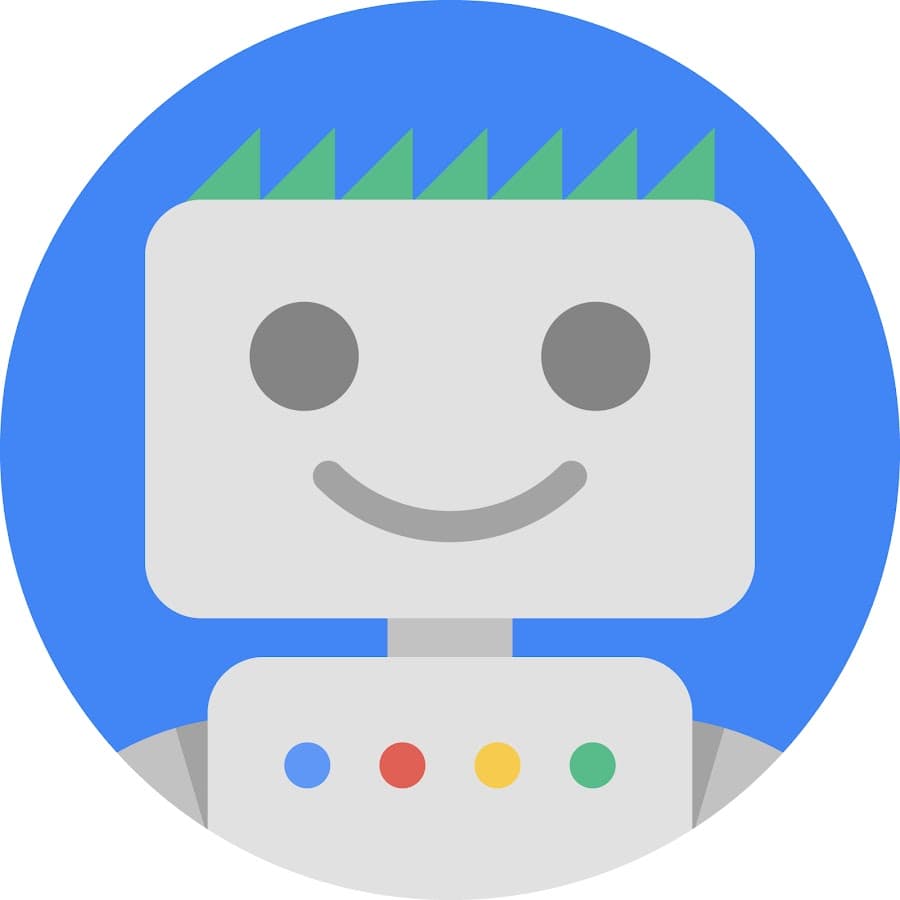
Looking to implement structured data and don't know where to start? Google has excellent docs that explain what kind of structured data you need to provide to get certain types of search results. Bredcrumbs, articles, carousels, courses, reviews, FAQs, products, recipes and more - it's all covered there!

Allboilerplates is a directory of starter kits that helps people find boilerplate code for their tech stack. Head on over to allboilerplates.com to find the perfect boilerplate for you!

SaaSBoilerplates.dev is a curated directory that showcases a wide range of SaaS boilerplates, starter kits, and frameworks to help developers quickly launch their SaaS projects. The website features a carefully selected collection of tools and resources that cover various aspects of SaaS development, from authentication and payments to user management and deployment. Key Features 1. Extensive collection: SaaSBoilerplates.dev offers a comprehensive selection of SaaS boilerplates, catering to different frameworks, tech stacks, and development needs. 2. Curated by hand: The boilerplates are hand-picked and reviewed by a human to ensure quality, reliability, and relevance. No scraping, no AI-generated crap. 3. Detailed information: Each boilerplate listing includes a description, pricing, and key features to help readers make informed decisions. 4. Variety of use cases: The boilerplates cover a wide range of SaaS applications, including marketplaces, AI tools, landing pages, and more. Benefits 1. Time-saving: By leveraging pre-built boilerplates, developers can significantly reduce the time and effort required to set up the foundation of their SaaS project. 2. Cost-effective: Using boilerplates can help lower development costs by providing a solid starting point and reducing the need for custom development. 3. Scalability: Many boilerplates are designed with scalability in mind, making it easier to grow and expand the SaaS application as it gains traction. 4. Reduced technical debt: By using well-tested and maintained boilerplates, developers can minimise the risk of technical debt and ensure the long-term stability of their SaaS application. By leveraging the resources available on SaaSBoilerplates.dev, users can focus on building their core product features and bringing their SaaS ideas to life faster than ever before.
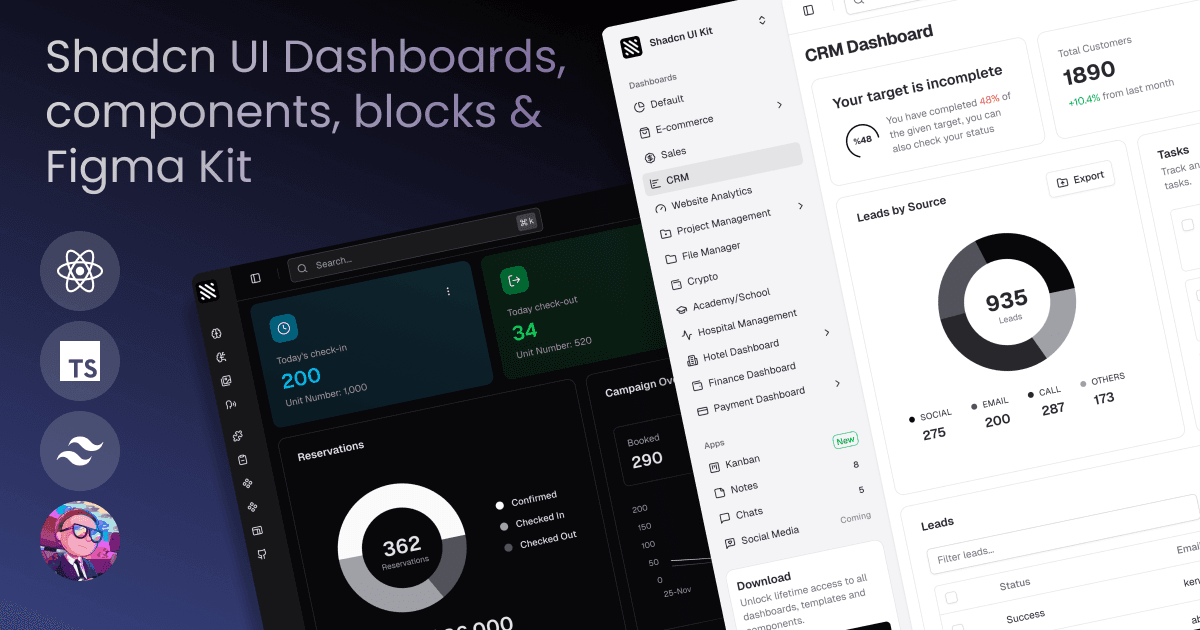
Shadcn UI Kit is a production-ready UI toolkit built to help developers and teams design, build, and ship modern web applications faster. It offers a curated collection of high-quality, fully customizable components and full-page templates built with Next.js, Tailwind CSS, and shadcn/ui, following best practices for accessibility, performance, and scalability. What’s inside the Shadcn UI Kit? Production-ready Admin Dashboard templates, a flexible collection of UI blocks and components, premium website templates, a synchronized Figma UI Kit for rapid design workflows, and an optional Boilerplate starter (coming soon) with planned integrations for authentication, email workflows, advanced theming, and multilingual support. Why Shadcn UI Kit? Instead of spending weeks rebuilding common UI patterns, Shadcn UI Kit gives you a polished, production-ready foundation to accelerate development without sacrificing flexibility.
These are the best and most popular Visual Studio Code extensions for software engineers developing in JavaScript or TypeScript. If a VS Code extension you love is not on the list, please add it to help other devs find it.

AI-generated code autocompletions. Start typing and Copilot will generate code suggestions based on your input. Very often when you start typing the name of your function, it just autocompletes the entire function for you. It's hard to overstate how great this extension is. Does anyone even code without Copilot anymore?

Prettier is an opinionated code formatter that enforces strict formatting rules to keep your code consistent. This extension allows you to run prettier on save, which is really handy.

There is so much to this extension but the most basic feature is visualizing code authorship. It shows you who made the last change to your current line, the commit message, and when the change was made. Other features include visualizing file history, navigating through git history, rebase editor etc.

CodeMetrics shows you the cognitive complexity of your JavaScript and TypeScript code. If the complexity is too high, you know you need to refactor or simplify.
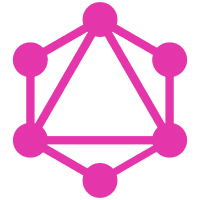
Syntax highlighting for .gql, .graphql and .graphqls files. It also works with inline GraphQL in JavaScript, TypeScript, jsx, tsx, Vue, Svelte, PHP, ReasonML, Python, Markdown, Scala and Ruby.
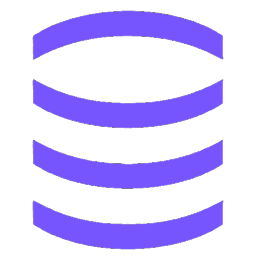
Connect, query and manage your databases without leaving Visual Studio Code. Supports Postgres, MySQL, MariaDB, SQL Server, MongoDB and more...