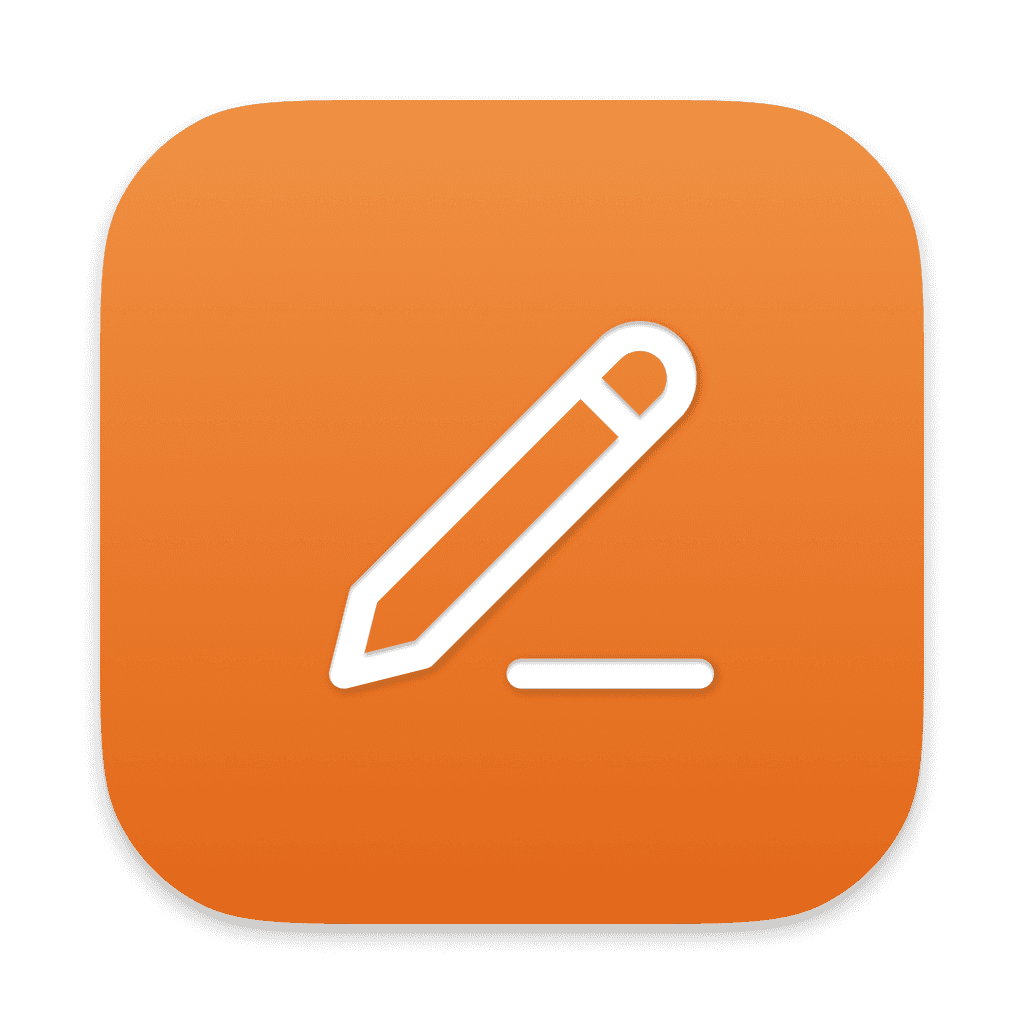GitLens vs. Prettier
GitLens
There is so much to this extension but the most basic feature is visualizing code authorship. It shows you who made the last change to your current line, the commit message, and when the change was made. Other features include visualizing file history, navigating through git history, rebase editor etc.
Prettier
Prettier is an opinionated code formatter that enforces strict formatting rules to keep your code consistent. This extension allows you to run prettier on save, which is really handy.
Reviews
Reviews
| Item | Votes | Upvote |
|---|---|---|
| No pros yet, would you like to add one? | ||
| Item | Votes | Upvote |
|---|---|---|
| No cons yet, would you like to add one? | ||
| Item | Votes | Upvote |
|---|---|---|
| No pros yet, would you like to add one? | ||
| Item | Votes | Upvote |
|---|---|---|
| No cons yet, would you like to add one? | ||
Frequently Asked Questions
Prettier is specifically designed to be an opinionated code formatter that enforces strict formatting rules to keep your code consistent. This makes it highly effective for formatting code. On the other hand, GitLens is primarily a tool for visualizing code authorship, git history, and other git-related features. Therefore, Prettier is better suited for formatting code, while GitLens is more useful for managing git repositories.
Yes, GitLens is more useful than Prettier for visualizing code authorship in VS Code. GitLens provides features such as showing who made the last change to a line of code, the commit message, and when the change was made. It also offers tools for visualizing file history and navigating through git history. Prettier, on the other hand, focuses solely on code formatting and does not offer any features related to code authorship or git history.
GitLens is an extension for Visual Studio Code that enhances Git capabilities within the editor. Its most basic feature is visualizing code authorship, showing you who made the last change to a line of code, the commit message, and when the change was made.
The main features of GitLens include visualizing code authorship, visualizing file history, navigating through Git history, and a rebase editor. These features help developers gain a deeper understanding of their code and its evolution.
GitLens helps with code authorship by showing you who made the last change to the current line of code, displaying the commit message, and indicating when the change was made. This feature allows for easy tracking of code modifications and contributors.
Yes, GitLens can visualize file history. This feature allows you to see the evolution of a file over time, including changes made, who made them, and the context of those changes.
The rebase editor in GitLens is a feature that allows you to interactively rebase your commits. This helps in organizing and cleaning up your commit history, making it more understandable and maintainable.
Prettier is an opinionated code formatter that enforces strict formatting rules to keep your code consistent. It helps in maintaining a uniform code style across your codebase, making it easier to read and maintain.
Prettier offers several features including automatic code formatting, support for multiple languages, integration with various editors, and the ability to format code on save. These features help in reducing the time spent on code formatting and improve overall code quality.
As of now, there are no user-generated pros and cons available for Prettier. Generally, the pros of using Prettier include consistent code formatting and ease of integration with various development tools. However, some users might find its opinionated nature too restrictive.
To use Prettier in Visual Studio Code, you need to install the Prettier extension from the Visual Studio Marketplace. Once installed, you can configure it to format your code on save by updating your VSCode settings. This makes it convenient to maintain consistent code formatting without manual intervention.
Yes, Prettier is customizable to some extent. You can modify various formatting options such as tab width, print width, and whether to use single or double quotes through configuration files or editor settings. However, it remains opinionated to ensure consistent code styling.
Related Content & Alternatives
- 4
 1.GitHub Copilot
1.GitHub CopilotAI-generated code autocompletions. Start typing and Copilot will generate code suggestions based on your input. Very often when you start typing the name of your function, it just autocompletes the entire function for you. It's hard to overstate how great this extension is. Does anyone even code without Copilot anymore?
- 2
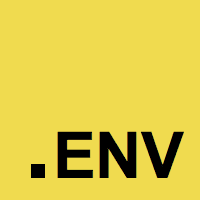 3.DotENV
3.DotENVThis simple extension provides syntax highlighting for .env files.
- 1
 4.CodeMetrics
4.CodeMetricsCodeMetrics shows you the cognitive complexity of your JavaScript and TypeScript code. If the complexity is too high, you know you need to refactor or simplify.
- 1
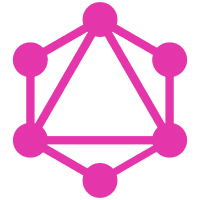 6.GraphQL: Syntax Highlighting
6.GraphQL: Syntax HighlightingSyntax highlighting for .gql, .graphql and .graphqls files. It also works with inline GraphQL in JavaScript, TypeScript, jsx, tsx, Vue, Svelte, PHP, ReasonML, Python, Markdown, Scala and Ruby.
- 0
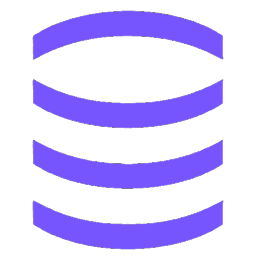 7.DBCode
7.DBCodeConnect, query and manage your databases without leaving Visual Studio Code. Supports Postgres, MySQL, MariaDB, SQL Server, MongoDB and more...
- 3
 1.AdBlock
1.AdBlockThis strictly speaking isn't a productivity extension but ads are way too distracting. This extension helps you purge them from your browser. Enjoy a calmer browsing experience!
- 2
 2.Momentum
2.MomentumMomentum replaces your default new tab screen with a beautiful, personalized dashboard. It shows you the time, current weather, and a beautiful landscape photo. It comes with simple productivity tools such as a pomodoro timer, to-do lists, focus time, link lists etc. Even if you don't use the productivity tools, it's just gorgeous to look at.
- 2
 3.Block & Focus
3.Block & FocusThis dead-simple extension allows you to block distracting websites for a period of time your specify. You get to decide which websites to whitelist and which ones to blacklist. Block & Focus comes with statistics, keyboard shortcuts, breaks, and a few other functionalities but is overall a really simple and effective tool.
- 2
 5.News Feed Eradicator
5.News Feed EradicatorNews Feed Eradicator removes feeds from social media websites to help you use them more purposefully. Feeds are the most addictive parts of most website so this extension really helps you reduce mindless scrolling. News Feed Eradicator supports removing feeds from Facebook, Instagram, YouTube, Twitter/X, LinkedIn, Reddit, Hacker News, and GitHub. You get to pick which feeds to block and which to allow.
- 1
 7.GoFullPage
7.GoFullPageGoFullPage is a simple extension for taking full-page screenshots of websites. It handles all the scrolling and at the end allows you to export the website to png, jpg, or pdf.
- 1
 1.Linkter
1.LinkterLinkter helps boost your content's visibility and performance in search engines by handling your internal linking process for you. It automates 99% of the work, saving you hundreds of hours, without sacrificing on quality of work.
- 0
 12.ChromeWinner
12.ChromeWinner🏅 ChromeWinner is "ahrefs for extensions". Analyze the competition, learn from the best and promote your extension. Receive daily updates on how your extensions perform and what competitors do. Grow your user base organically in Chrome Web Store by learning from already successful extensions. Subscribe to daily email digest and receive detailed updates: 📈 SERP for Chrome Store: monitor search results in the Chrome Web Store 👤 daily user growth: know which extensions acquire users faster ⚠️ get alerts when there are new players in the market (new competitors) ✍️ new reviews and rating changes - use competitors' feedback for your own profit ✨ get notified when competitors release new versions
- 0
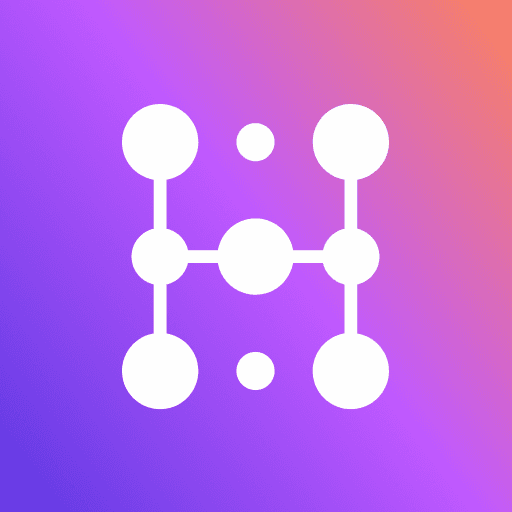 19.Hublead
19.HubleadOur HubSpot LinkedIn extension will help you to import contacts, sync conversations & invitations with just one click—right from LinkedIn or Sales Navigator. Key Features - Add LinkedIn contacts to HubSpot in 1-click: Quickly capture LinkedIn contacts and import them directly into HubSpot with just one click, saving time and effort. - Enrich contacts with emails & phone numbers: Automatically enhance your contact profiles by adding verified email addresses and phone numbers, providing your sales team with valuable, actionable data. - Sync LinkedIn conversations to HubSpot: Keep your LinkedIn message history seamlessly synced with HubSpot, ensuring all communication is tracked and accessible in one place. - Works with LinkedIn and LinkedIn Sales Navigator: Compatible with both LinkedIn and LinkedIn Sales Navigator, making it flexible for all levels of LinkedIn prospecting. - Sync LinkedIn invitations to HubSpot: Track your LinkedIn invitations and manage your outreach in HubSpot, making it easy to follow up with new connections. - No obsolete information or undeliverable emails: Ensure the quality of your data with accurate, up-to-date contact information that minimizes bounces and enhances deliverability. Benefits - Save time on manual data entry: Automatically sync contacts and conversations to HubSpot, freeing up more time for high-value activities. - Improve sales productivity: With enriched contact information at their fingertips, your team can engage leads more effectively and close deals faster. - Boost outreach consistency: Keep track of all LinkedIn messages and invitations in HubSpot, ensuring every lead gets timely and consistent follow-ups. - Eliminate outdated or inaccurate data: Say goodbye to obsolete contact information, helping you avoid undeliverable emails and maximize engagement. - Leverage LinkedIn insights: Bring LinkedIn’s powerful networking data into HubSpot to deepen connections and personalize outreach.
- 0
 32.GOSH
32.GOSHGOSH.app is a free AI Powered Price Tracking Tool and Price Tracking Chrome Extension. Track product prices and stock levels at any store, anywhere using the magic of AI. Get instant alerts when prices drop, or the product comes back into stock. Key Features - Get instant email or push notifications on product discounts. - Get instant email or push notifications on product re-stocks. - Install our free GOSH Price Tracking Chrome Extension (to quickly track the price of products from any store anywhere). Benefits - AI Powered Price Tracking: Never pay full price on a product again. - AI Powered Stock Level Tracking: Get access to the new stock before it sells out. - Free Price Tacker: Save big $$$ on products you buy often. Use Case Track product prices and stock levels at any store, anywhere. Get instant alerts when prices drop, or the product comes back into stock.
- 0
 42.Retext
42.RetextRetext is a macOS text expander that simplifies repetitive typing by using AI-driven shortcuts. Unlike traditional expanders, Retext doesn’t require memorizing shortcuts; it intelligently suggests them across any app or browser. Key features include a native macOS design, universal compatibility, and reliable functionality, ensuring it’s always available. By organizing snippets intuitively, Retext boosts productivity, providing users with a seamless typing experience. Whether for professional emails, coding, or customer support, Retext is the ultimate tool to streamline repetitive tasks.
- 0
 55.Page Printer | Reader Mode, Print, and Save as PDF
55.Page Printer | Reader Mode, Print, and Save as PDFConvert any webpage into a print-friendly format, enjoy a built-in Reader Mode for distraction-free browsing, and save webpages as PDFs for easy access.
- 1
 1.Runestone Text Editor
1.Runestone Text EditorRunestone Text Editor is a tool for editing plain text and code and it's optimized for Apple Vision Pro. Features include syntax highlighting, customizable themes, tools for finding and replacing text, code formatting, and many more. It's free to use but offers premium features for a price. It has a rating of 4.8.
- 1
 1.Grammarsen
1.GrammarsenGrammarsen is a desktop app that automatically corrects your selected text using chatgpt, helping you stay focused. No more copy pasting and switching tabs. Simply select some text, press a hotkey, and see the old text gets replaced with the corrected version. Grammarsen saves time for students, writers, marketers, english learners, and anyone who types a lot.