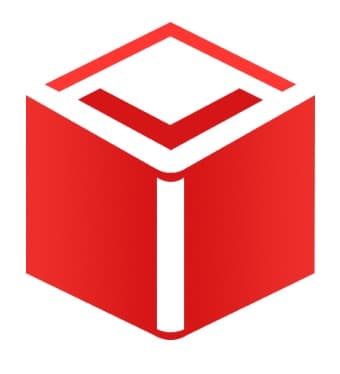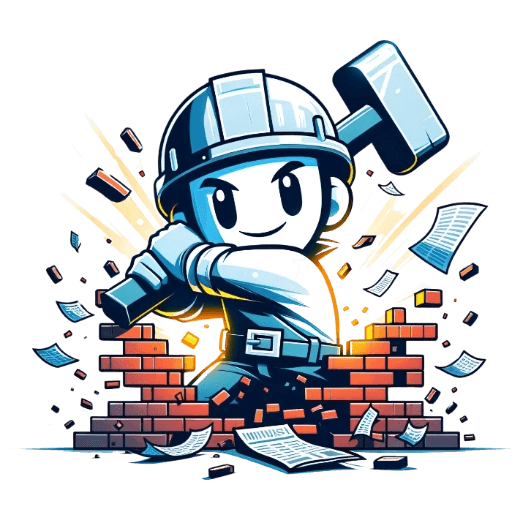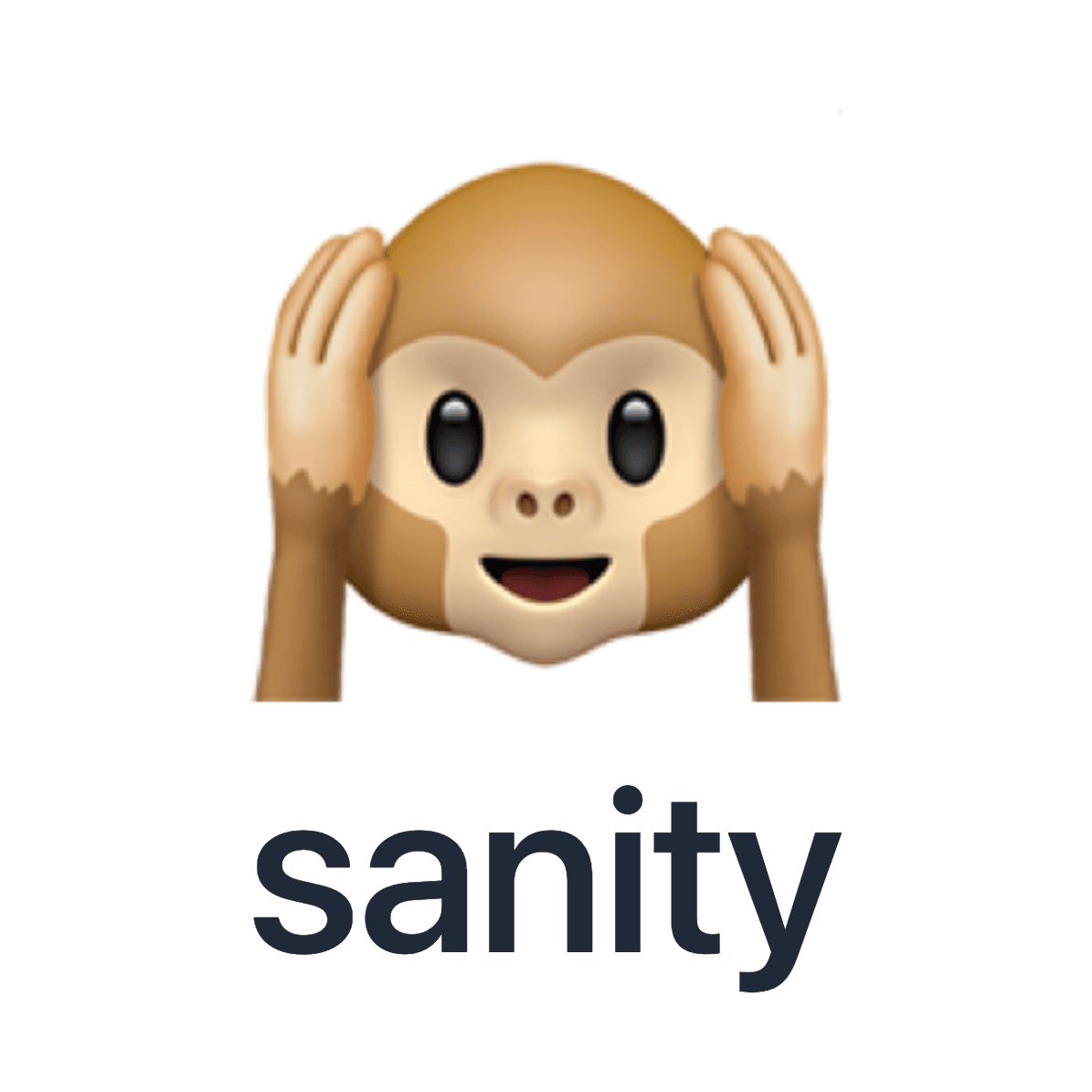Block & Focus vs. Limit
Block & Focus
This dead-simple extension allows you to block distracting websites for a period of time your specify. You get to decide which websites to whitelist and which ones to blacklist. Block & Focus comes with statistics, keyboard shortcuts, breaks, and a few other functionalities but is overall a really simple and effective tool.
Limit
Limit allows you to put time limits on distracting websites. You get to choose how many minutes a day you're allowed to spend on each. After that, the website is blocked. It's a simple and effective tool for avoiding distractions and rabbit holes.
| Item | Votes | Upvote |
|---|---|---|
| No pros yet, would you like to add one? | ||
| Item | Votes | Upvote |
|---|---|---|
| No cons yet, would you like to add one? | ||
| Item | Votes | Upvote |
|---|---|---|
| No pros yet, would you like to add one? | ||
| Item | Votes | Upvote |
|---|---|---|
| No cons yet, would you like to add one? | ||
Frequently Asked Questions
Block & Focus and Limit both serve the purpose of blocking distracting websites, but they do so in slightly different ways. Block & Focus allows you to block websites for a period of time you specify, and it comes with additional features like statistics, keyboard shortcuts, and scheduled breaks. Limit, on the other hand, allows you to set daily time limits for distracting websites, blocking them once the allotted time is used up. If you need more control over specific periods and additional functionalities, Block & Focus might be better for you. If you prefer a simple time-based restriction, Limit could be the better choice.
Block & Focus offers more customization options compared to Limit. With Block & Focus, you can specify periods during which websites are blocked, utilize keyboard shortcuts, and access statistics and scheduled breaks. Limit, while effective, is more straightforward and allows you to set daily time limits for websites. Therefore, if you need a higher degree of customization, Block & Focus is the better option.
Block & Focus is a browser extension designed to help users block distracting websites for a specified period of time. Users can create whitelist and blacklist of websites, and the extension also provides statistics, keyboard shortcuts, and break functionalities. It is a simple yet effective tool for improving focus and productivity.
The main features of Block & Focus include the ability to block distracting websites, create custom whitelists and blacklists, view usage statistics, use keyboard shortcuts, and schedule breaks. These functionalities help users stay focused and maintain productivity.
Block & Focus improves productivity by allowing users to block access to distracting websites for a specified period of time. By creating custom whitelists and blacklists, users can control which websites are accessible during work sessions, helping them stay focused on important tasks.
Yes, Block & Focus is designed to be a dead-simple extension. Its user-friendly interface and straightforward functionalities make it easy for users to set up website blocking, view statistics, and manage their focus sessions without any hassle.
Yes, Block & Focus includes a break functionality that allows users to schedule breaks during focus sessions. This helps users maintain a balance between work and rest, ultimately enhancing productivity.
Limit is a tool that allows you to set time limits on distracting websites. You can choose how many minutes a day you're allowed to spend on each specific site. Once you exceed that limit, the website is blocked. This makes Limit a simple and effective tool for avoiding distractions and staying focused.
Limit helps with productivity by allowing users to set daily time limits on distracting websites. By blocking access to these sites after the allotted time is spent, Limit helps users avoid distractions and maintain focus on more important tasks.
Yes, with Limit you can customize the time limits for each website. This allows you to allocate more or less time based on how much you need to use each site, giving you personalized control over your online habits.
When you reach the time limit set by Limit, the website in question is blocked for the rest of the day. This helps ensure that you don't spend more time than planned on distracting sites.
Yes, Limit is designed to be simple and user-friendly. Setting up time limits for websites is straightforward, making it easy for anyone to use the tool to enhance their productivity.