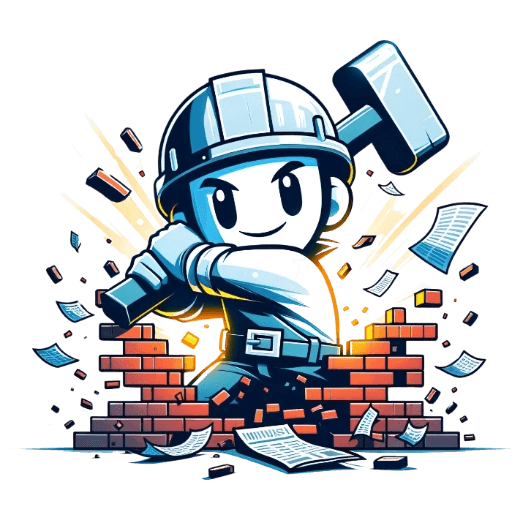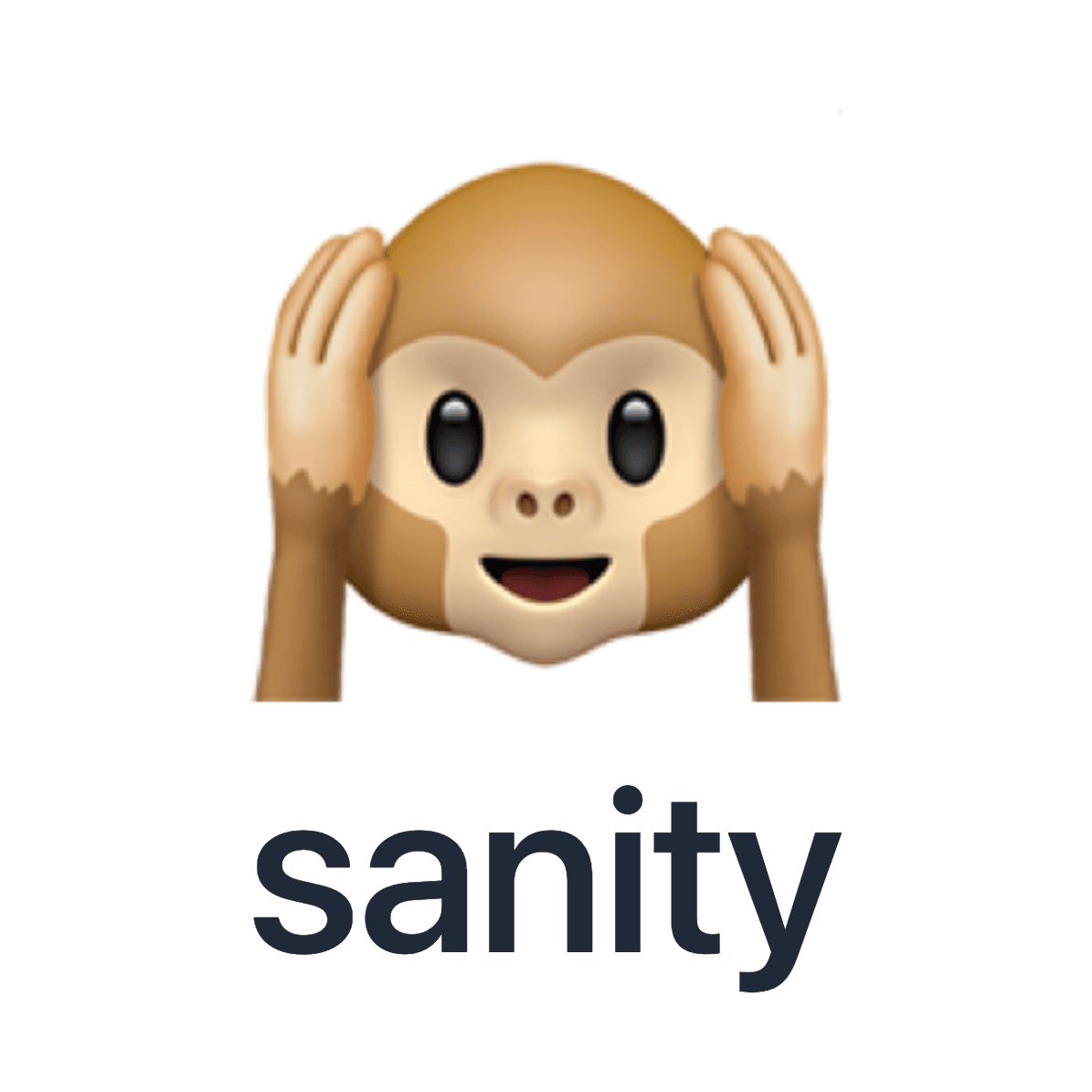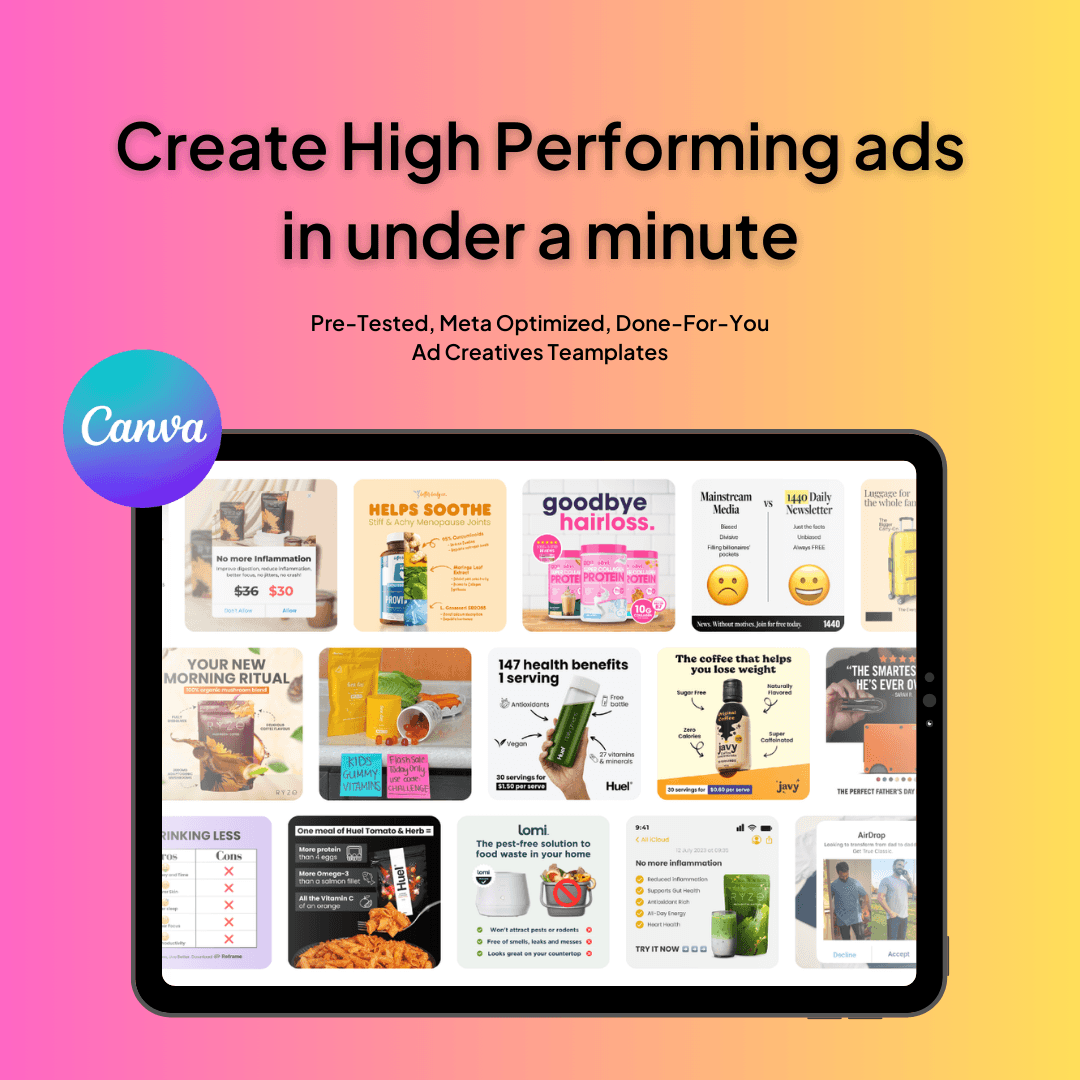AdBlock vs. Limit
AdBlock
This strictly speaking isn't a productivity extension but ads are way too distracting. This extension helps you purge them from your browser. Enjoy a calmer browsing experience!
Limit
Limit allows you to put time limits on distracting websites. You get to choose how many minutes a day you're allowed to spend on each. After that, the website is blocked. It's a simple and effective tool for avoiding distractions and rabbit holes.
Reviews
Reviews
| Item | Votes | Upvote |
|---|---|---|
| No pros yet, would you like to add one? | ||
| Item | Votes | Upvote |
|---|---|---|
| No cons yet, would you like to add one? | ||
| Item | Votes | Upvote |
|---|---|---|
| No pros yet, would you like to add one? | ||
| Item | Votes | Upvote |
|---|---|---|
| No cons yet, would you like to add one? | ||