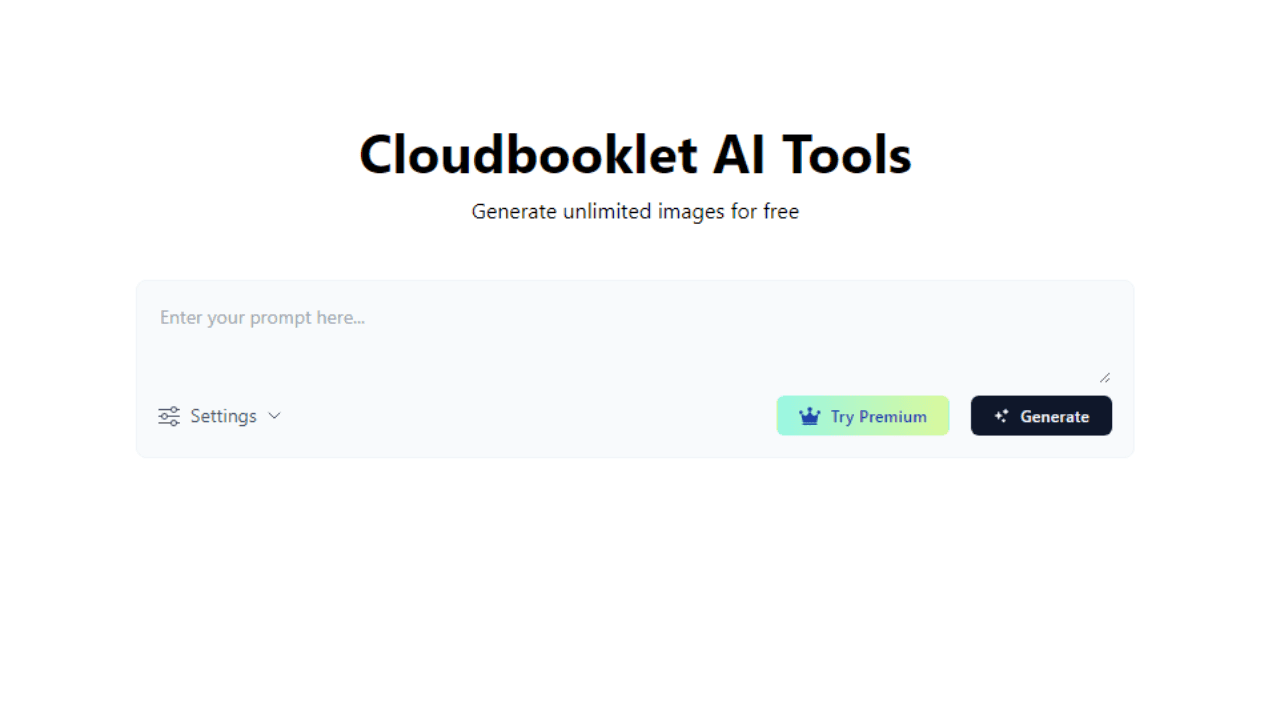GitLens vs. GitHub Copilot
GitLens
There is so much to this extension but the most basic feature is visualizing code authorship. It shows you who made the last change to your current line, the commit message, and when the change was made. Other features include visualizing file history, navigating through git history, rebase editor etc.
GitHub Copilot
AI-generated code autocompletions. Start typing and Copilot will generate code suggestions based on your input. Very often when you start typing the name of your function, it just autocompletes the entire function for you. It's hard to overstate how great this extension is. Does anyone even code without Copilot anymore?
Reviews
Reviews
| Item | Votes | Upvote |
|---|---|---|
| No pros yet, would you like to add one? | ||
| Item | Votes | Upvote |
|---|---|---|
| No cons yet, would you like to add one? | ||
| Item | Votes | Upvote |
|---|---|---|
| No pros yet, would you like to add one? | ||
| Item | Votes | Upvote |
|---|---|---|
| No cons yet, would you like to add one? | ||
Frequently Asked Questions
GitHub Copilot and GitLens serve different purposes for JavaScript development. GitHub Copilot is an AI-powered code completion tool that helps you write code faster by generating code suggestions as you type. It can autocomplete entire functions, which can significantly speed up your development process. On the other hand, GitLens is focused on enhancing your Git experience within VS Code. It visualizes code authorship, shows the history of changes, and helps you navigate through your Git history. If you need assistance with writing code, GitHub Copilot is the better choice. If you need to manage and understand your code's version history, GitLens is more suitable.
GitLens is more helpful for understanding code history. It provides features such as visualizing code authorship, showing the last change to a specific line, displaying commit messages, and navigating through the file's history. GitHub Copilot, on the other hand, is designed to assist with code completion and generation, and does not provide features for understanding code history.
GitHub Copilot is better for improving coding speed. It uses AI to generate code suggestions as you type, which can significantly speed up the coding process by autocompleting functions, providing boilerplate code, and suggesting improvements. GitLens, while extremely useful for Git-related tasks, does not specifically aim to improve coding speed.
GitLens is an extension for Visual Studio Code that enhances Git capabilities within the editor. Its most basic feature is visualizing code authorship, showing you who made the last change to a line of code, the commit message, and when the change was made.
The main features of GitLens include visualizing code authorship, visualizing file history, navigating through Git history, and a rebase editor. These features help developers gain a deeper understanding of their code and its evolution.
GitLens helps with code authorship by showing you who made the last change to the current line of code, displaying the commit message, and indicating when the change was made. This feature allows for easy tracking of code modifications and contributors.
Yes, GitLens can visualize file history. This feature allows you to see the evolution of a file over time, including changes made, who made them, and the context of those changes.
The rebase editor in GitLens is a feature that allows you to interactively rebase your commits. This helps in organizing and cleaning up your commit history, making it more understandable and maintainable.
GitHub Copilot is an AI-powered code completion tool that generates code suggestions based on your input. When you start typing, Copilot can autocomplete entire functions and provide contextually relevant code snippets.
There are no user-generated pros and cons for GitHub Copilot at this time.
GitHub Copilot works by leveraging machine learning models trained on a vast dataset of public code repositories. As you type, it provides code suggestions and autocompletions that are contextually relevant to the code you are writing.
Yes, GitHub Copilot can autocomplete entire functions based on the initial few lines or even just the function name. This can significantly speed up the coding process and reduce repetitive tasks.
GitHub Copilot has become widely used among developers due to its efficiency and the quality of its code suggestions. Many developers find it indispensable for speeding up their coding workflow.
Related Content & Alternatives
- 2
 1.ChatGPT
1.ChatGPTChatGPT is still the best AI in 2024. I use it for coding pretty much every day and occasionally for one-off tasks and recipes. It's worth the $20/month fee.
- 012.Cakewalk AI
Awesome tool that helps organize your AI work with workspaces and dynamic prompts. This lets you build prompts using {{variables}}!.
- 0
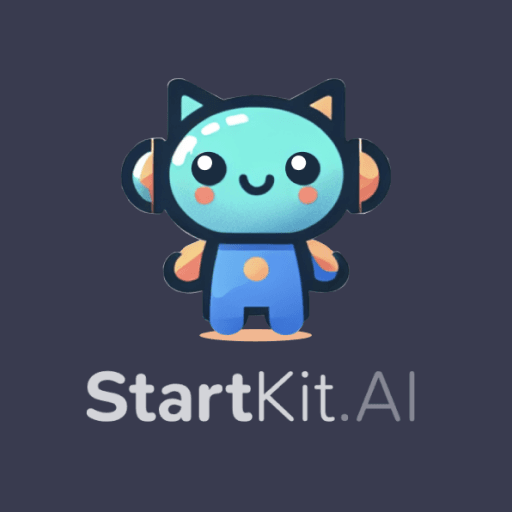 19.StartKit.AI
19.StartKit.AIStartKit.AI is a boilerplate designed to speed up the development of AI projects. It offers pre-built REST API routes for all common AI tasks: chat, images, long-form text, speech-to-text, text-to-speech, translations, and moderation. As well as more complex integrations, such as RAG, web-crawling, vector embeddings, and much more! It also comes with user management and API limit management features, along with fully detailed documentation covering all the provided code. Upon purchase, customers receive access to the complete StartKit.AI GitHub repository where they can download, customize, and receive updates on the full code base. 6 demo apps are included in the code base, providing examples on how to create your own ChatGPT clone, PDF analysis tool, blog-post creator, and more. The ideal starting off point for building your own app!
- 0
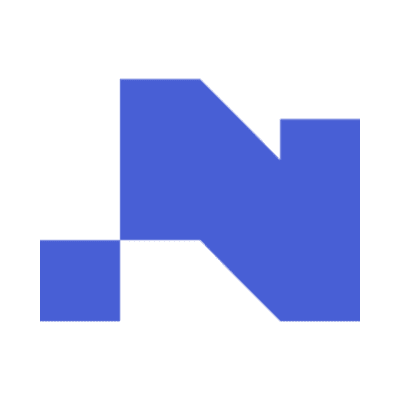 38.Narrow AI
38.Narrow AIIntroducing Narrow AI: Take the Engineer out of Prompt Engineering Narrow AI autonomously writes, monitors, and optimizes prompts for any model - so you can ship AI features 10x faster at a fraction of the cost. Maximize quality while minimizing costs - Reduce AI spend by 95% with cheaper models - Improve accuracy through Automated Prompt Optimization - Achieve faster responses with lower latency models Test new models in minutes, not weeks - Easily compare prompt performance across LLMs - Get cost and latency benchmarks for each model - Deploy on the optimal model for your use case Ship LLM features 10x faster - Automatically generate expert-level prompts - Adapt prompts to new models as they are released - Optimize prompts for quality, cost and speed Learn more at getnarrow.ai
- 0
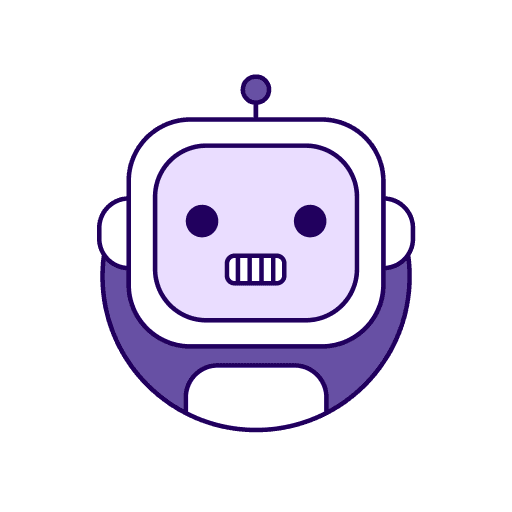 22.Your eCom Agent
22.Your eCom AgentYour eCom Agent is an AI-powered toolset designed to save Amazon sellers time and improve their business with quick, actionable insights. Analyze competitors, optimize listings, and streamline your workflow in minutes. Try it free with a 7-day trial. Key Features: - Product Development: Analyze competitors to identify key features and solutions to customer issues. - Review Analyzer: Summarize any ASIN's reviews into Pros, Cons, and insights. - Bundle & Add-On Ideas: Generate ideas to enhance your product offerings. - Brand Developer: Create a unique brand identity. - Product Ideation: Discover new product ideas. - Listing Fixer: Get personalized recommendations to optimize your listings. Benefits: - Automated Workflows: Efficiently manage tasks with AI-powered automation. - Creative Solutions: Find opportunities you may have overlooked. - Save Time: Complete tasks in minutes, saving you hours. How It Works: For all the tools all you need to do is provide product ASINs and optional additional text and click run. The AI will automatically do the rest of the work for you.
- 0
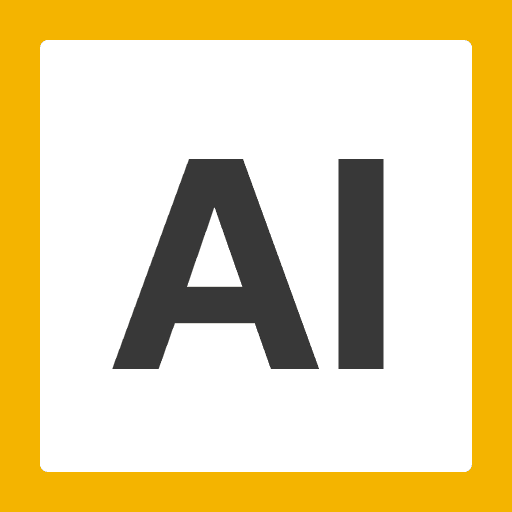 30.AIforGoogleSlides
30.AIforGoogleSlidesUse AI for Google Slides to quickly create new professional, presentations using AI. AI for Google Slides is an easy to use add-on that makes it easy for users to create new presentations and edit old presentations using AI - directly in Google Slides. AI for Google Slides can be installed in seconds from the Google Workspace Marketplace, and it only takes a minute to create your first presentation. Try creating a presentation from a prompt or a PDF to see the different creation options available to you with AI for Google Slides. The best part of making a new slide deck with AI for Google Slides is that it's easy to edit it and share it from Google Slides once you are done. Because it's a native add-on, it's fully compatible with your existing presentations, so you don't have to learn how to operate a new tool in order to make the most out of the AI.
- 0
 36.Decopy AI
36.Decopy AIDecopy AI offers a comprehensive platform for detecting AI-generated content in both text and images, as well as verifying the origins of visuals. Key Features 1. AI Content Detector: Identifies whether text is written by AI or humans. 2. AI Image Detector: Detects AI-manipulated images. 3. Reverse Image Search: Finds the original source of an image across the web. Benefits - All of Decopy AI’s powerful detection tools are completely free to use. No subscriptions, no hidden fees—everyone can access and benefit from our AI Content Detector, AI Image Detector, and other tools at zero cost. - AI Detector tools are built on advanced algorithms that provide exceptional accuracy in identifying AI-generated content and images. Whether you’re analyzing text or visuals, Decopy AI delivers reliable results that you can trust. Use Case - Educators verify student submissions for AI-generated work. - Businesses check content authenticity for marketing. - Researchers trace image origins for verification. - Content creators prevent unauthorized use of their visuals.
- 0
 42.Retext
42.RetextRetext is a macOS text expander that simplifies repetitive typing by using AI-driven shortcuts. Unlike traditional expanders, Retext doesn’t require memorizing shortcuts; it intelligently suggests them across any app or browser. Key features include a native macOS design, universal compatibility, and reliable functionality, ensuring it’s always available. By organizing snippets intuitively, Retext boosts productivity, providing users with a seamless typing experience. Whether for professional emails, coding, or customer support, Retext is the ultimate tool to streamline repetitive tasks.
- 0
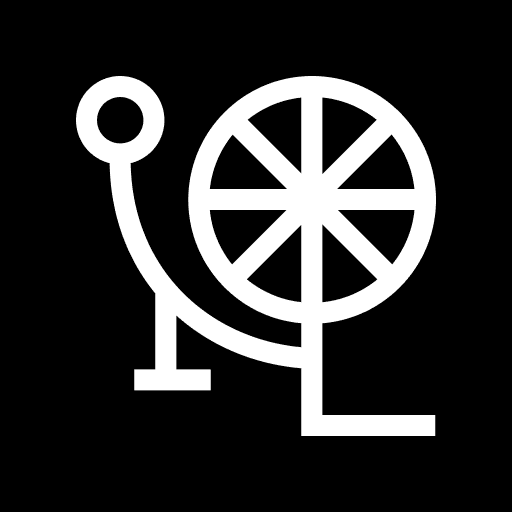 50.Lisapet.ai
50.Lisapet.aiLisapet.ai is the next-level AI product development platform that empowers teams to prototype, test, and ship robust AI features 10x faster. Key Features - Best-in-class AI Playground: Swiftly test and iterate your prompts. Reduce the hassle of prompt prototyping. Our best-in-class AI playground makes the workflow faster, saving you time and effort in designing prompts. - Test-driven prompt engineering: Evalute and measure quality across large data sets. Build a collection of test cases to find the best prompt/model combination across different scenarios Benefits - Save Time: Cut down manual testing and free up your team to focus on shipping features. - Increase Confidence: Automate your testing to ensure reliable AI behavior before deployment. - Optimize Performance: Easily identify the best-performing prompts through side-by-side testing and real-time analytics. - Collaborate Seamlessly: Share progress with stakeholders and incorporate feedback directly within the platform. - Reduce Costs: Monitor token usage and optimize spending with detailed cost breakdowns. Use Case - Rapid Development of AI-Powered Features: Equip your product teams with tools to build, test, and launch AI-powered features without bottlenecks. - Scalable Prompt Engineering: Automate testing and validation to save time and reduce errors in prompt design. - Collaborative Testing: Enable cross-team collaboration by sharing reports and integrating feedback seamlessly.
- 0
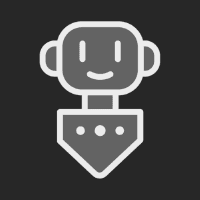 3.There's an AI
3.There's an AIThese days, AI directories are popping up all over the place. You’ve got huge lists—like that GitHub one —best-of-ai/ai-directories—and tons of sites trying to round up every AI tool under the sun. It’s a lot, right? Problem is, most of them are packed with meh tools. You dig through glitchy apps or overhyped stuff that doesn’t even work, and it’s a total time suck. Marketers like us? We don’t have time for that—we need tools that actually deliver. That’s where There’s an AI comes in. It’s not like those other messy directories. This one’s all about the good stuff—think of it like a stash of hidden gems, no junk allowed. You can navigate easily on different categories in it, jumping from content tools to ad optimizers without breaking a sweat. And the search? Oh, it’s clutch. You can type in whatever you want, and it pulls up only the best—no shitty tools clogging up your screen.
- 0
 38.Top Writer Tools
38.Top Writer ToolsA directory of writer tools, including AI-generators, AI-detectors, and plagiarism scoring systems. Our curated collection highlights the most popular writing tools, ranked according to user satisfaction and effectiveness. We've categorized these tools into four main segments: AI Writing Assistants & Generators, Plagiarism Checkers & AI Detectors, Copywriting Tools & Content Generators, and Book Writing & Creative Writing Tools. Each section is designed to help you find the right stack for your specific writing and copywriting needs.
- 0
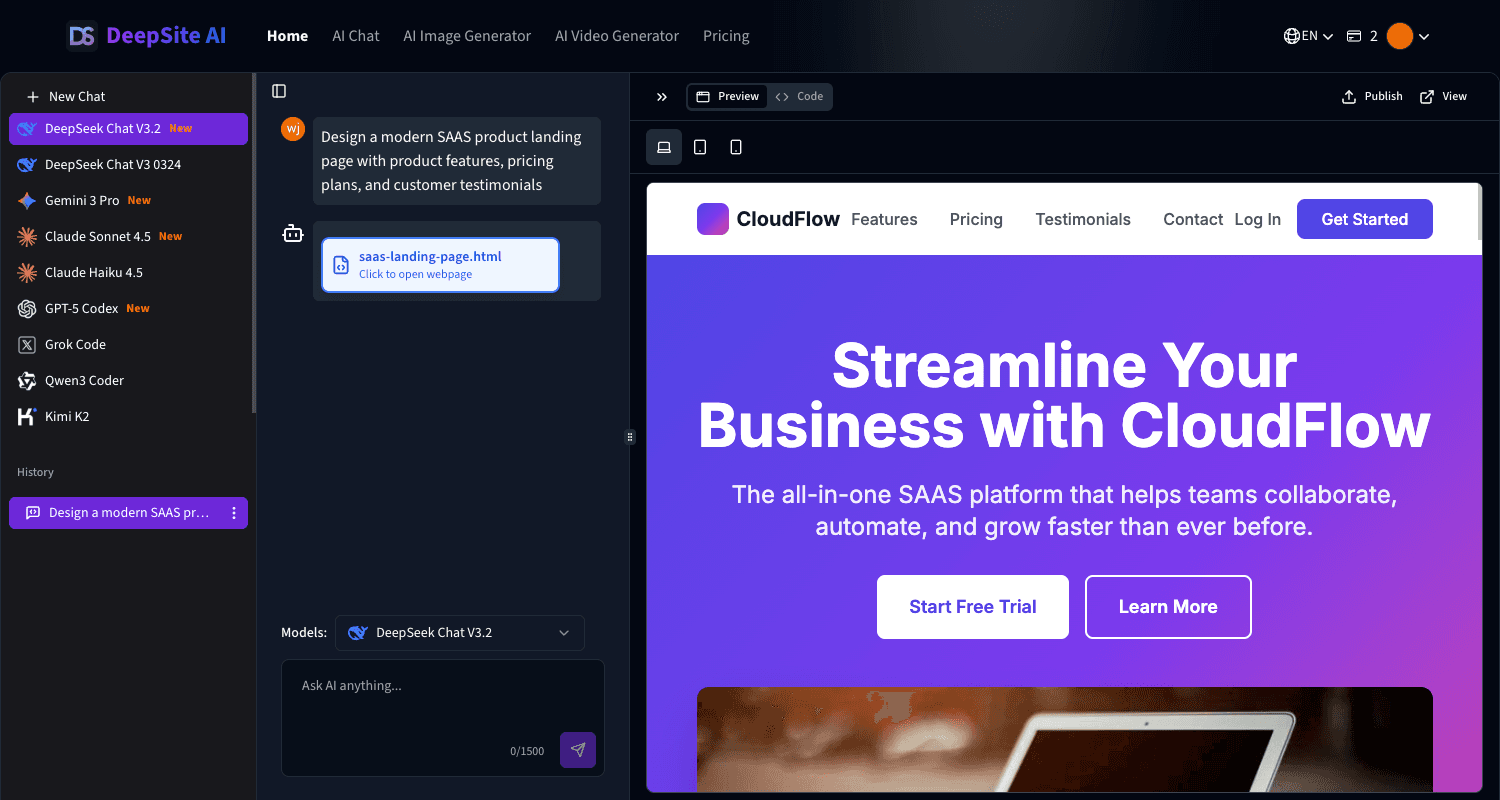 3.DeepSite AI
3.DeepSite AIDeepSite AI is an advanced AI-powered website generator that revolutionizes web development by enabling users to create professional, production-grade websites through simple text descriptions—no coding knowledge required. Powered by cutting-edge DeepSeek V3 technology, the platform offers instant website generation with real-time previews, automatic SEO optimization, and responsive design that adapts seamlessly across all devices. Whether you're building business websites, blogs, e-commerce platforms, portfolios, or landing pages, DeepSite AI provides an intuitive editor that makes website creation accessible to everyone. The platform features built-in SEO tools, fast deployment capabilities, and supports multiple website types, saving approximately 95% of development time compared to traditional methods while dramatically reducing costs. With DeepSite AI, users can instantly preview changes, adjust designs on the fly, and deploy professional websites in minutes rather than weeks or months.
- 0
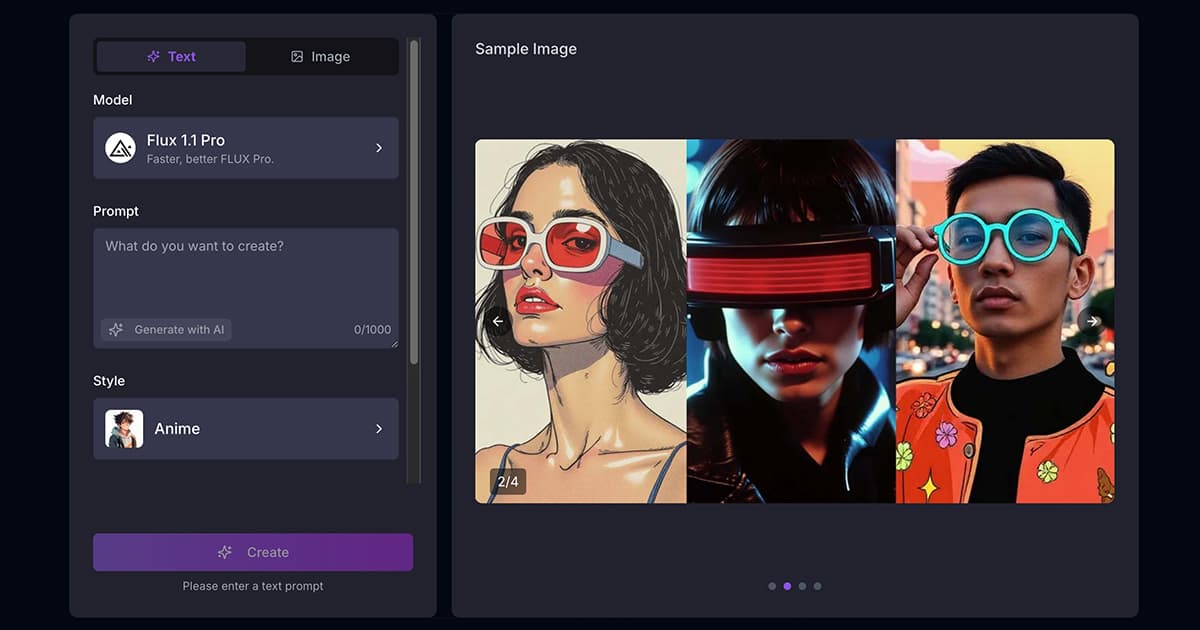 1.Free AI Image Generator
1.Free AI Image GeneratorAI Image Generator: Create Stunning Visuals for Free, No Sign-Up Required! Welcome to the AI Image Generator, where your creativity can flourish without barriers! Our platform allows you to generate beautiful, high-quality images from text descriptions using multiple advanced AI models—all for free and without the need to sign up!
- 0
 12.ChromeWinner
12.ChromeWinner🏅 ChromeWinner is "ahrefs for extensions". Analyze the competition, learn from the best and promote your extension. Receive daily updates on how your extensions perform and what competitors do. Grow your user base organically in Chrome Web Store by learning from already successful extensions. Subscribe to daily email digest and receive detailed updates: 📈 SERP for Chrome Store: monitor search results in the Chrome Web Store 👤 daily user growth: know which extensions acquire users faster ⚠️ get alerts when there are new players in the market (new competitors) ✍️ new reviews and rating changes - use competitors' feedback for your own profit ✨ get notified when competitors release new versions