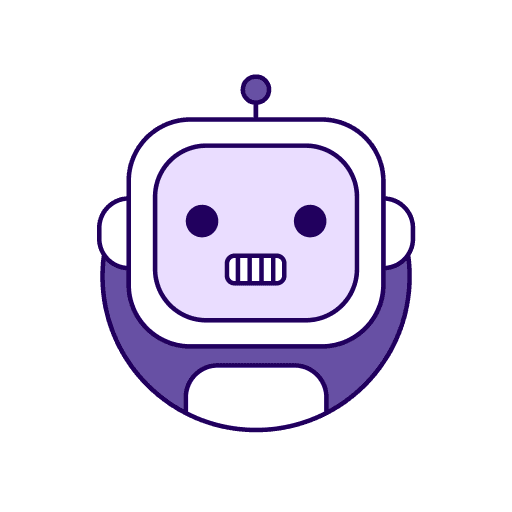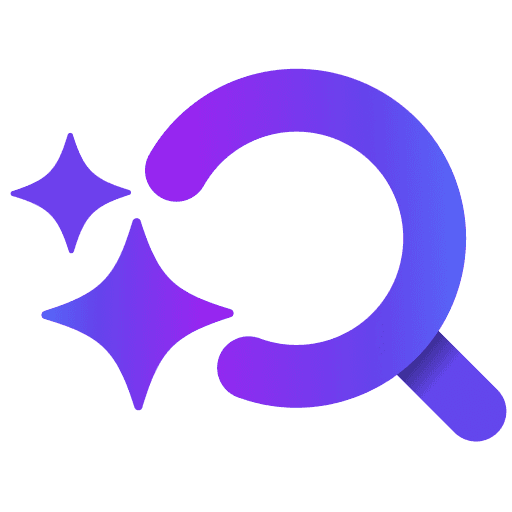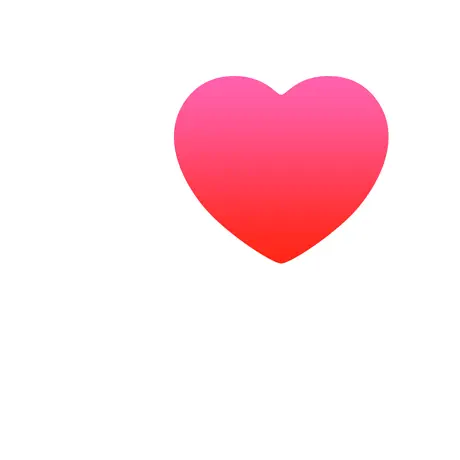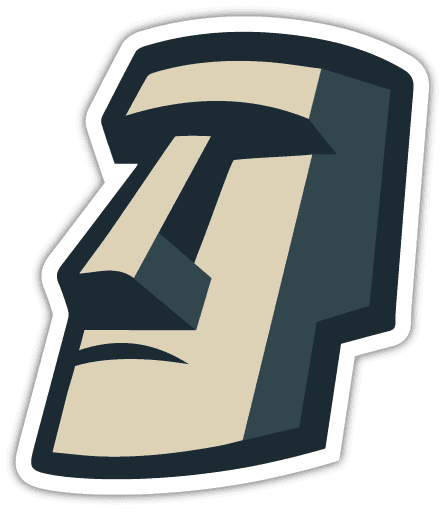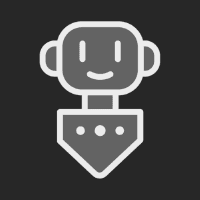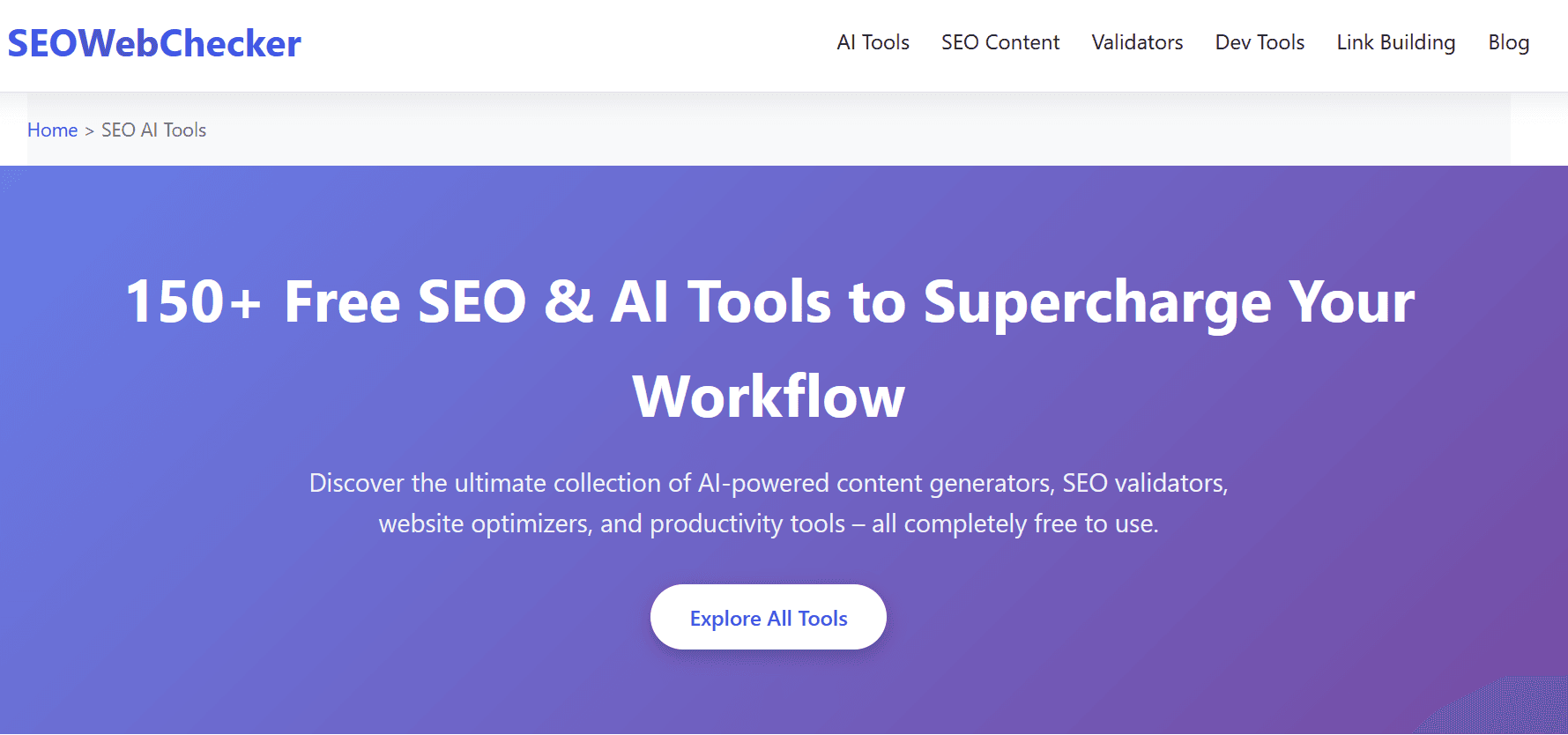Apple Music Replay vs. Songfinder by Songminds.org
Apple Music Replay
While not a standalone app, Apple Music Replay is a built-in feature that provides annual summaries of your listening habits. It compiles your top songs, albums, and artists into a personalized playlist each year.
Songfinder by Songminds.org
Song Finder: Your Ultimate Browser Music Identification Companion Ever wondered about that catchy tune playing in a video or streaming site? Song Finder is here to solve your music mysteries! Our powerful Chrome extension lets you identify any song playing in your browser with just one click. 🎵 Key Features: Instant Recognition: Click once to identify songs playing in any tab. Accurate Results: Powered by advanced audio fingerprinting technology. Detailed Information: Get artist, title, genre, label, and release date. Song Analyzer Integration: Dive deeper into song details with our online analyzer. Works Everywhere: Compatible with streaming sites, video platforms, and more. Privacy-Focused: No permanent audio storage or recording.
Reviews
Reviews
| Item | Votes | Upvote |
|---|---|---|
| Seamless Integration | 1 |
| Item | Votes | Upvote |
|---|---|---|
| Basic Insights | 1 | |
| Annual/Monthly Focus | 1 |
| Item | Votes | Upvote |
|---|---|---|
| very accurate | 1 | |
| free to use | 1 |
| Item | Votes | Upvote |
|---|---|---|
| No cons yet, would you like to add one? | ||
Frequently Asked Questions
Apple Music Replay is a built-in feature of Apple Music that provides annual summaries of your listening habits. It compiles your top songs, albums, and artists into a personalized playlist each year.
The pros of Apple Music Replay include seamless integration with the Apple Music app. However, some cons are that it offers basic insights and tends to focus on annual and monthly summaries rather than more granular data.
Songfinder by Songminds.org is a Chrome extension designed to identify any song playing in your browser with just one click. It uses advanced audio fingerprinting technology to provide accurate results, including artist, title, genre, label, and release date. This tool is perfect for music enthusiasts and playlist curators who want to discover new music and identify songs from videos, live streams, and podcasts.
To use Songfinder by Songminds.org, play any audio in your Chrome browser, then click the Song Finder icon. The extension will analyze the audio and provide instant results with comprehensive song details. It requires access to tab audio to function and does not store any audio data to ensure privacy.
Key features of Songfinder by Songminds.org include instant song recognition, accurate results powered by advanced audio fingerprinting technology, detailed song information such as artist, title, genre, label, and release date, integration with an online song analyzer, compatibility with various streaming sites and video platforms, and a privacy-focused approach with no permanent audio storage or recording.
Pros of Songfinder by Songminds.org include its very accurate song identification and the fact that it is free to use. There are currently no listed cons.
Some use cases for Songfinder by Songminds.org include identifying background music in videos, discovering tracks in live streams or podcasts, finding the name of a song stuck in your head, and building playlists with newly discovered music. It is a versatile tool for anyone looking to expand their music knowledge.