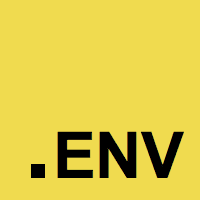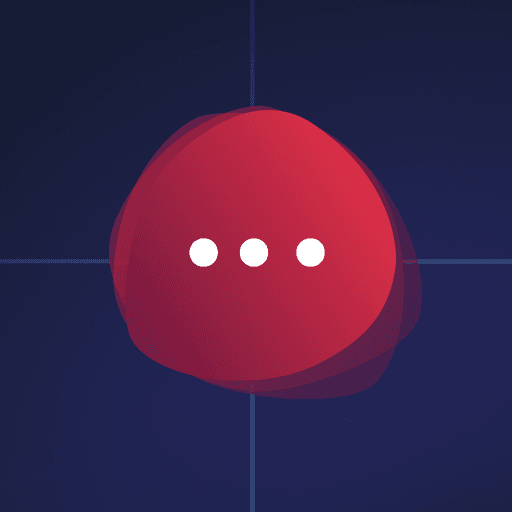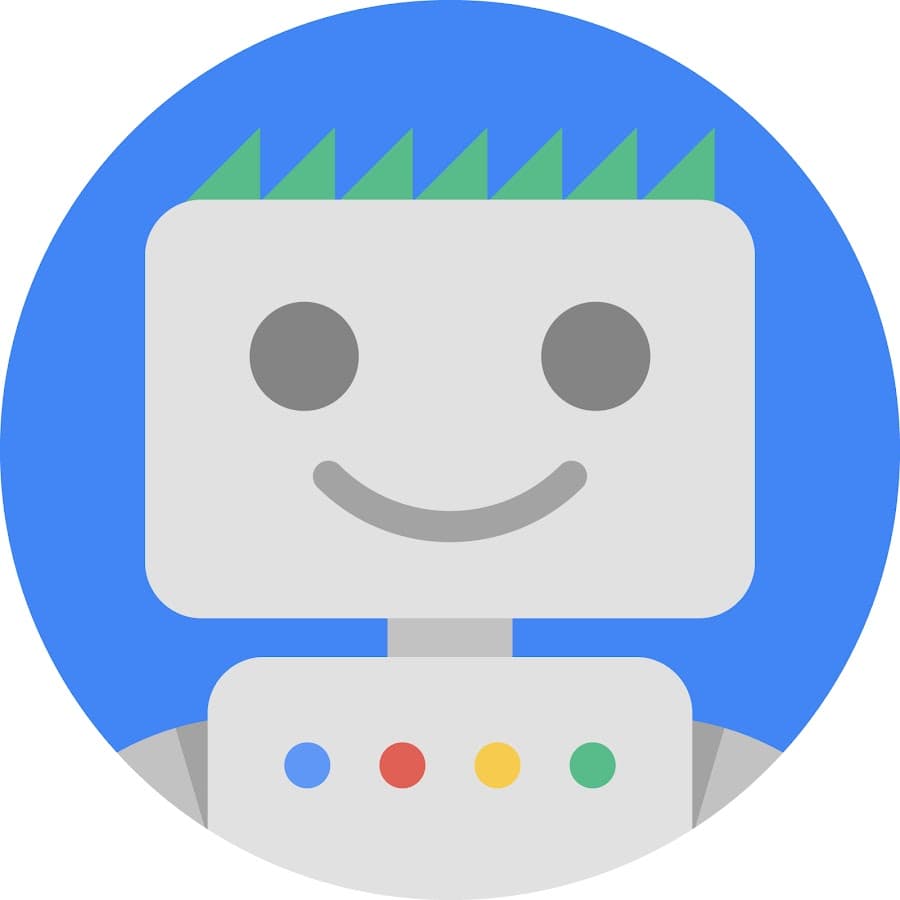💻Best Visual Studio Code Extensions
This list showcases a variety of Visual Studio Code extensions designed to enhance the coding experience and improve productivity. These extensions offer features such as code completion, debugging tools, and integration with various programming languages, making them essential for developers looking to optimize their workflow.
- 0
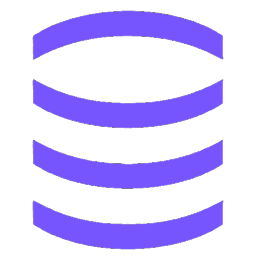
Connect, query and manage your databases without leaving Visual Studio Code. Supports Postgres, MySQL, MariaDB, SQL Server, MongoDB and more...