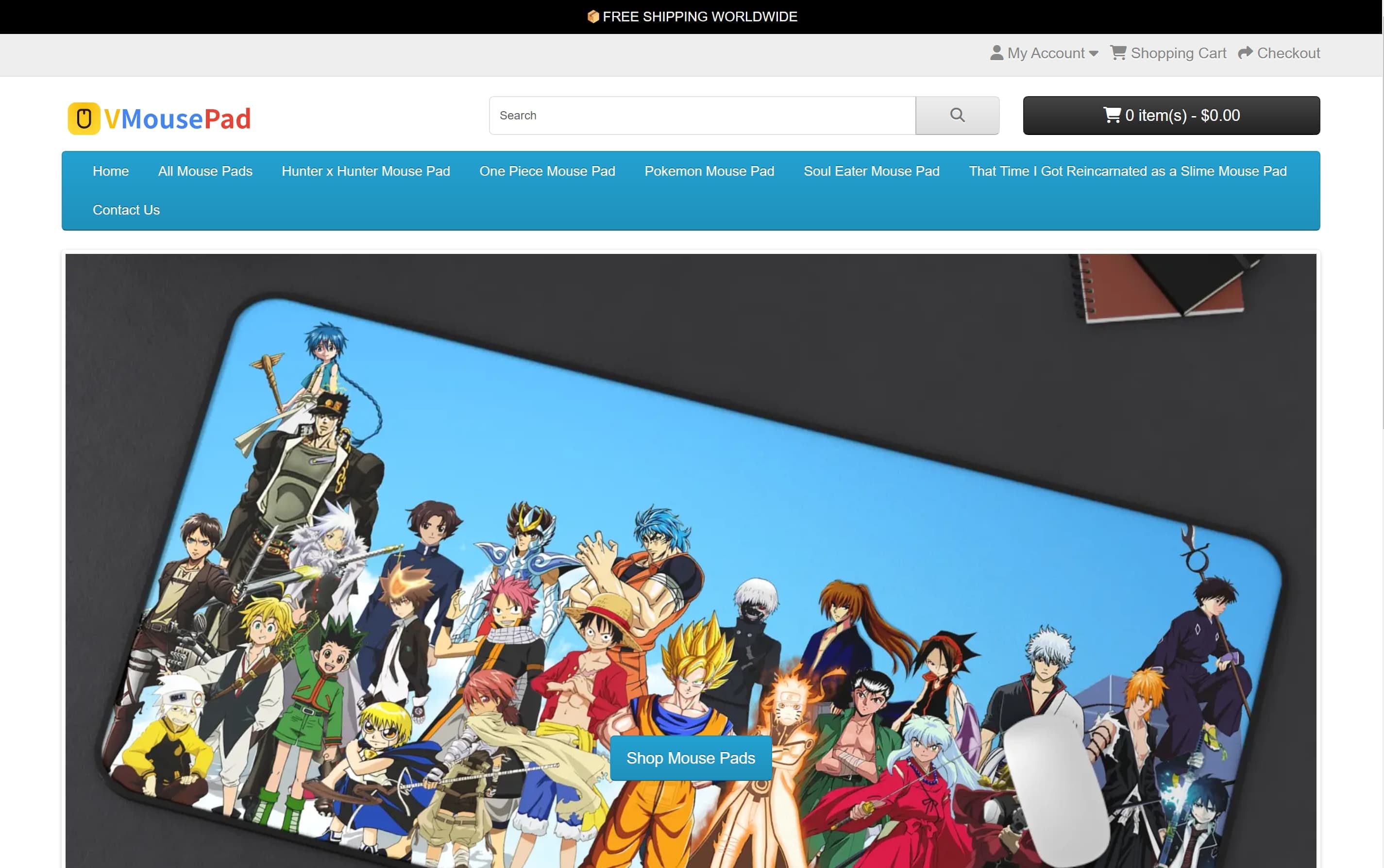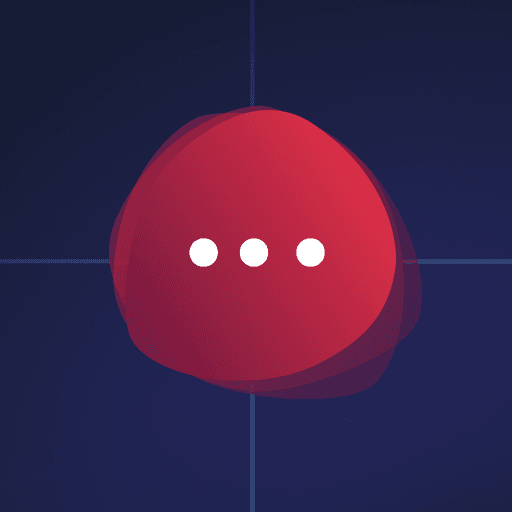🖥️Best Desk Mats
This list showcases a variety of desk mats designed to enhance your workspace while providing a protective surface for your desk. Featuring different styles, materials, and themes, these desk mats not only serve a functional purpose but also add a personal touch to your office or study area.
- 0
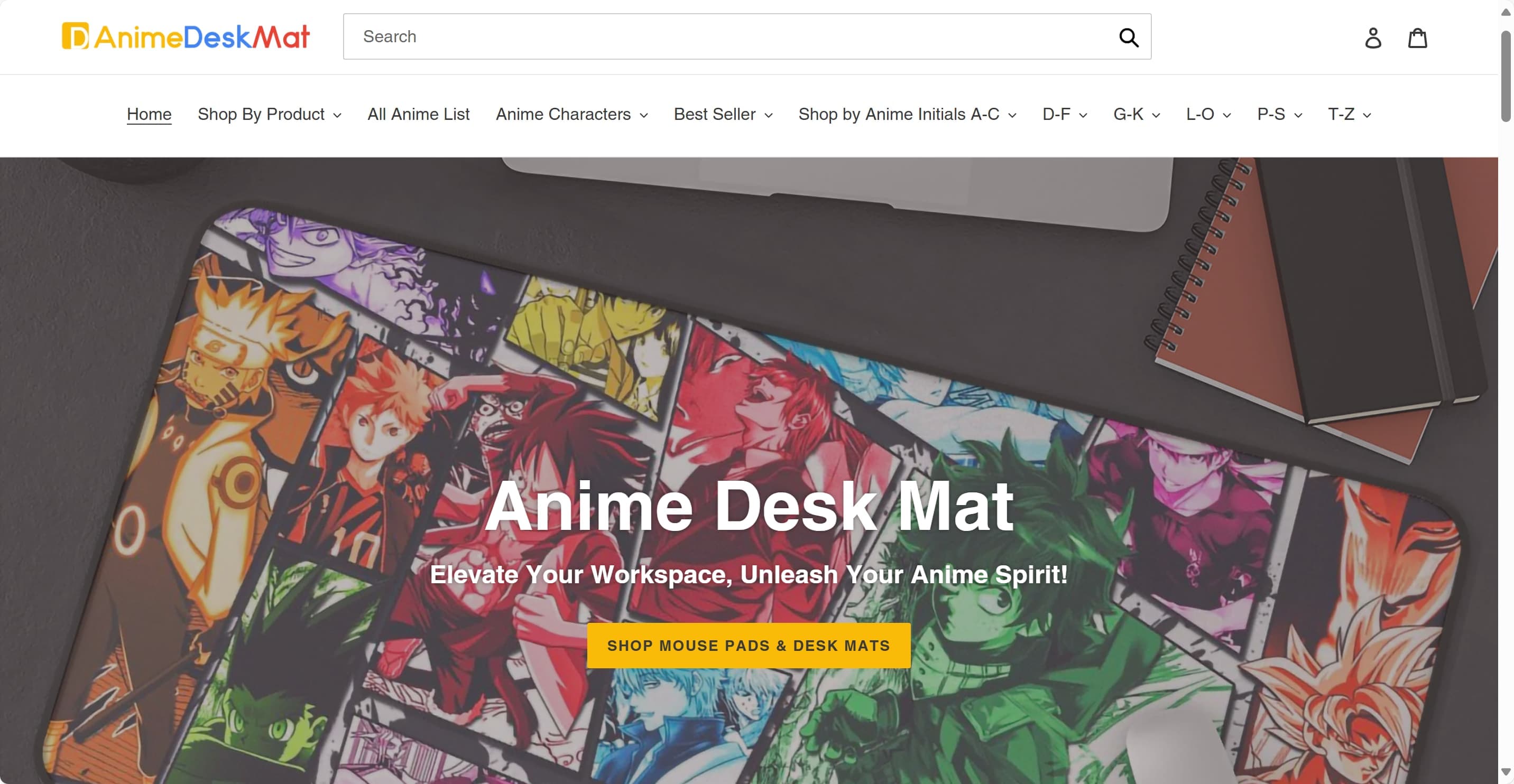
Anime Desk Mat is an online shop that sells desk mats. We specialize in anime. In Anime Desk Mat, we provide a lot of anime and characters for you to choose from. We have more than 240 anime in our shop up till now. Whether you are an anime fan, anime enthusiast or otaku we hope you enjoy our anime desk mats.