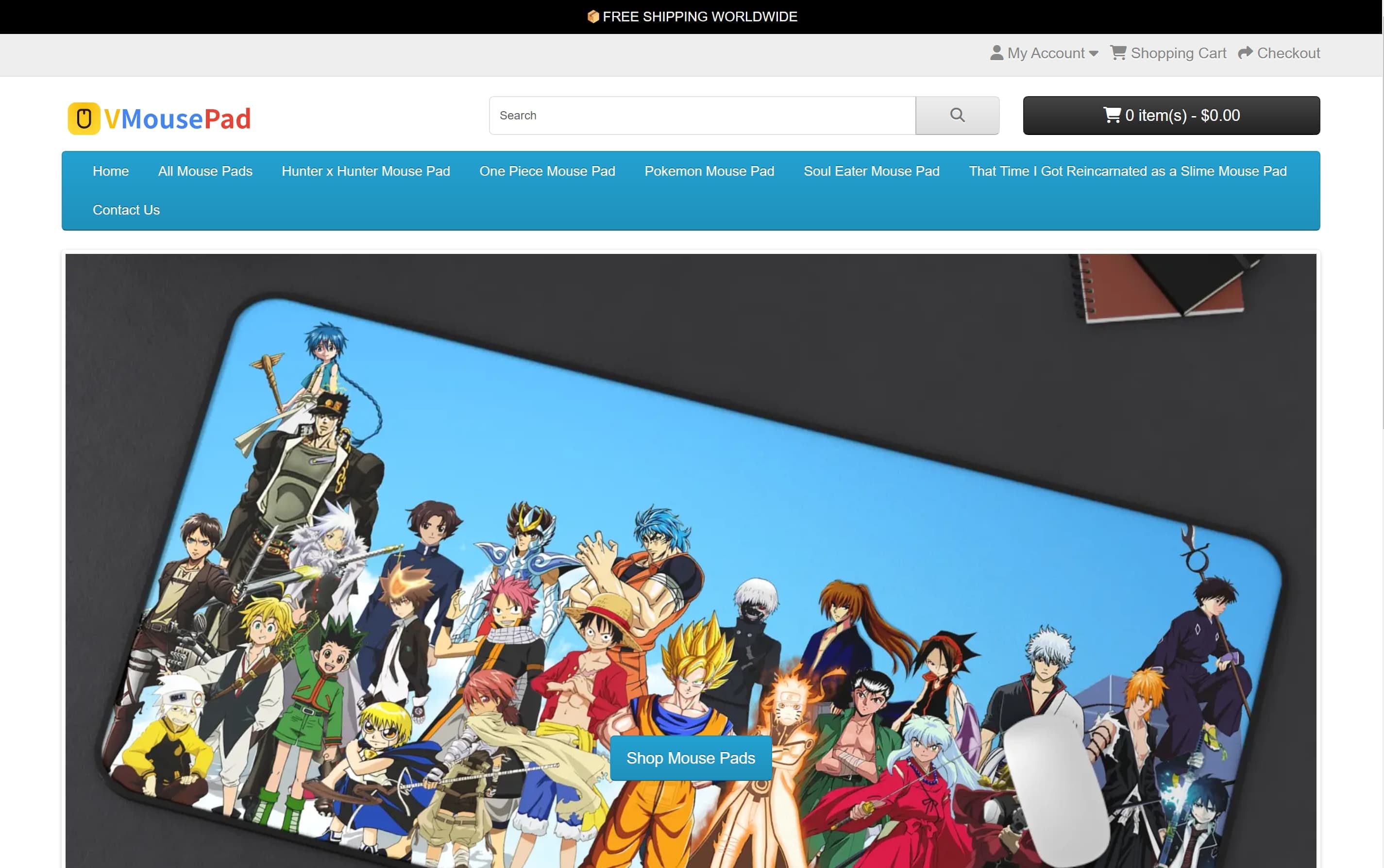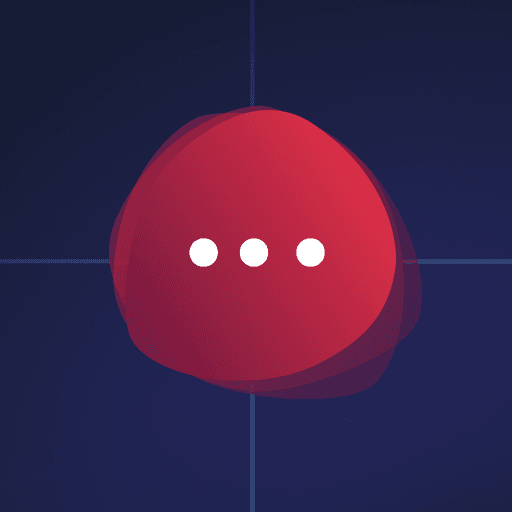Uneed is a platform where people can both discover new products and promote their own. It works a bit like Product Hunt, giving creators a way to get their products noticed. Every day at midnight PST, between 10 and 20 new products launch on the homepage. On launch day, products get prime visibility, but users can keep voting for them anytime afterward.
Products are ranked daily, weekly, monthly, and yearly. The top three products in each ranking get badges—gold, silver, or bronze—displayed on their product pages. Popular products also get featured in Uneed’s weekly newsletter, which reaches over 9,100 subscribers.
If you want to launch a product, you make an account and fill out the details. There are two ways to get your product live: wait in a free queue (and get assigned a random launch date) or pay $30 to skip the line and pick your date. Success comes from a strong launch day, keeping your page up-to-date, and encouraging people to vote. Adding special deals can also earn you a badge and keep interest alive.
The community side of Uneed is built around upvoting products. The more you vote, the more power you gain. For example, a 5-day voting streak doubles your vote’s power, and a 100-day streak triples it while unlocking an avatar border. At 150 days, you get a free line skip; at 500 days, you get discounts on advertising; and at 1,000 days, your votes count as five.
The platform covers categories like development, design, marketing, business, and personal life products. It’s just one person running Uneed, and you’re encouraged to vote for your own product. If you have questions, they’re easy to reach via email.
In short, Uneed is a straightforward way to launch a product, gather feedback, and build an audience—without needing a massive following upfront.