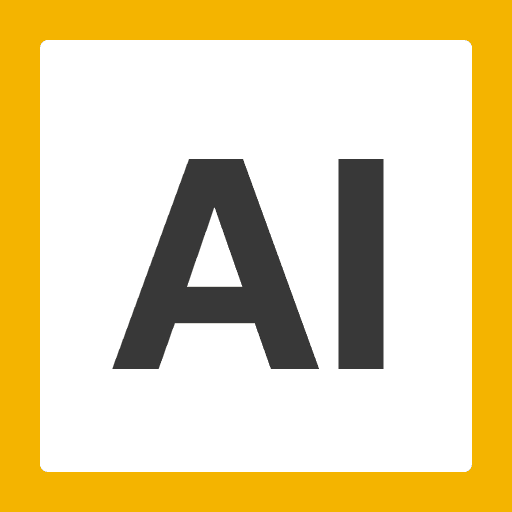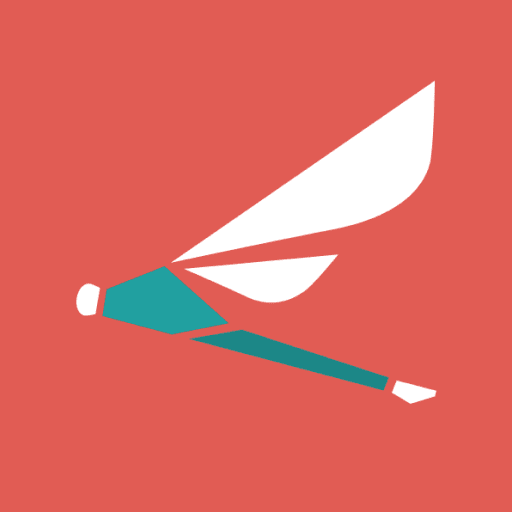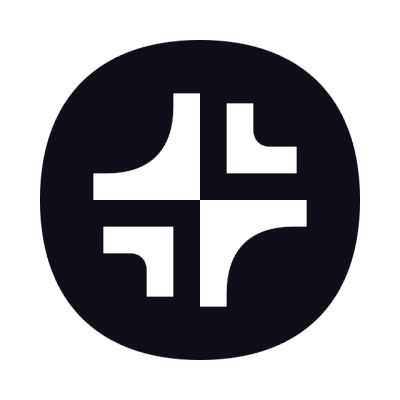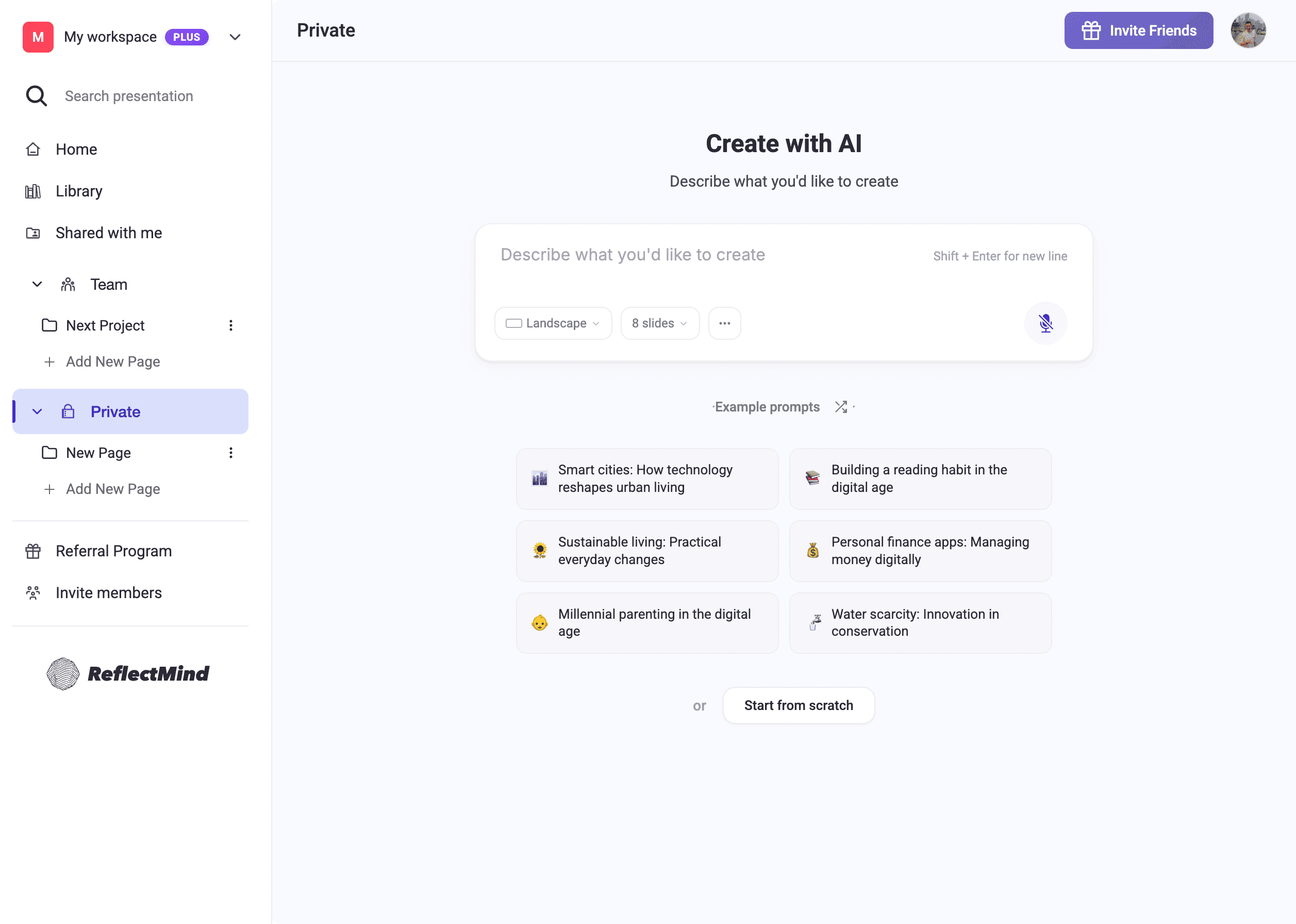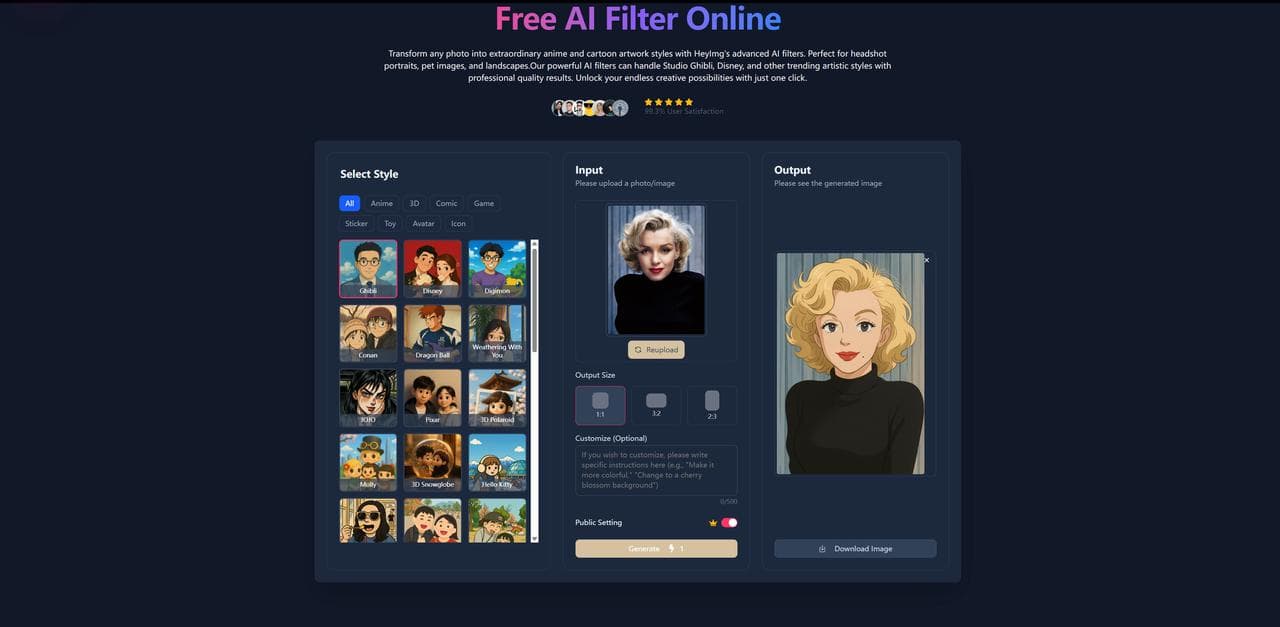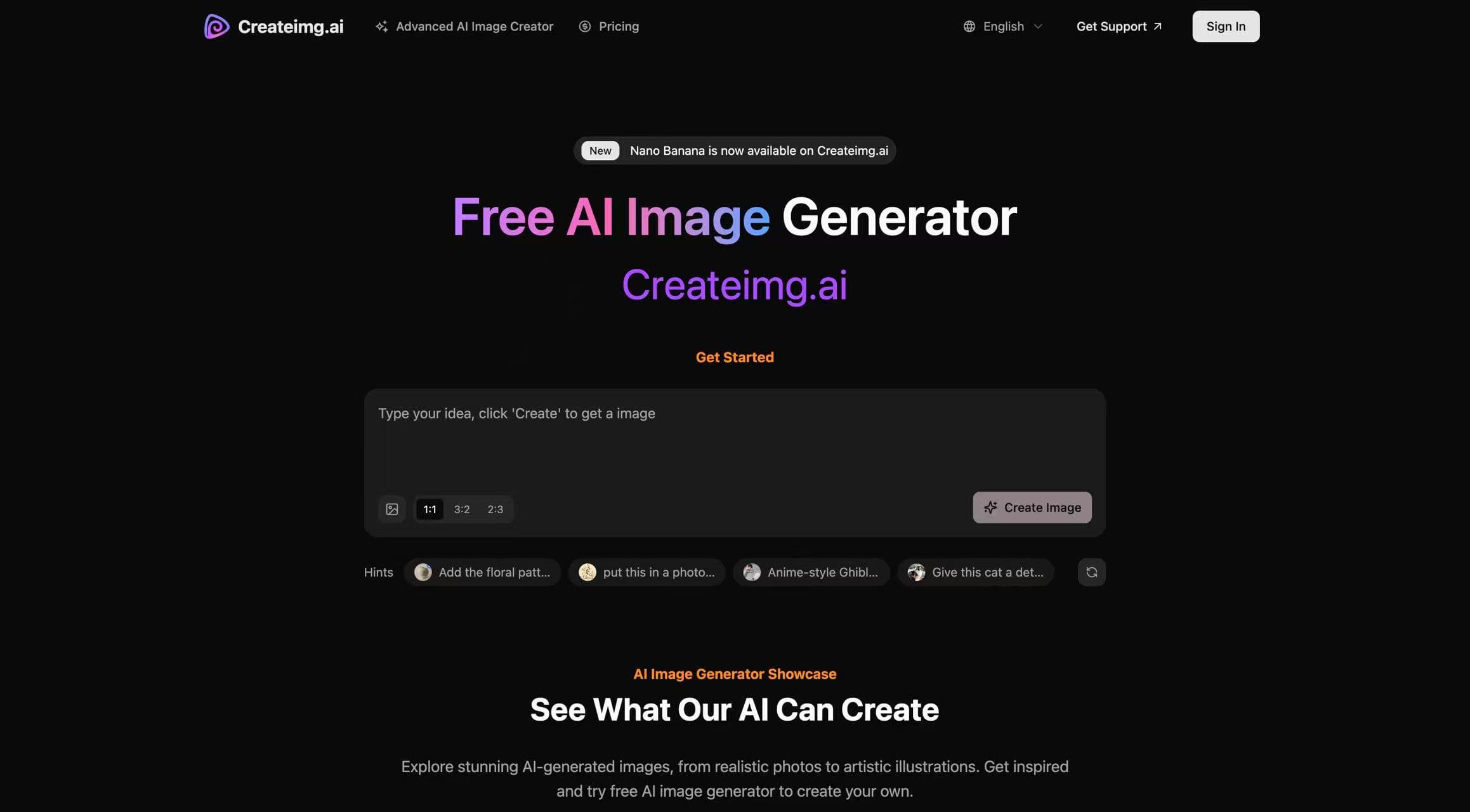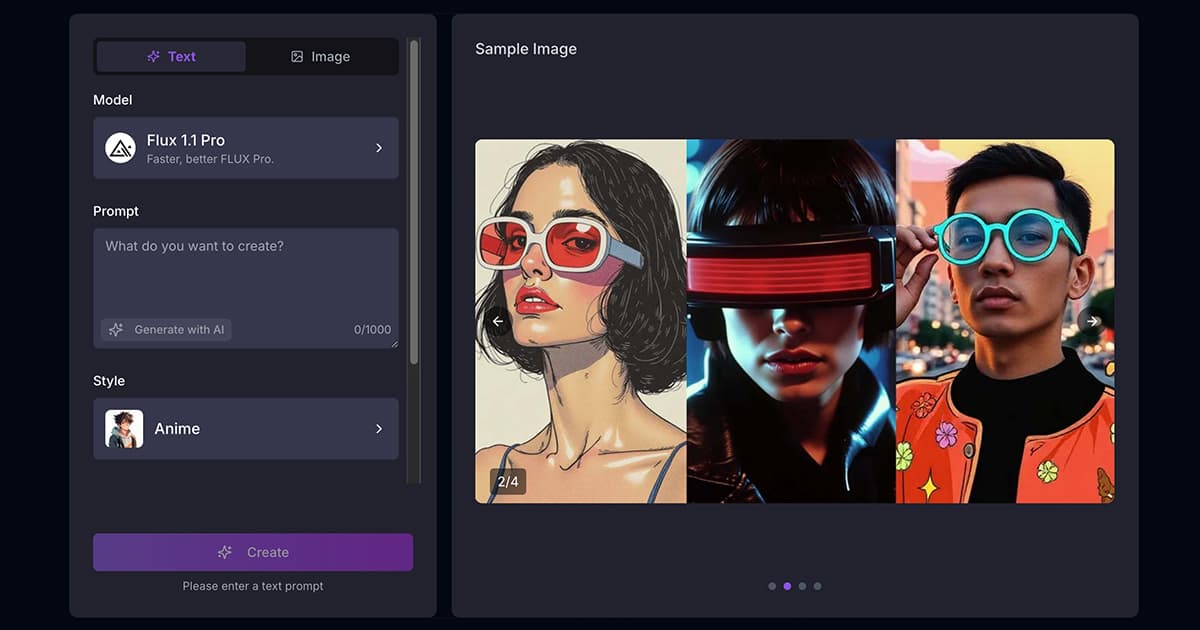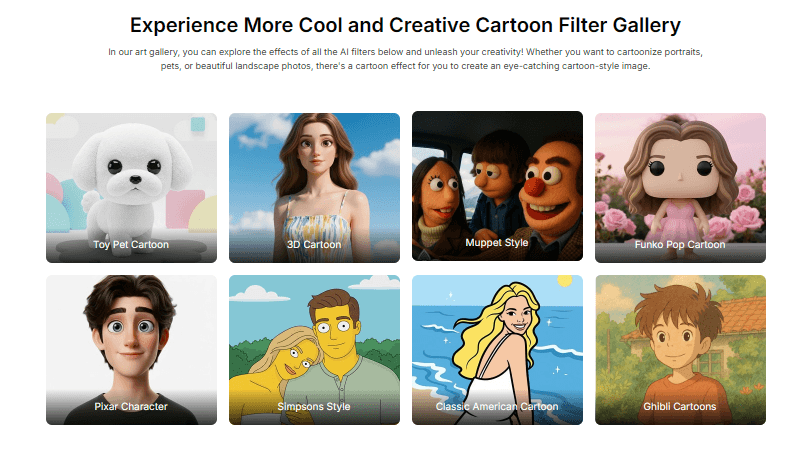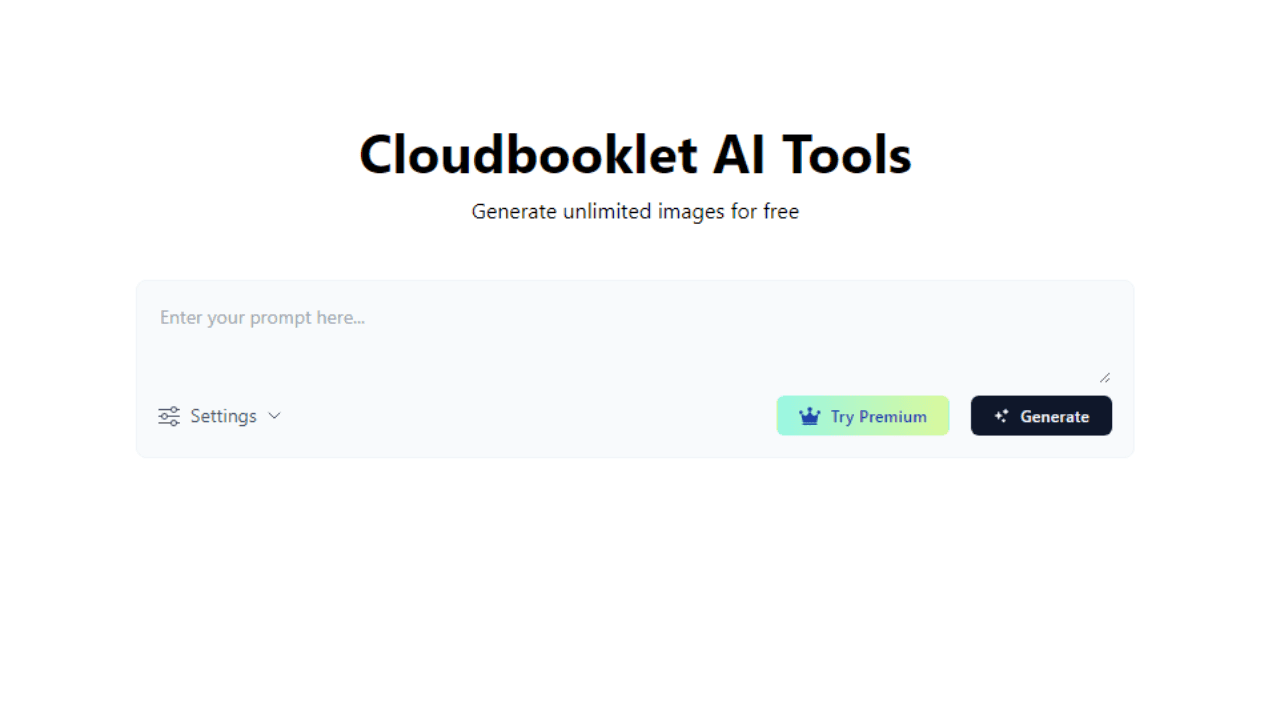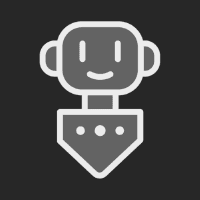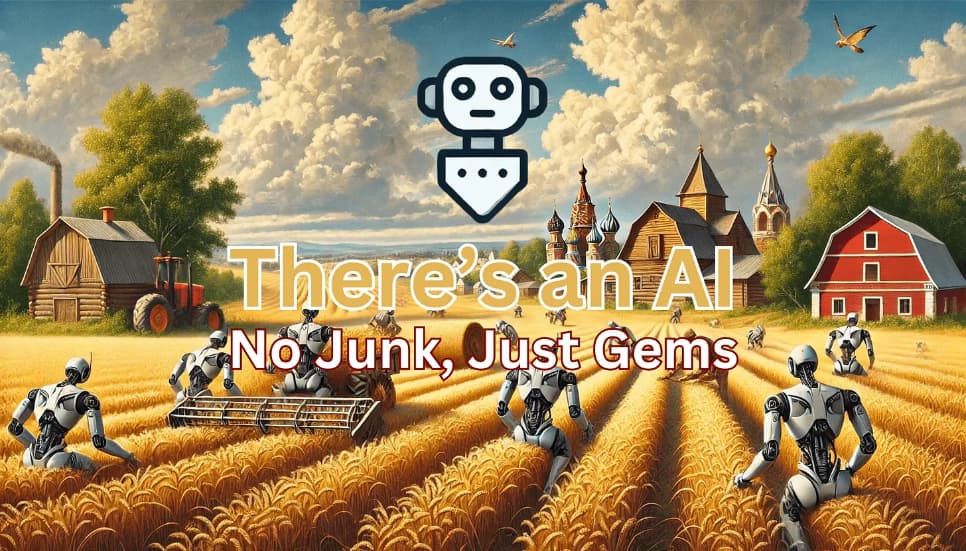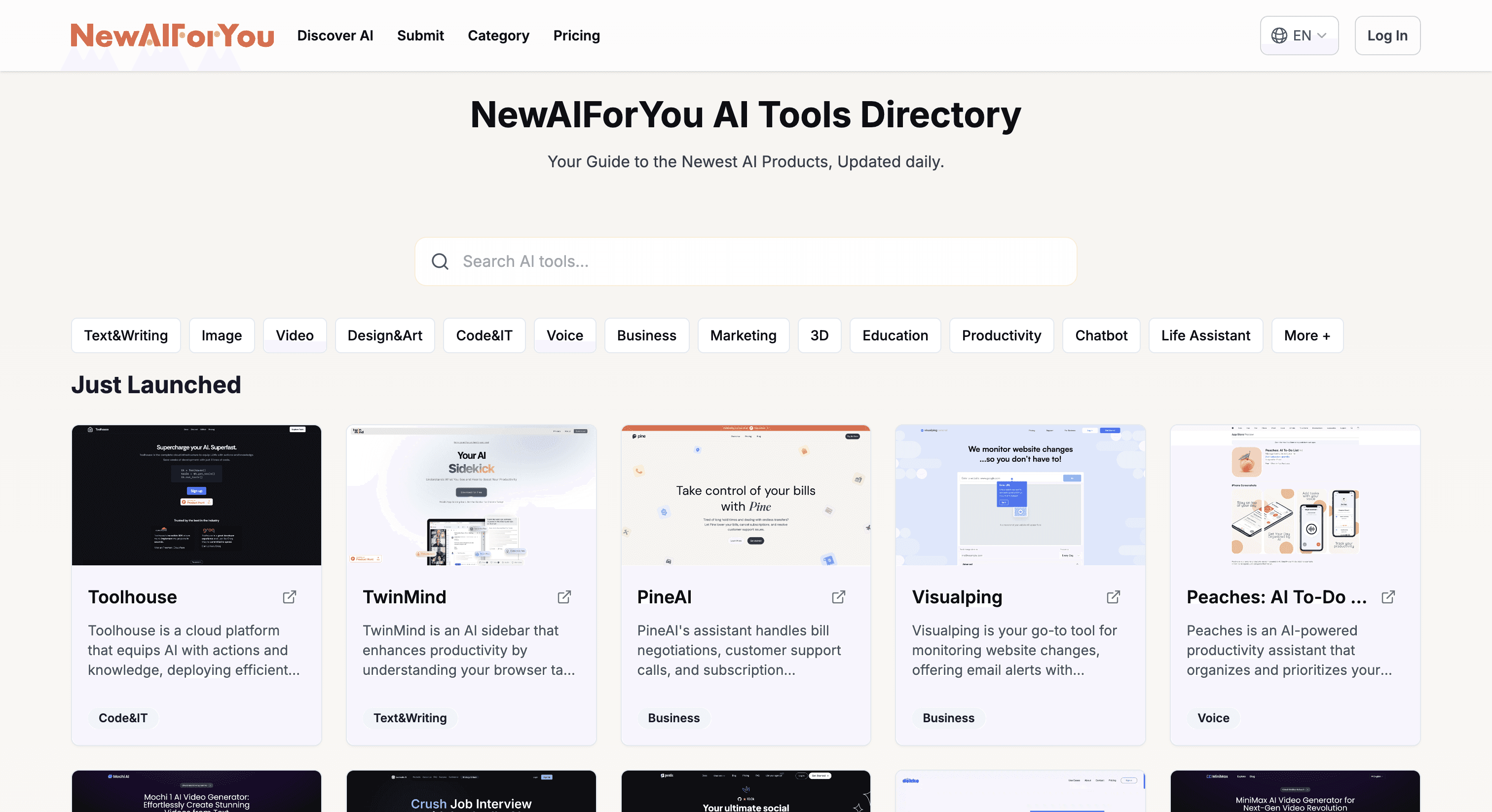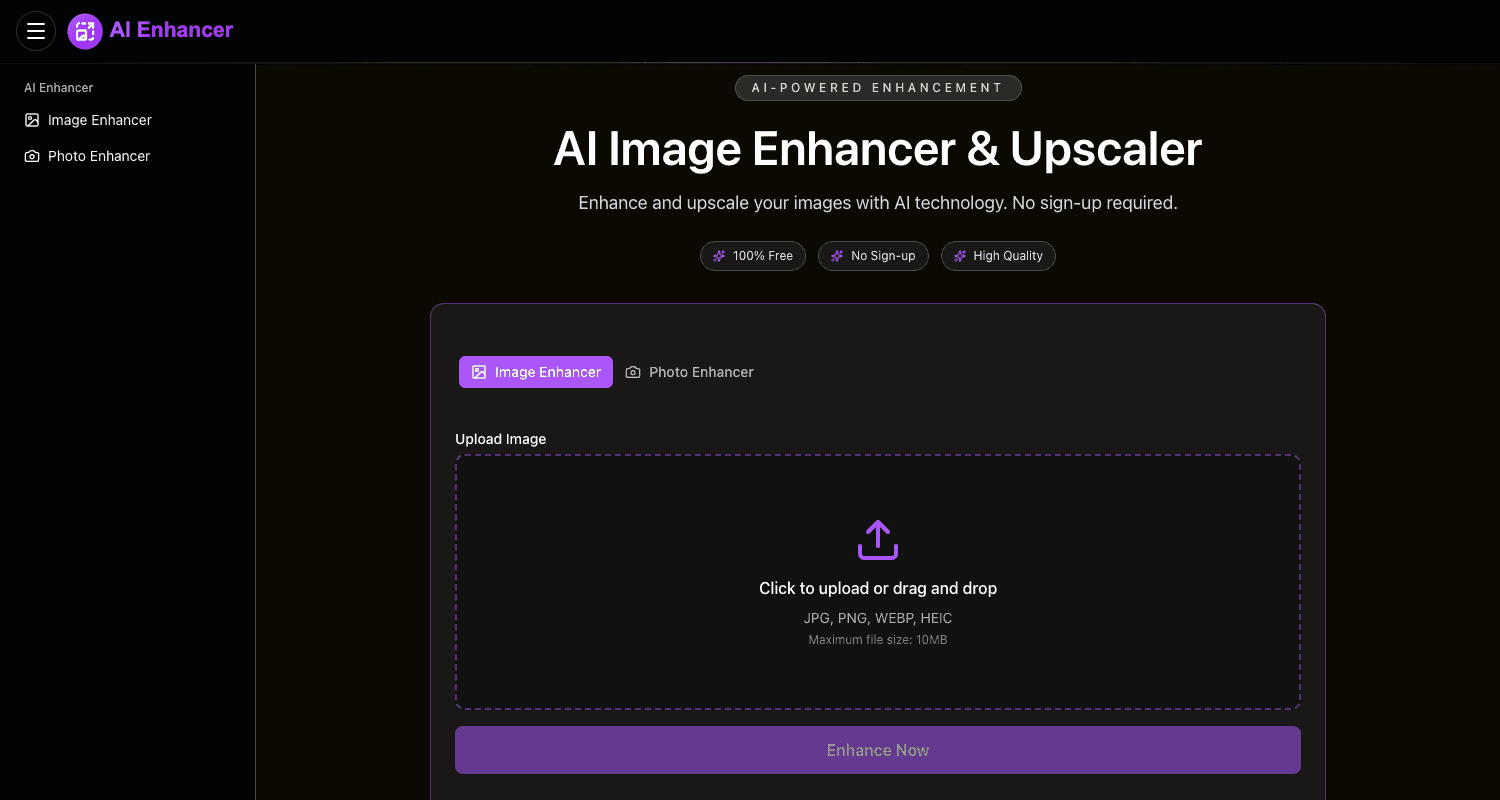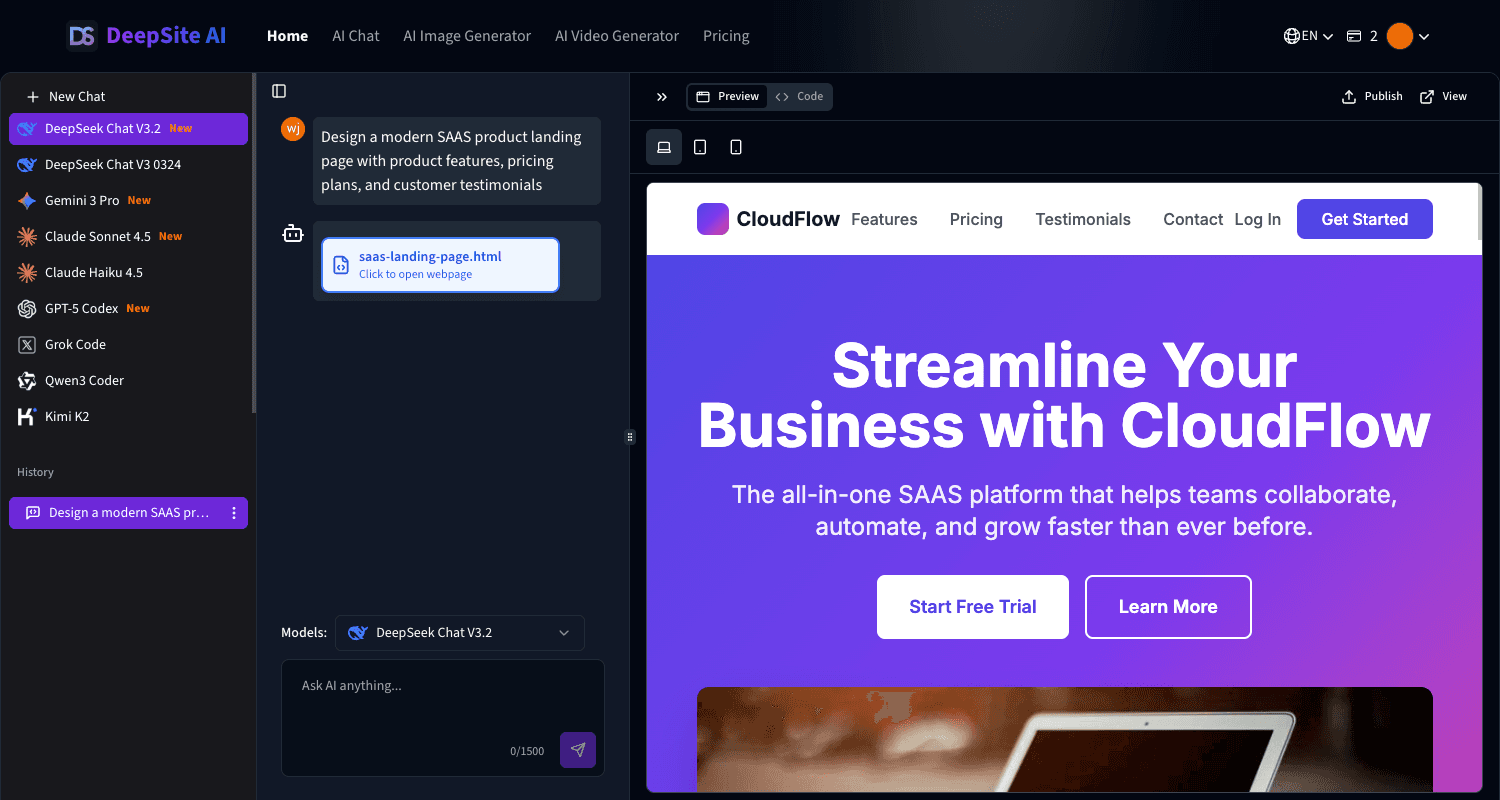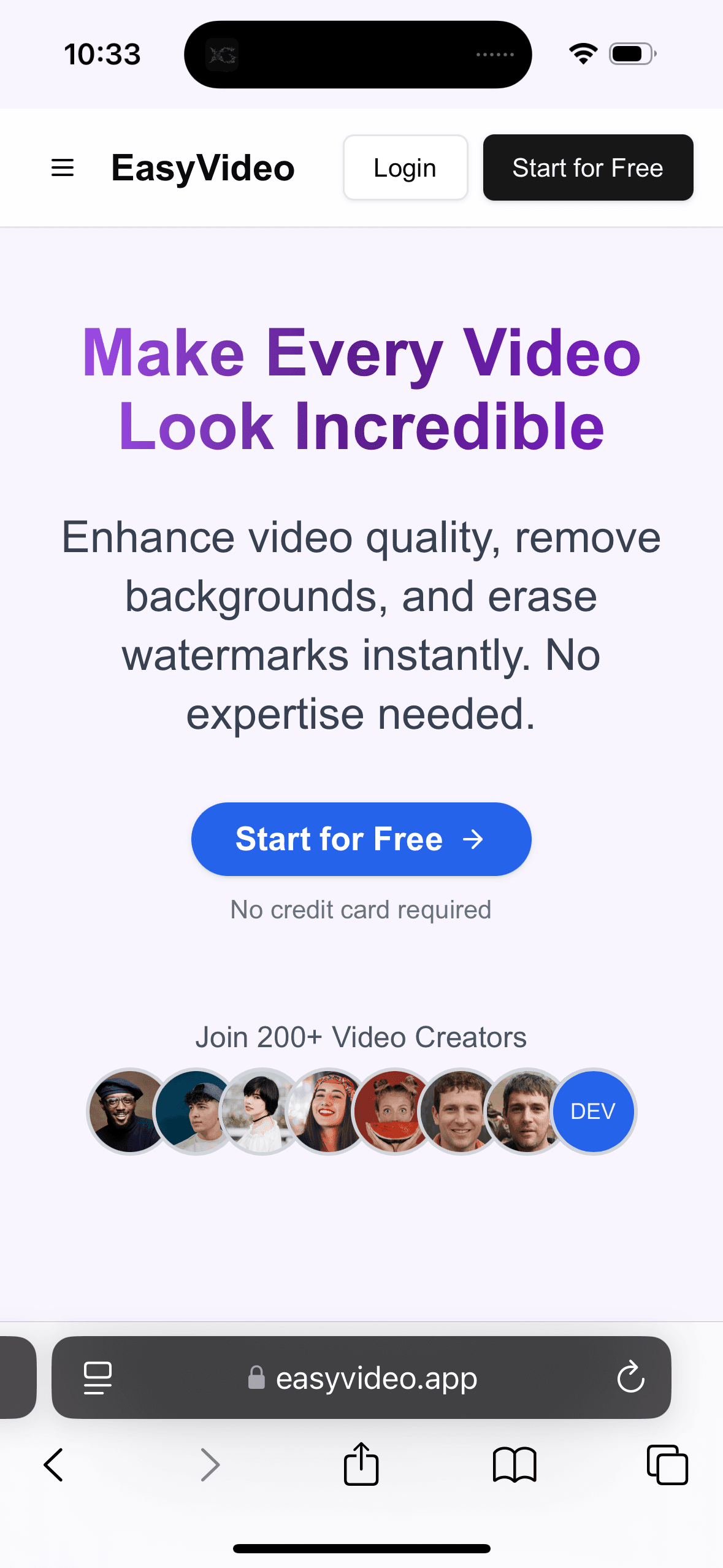Synthesia vs. AIforGoogleSlides
Synthesia
Super easy way to create videos using text prompts
AIforGoogleSlides
Use AI for Google Slides to quickly create new professional, presentations using AI. AI for Google Slides is an easy to use add-on that makes it easy for users to create new presentations and edit old presentations using AI - directly in Google Slides. AI for Google Slides can be installed in seconds from the Google Workspace Marketplace, and it only takes a minute to create your first presentation. Try creating a presentation from a prompt or a PDF to see the different creation options available to you with AI for Google Slides. The best part of making a new slide deck with AI for Google Slides is that it's easy to edit it and share it from Google Slides once you are done. Because it's a native add-on, it's fully compatible with your existing presentations, so you don't have to learn how to operate a new tool in order to make the most out of the AI.
Reviews
Reviews
| Item | Votes | Upvote |
|---|---|---|
| No pros yet, would you like to add one? | ||
| Item | Votes | Upvote |
|---|---|---|
| No cons yet, would you like to add one? | ||
| Item | Votes | Upvote |
|---|---|---|
| Native Google Slides add-on | 1 | |
| Professional slide templates | 1 |
| Item | Votes | Upvote |
|---|---|---|
| No cons yet, would you like to add one? | ||
Frequently Asked Questions
Synthesia and AIforGoogleSlides serve different purposes in the realm of AI-driven content creation. Synthesia is designed to create videos using text prompts, making it an excellent choice for users looking to produce video content quickly and easily. On the other hand, AIforGoogleSlides is a native Google Slides add-on that facilitates the creation and editing of professional presentations using AI. It is ideal for users who need to create or enhance presentations efficiently. Therefore, the choice between Synthesia and AIforGoogleSlides depends on whether your primary focus is on video production or presentation creation.
Synthesia is a platform that allows users to create videos using text prompts. It is designed to make video production easy and accessible by converting written text into video content.
The main features of Synthesia include the ability to create videos from text prompts, a user-friendly interface, and automated video generation. This makes it a convenient tool for creating video content quickly and efficiently.
Synthesia makes video creation extremely easy and accessible for users, even those with no prior video editing experience. However, as with any automated tool, the customization options might be limited compared to professional video editing software.
Synthesia can benefit a wide range of users, including marketers, educators, content creators, and anyone looking to generate video content quickly and easily without needing advanced video editing skills.
While Synthesia is great for creating quick and simple videos, it may not offer the level of customization and advanced features required for professional video production. It is best suited for creating straightforward video content efficiently.
AIforGoogleSlides is a Google Slides add-on that allows users to quickly create and edit professional presentations using AI. It can be installed from the Google Workspace Marketplace and offers various creation options, such as starting from a prompt or a PDF. As a native add-on, it seamlessly integrates with Google Slides, making it easy to edit and share presentations.
Pros of AIforGoogleSlides include being a native Google Slides add-on, which ensures full compatibility with existing presentations, and offering professional slide templates that enhance the quality of presentations. Currently, there are no listed cons for AIforGoogleSlides.