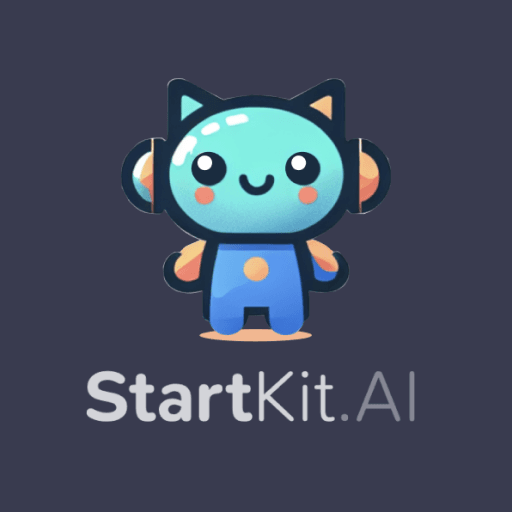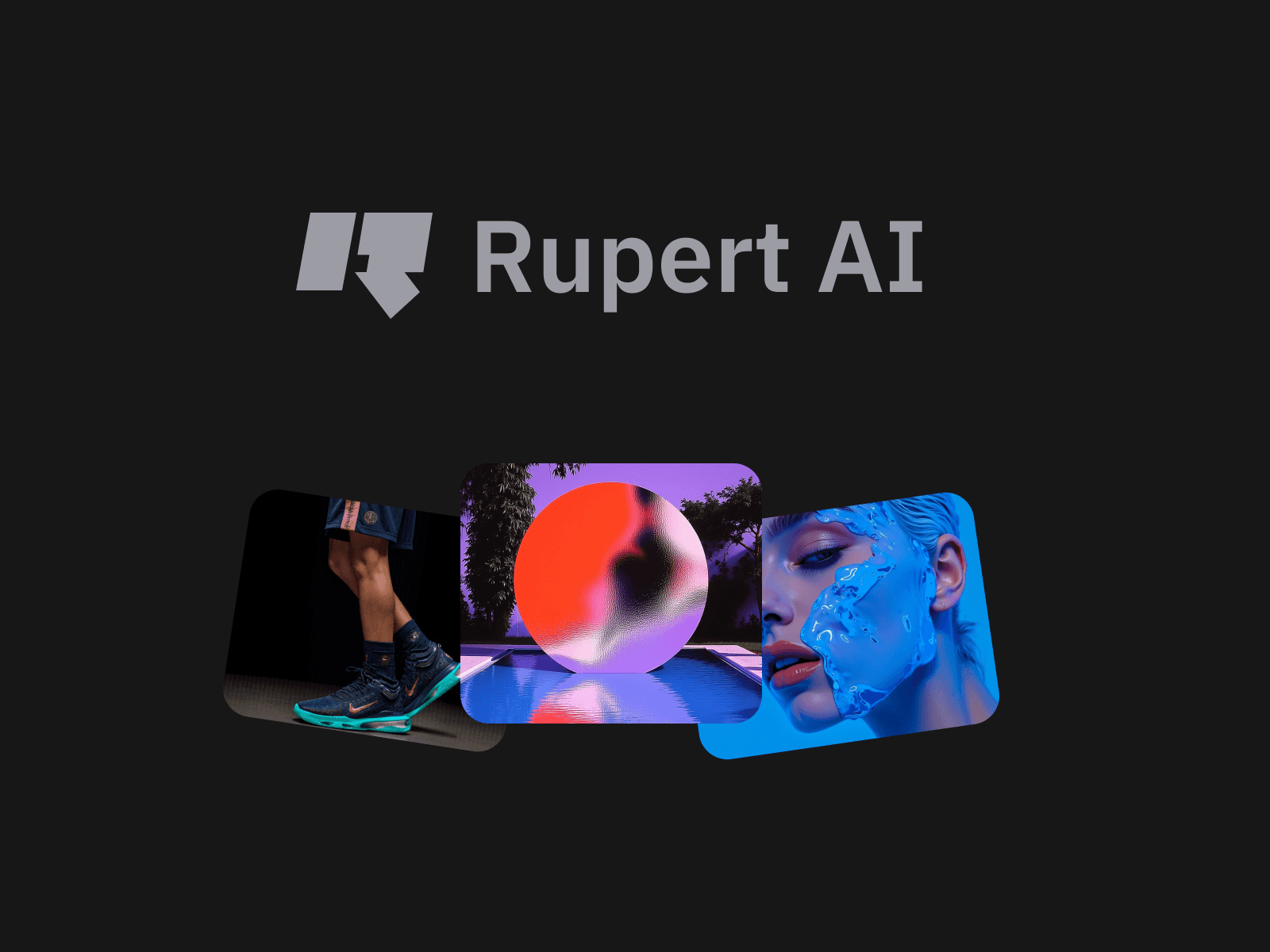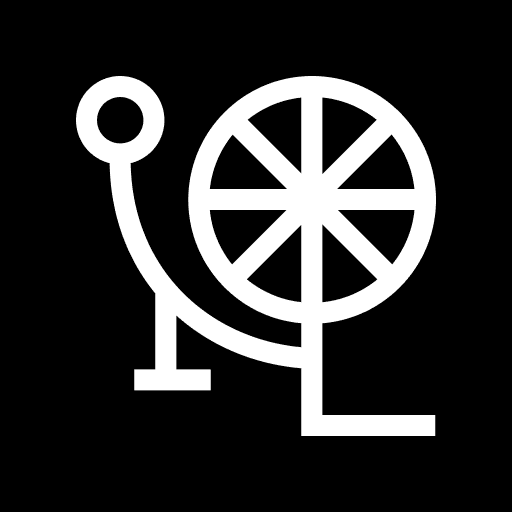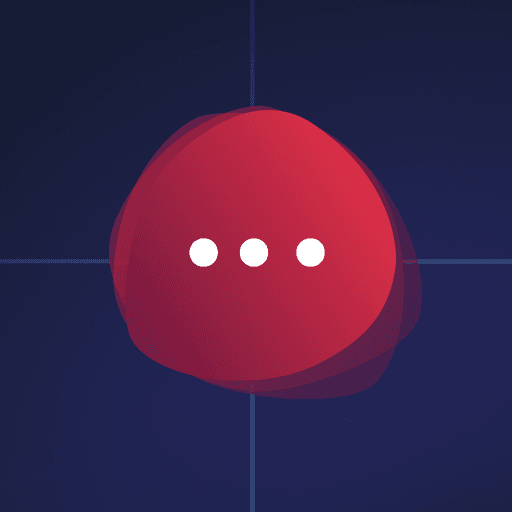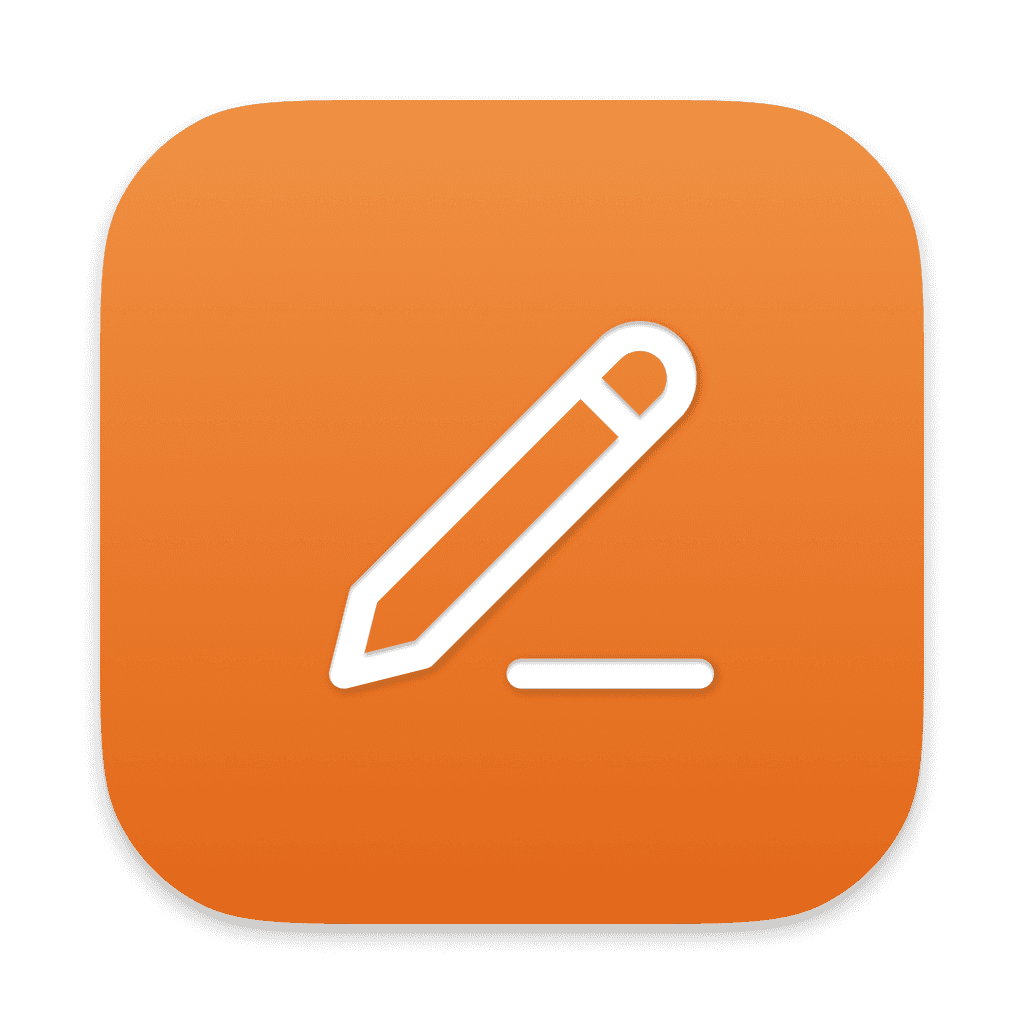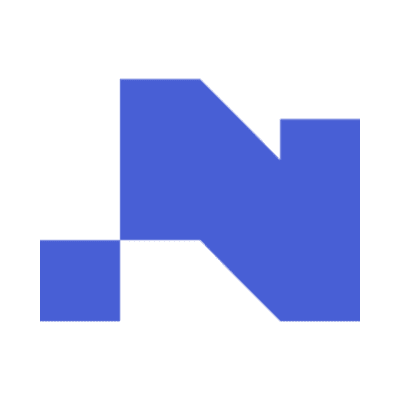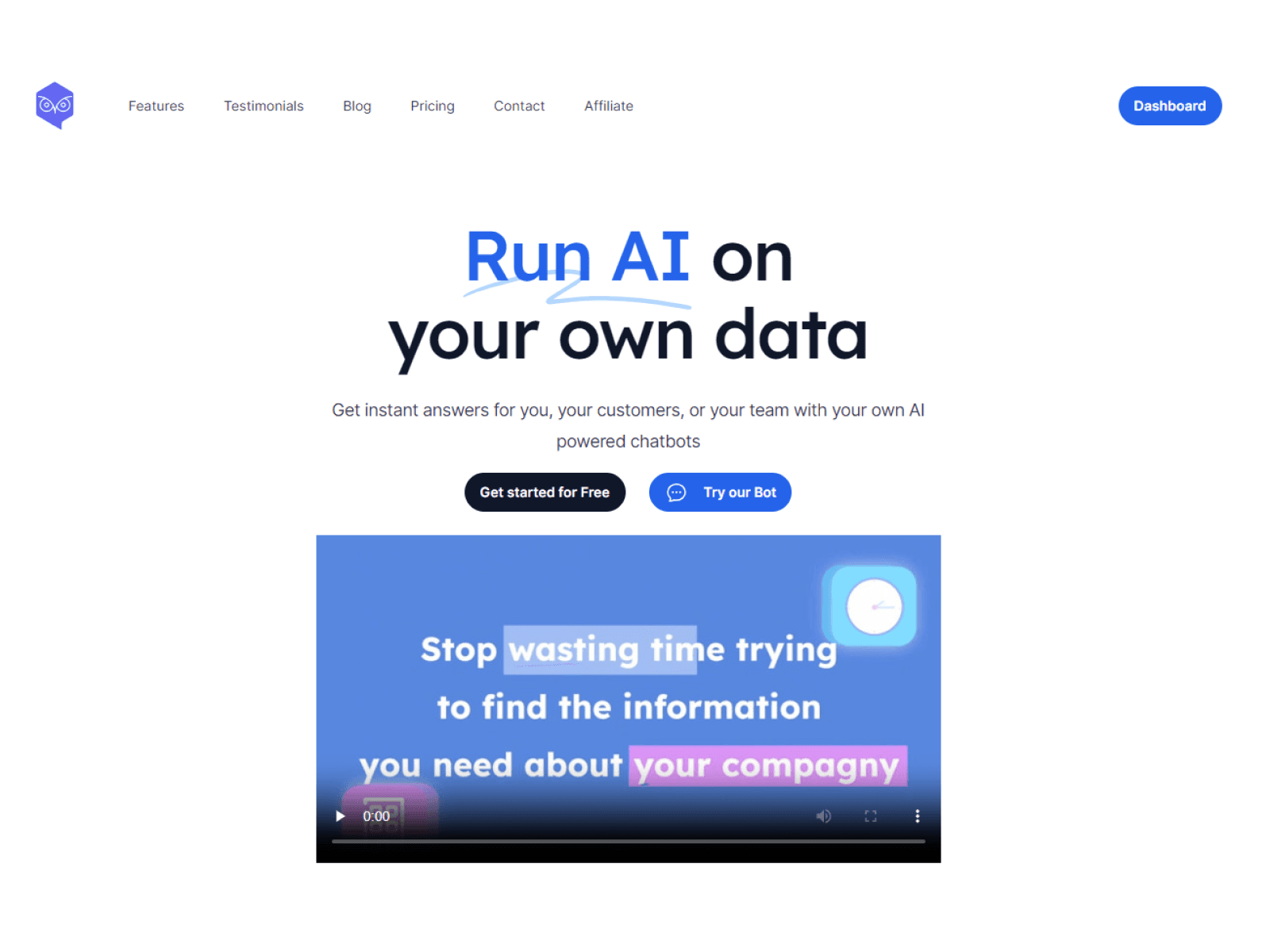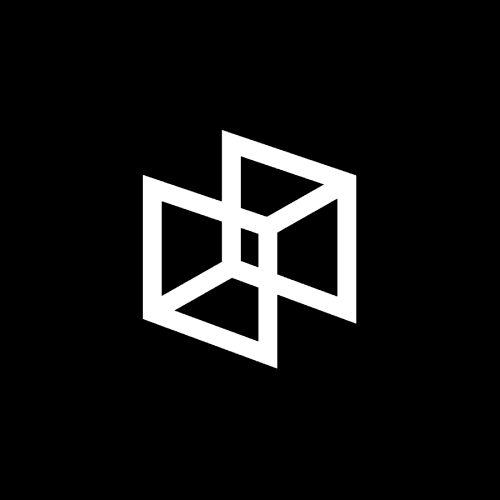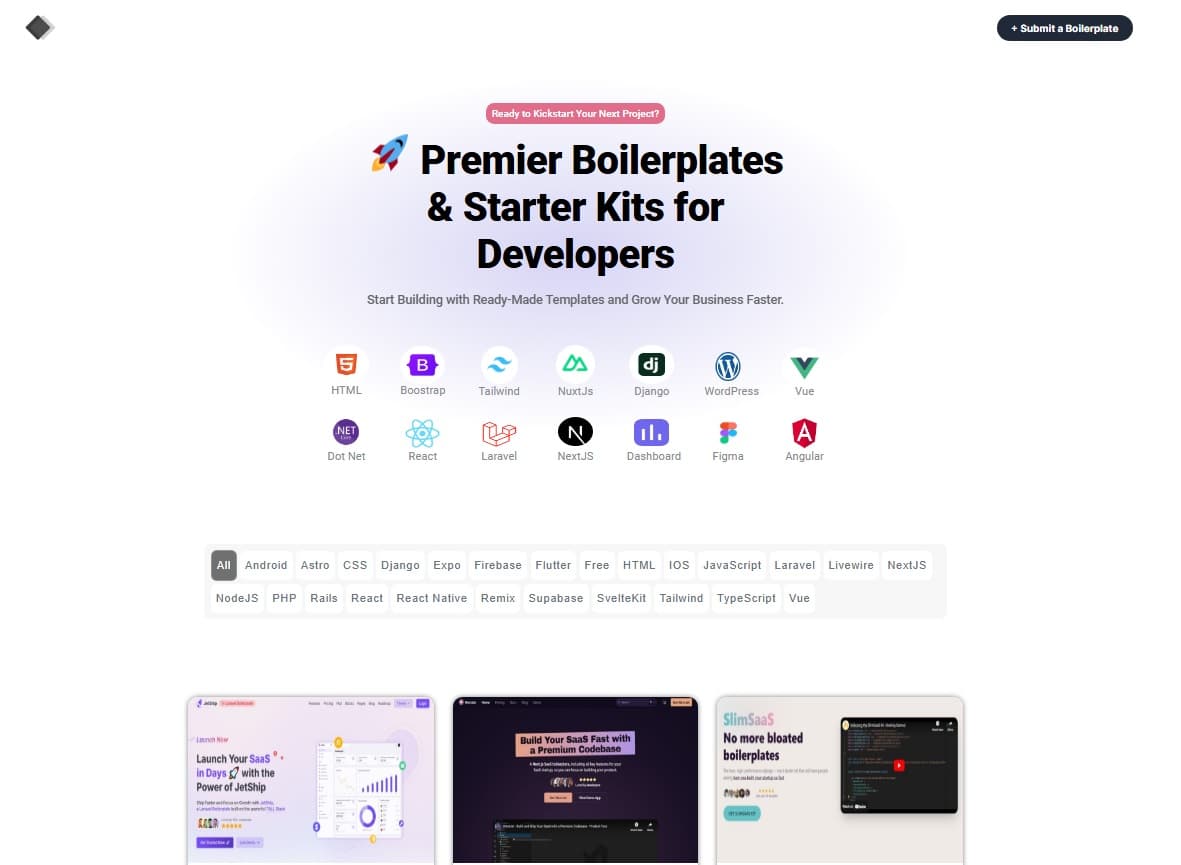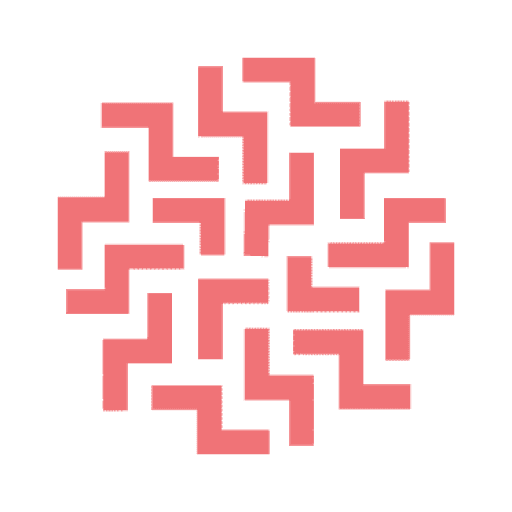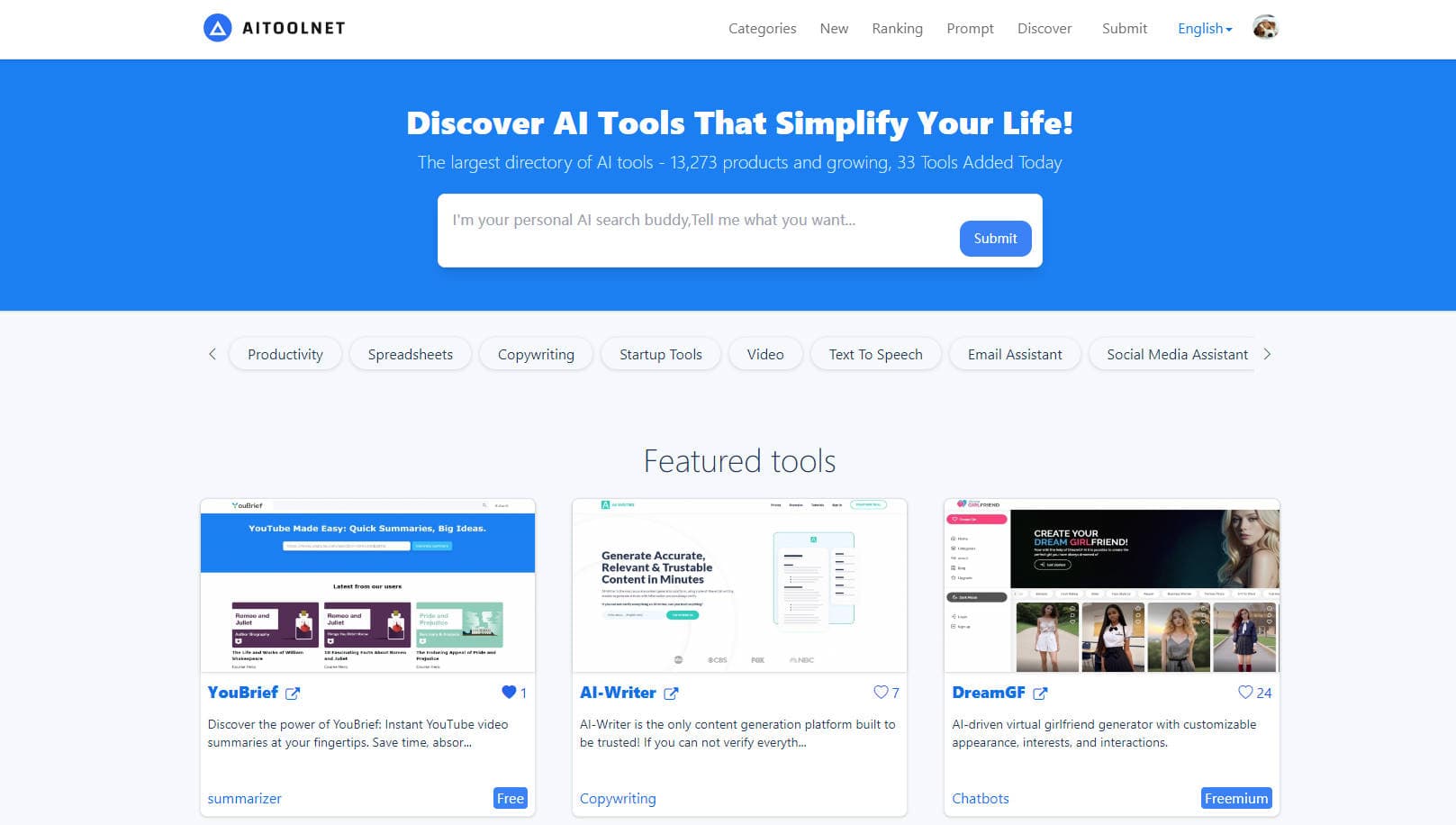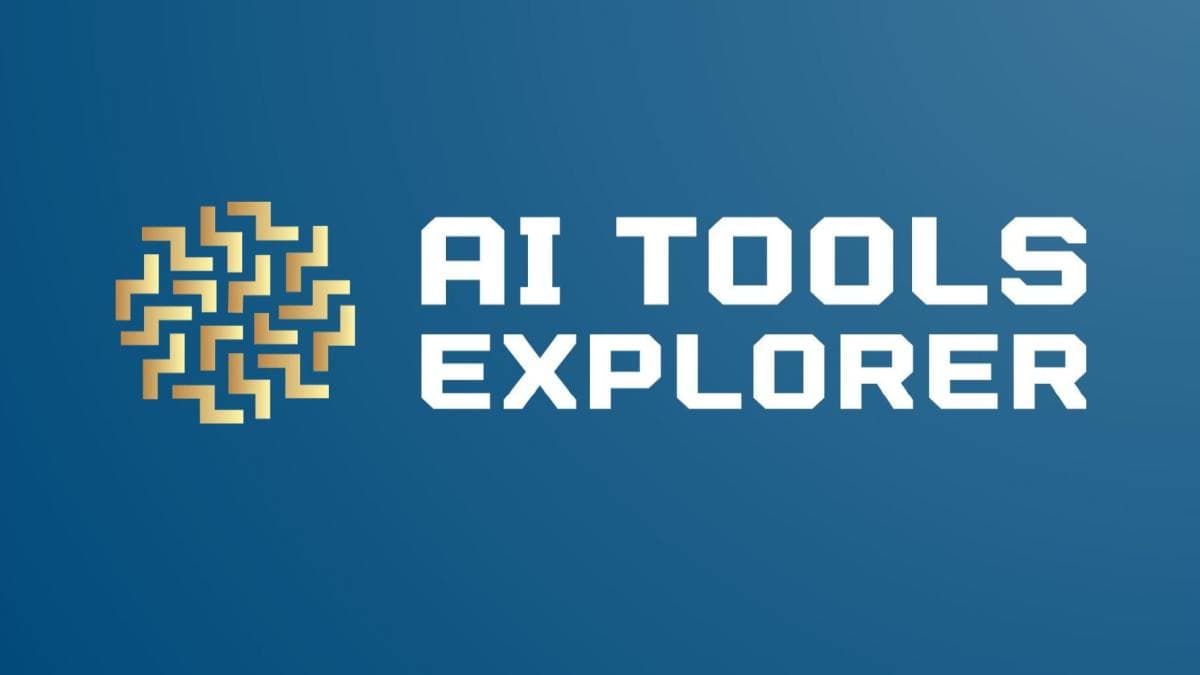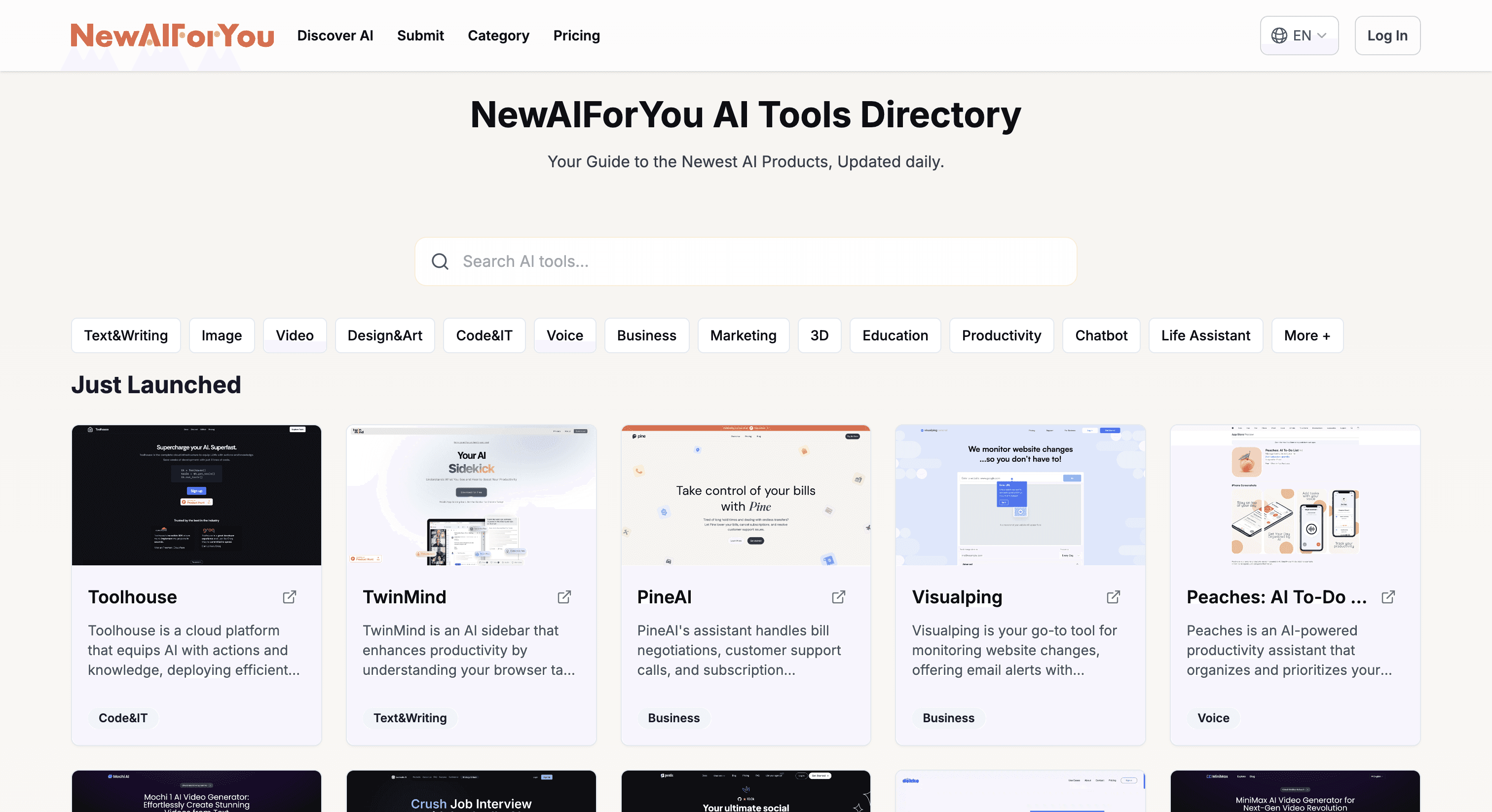StartKit.AI vs. Retext
StartKit.AI
StartKit.AI is a boilerplate designed to speed up the development of AI projects. It offers pre-built REST API routes for all common AI tasks: chat, images, long-form text, speech-to-text, text-to-speech, translations, and moderation. As well as more complex integrations, such as RAG, web-crawling, vector embeddings, and much more! It also comes with user management and API limit management features, along with fully detailed documentation covering all the provided code. Upon purchase, customers receive access to the complete StartKit.AI GitHub repository where they can download, customize, and receive updates on the full code base. 6 demo apps are included in the code base, providing examples on how to create your own ChatGPT clone, PDF analysis tool, blog-post creator, and more. The ideal starting off point for building your own app!
Retext
Retext is a macOS text expander that simplifies repetitive typing by using AI-driven shortcuts. Unlike traditional expanders, Retext doesn’t require memorizing shortcuts; it intelligently suggests them across any app or browser. Key features include a native macOS design, universal compatibility, and reliable functionality, ensuring it’s always available. By organizing snippets intuitively, Retext boosts productivity, providing users with a seamless typing experience. Whether for professional emails, coding, or customer support, Retext is the ultimate tool to streamline repetitive tasks.
| Item | Votes | Upvote |
|---|---|---|
| No pros yet, would you like to add one? | ||
| Item | Votes | Upvote |
|---|---|---|
| No cons yet, would you like to add one? | ||
| Item | Votes | Upvote |
|---|---|---|
| macOS native app | 1 | |
| Universal compatibility | 1 | |
| Smart shortcut suggestions | 1 | |
| Snippet organization | 1 |
| Item | Votes | Upvote |
|---|---|---|
| No cons yet, would you like to add one? | ||
Frequently Asked Questions
StartKit.AI is a boilerplate designed to speed up the development of AI projects. It offers pre-built REST API routes for common AI tasks including chat, images, long-form text, speech-to-text, text-to-speech, translations, and moderation. Additionally, it includes more complex integrations such as RAG, web-crawling, and vector embeddings.
StartKit.AI offers a variety of features to streamline AI project development. These include pre-built REST API routes for various AI tasks, user management, API limit management, and detailed documentation. It also comes with six demo apps that provide examples on how to create applications like a ChatGPT clone, a PDF analysis tool, and a blog-post creator.
Currently, there are no user-generated pros and cons for StartKit.AI. However, its extensive features and demo apps make it an excellent starting point for building AI applications.
Upon purchase, customers receive access to the complete StartKit.AI GitHub repository. From there, they can download, customize, and receive updates on the full code base.
StartKit.AI comes with fully detailed documentation that covers all the provided code. This documentation is essential for understanding how to utilize the various features and integrations included in the boilerplate.
Yes, StartKit.AI includes six demo applications in the code base. These demos provide examples on how to create your own ChatGPT clone, PDF analysis tool, blog-post creator, and more, helping users to get started with their own AI projects.
Retext is a macOS text expander that simplifies repetitive typing by using AI-driven shortcuts. It intelligently suggests shortcuts across any app or browser without the need to memorize them. Retext features a native macOS design, universal compatibility, and a reliable functionality to enhance productivity.
The main features of Retext include its native macOS app design, universal compatibility, and smart shortcut suggestions. Additionally, it organizes snippets effectively, offering users a seamless typing experience.
Pros of Retext include its status as a macOS native app, universal compatibility, smart shortcut suggestions, and snippet organization. Currently, there are no listed cons for Retext.