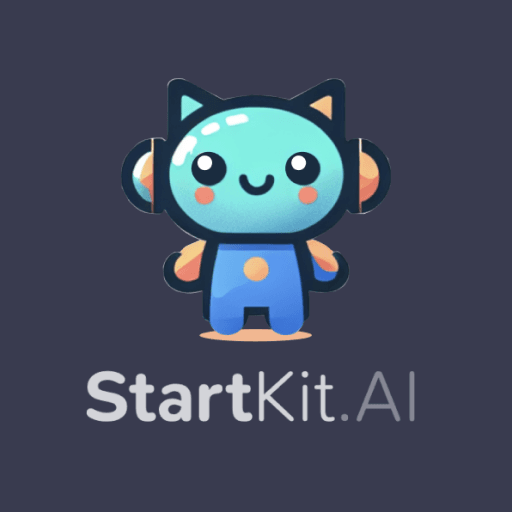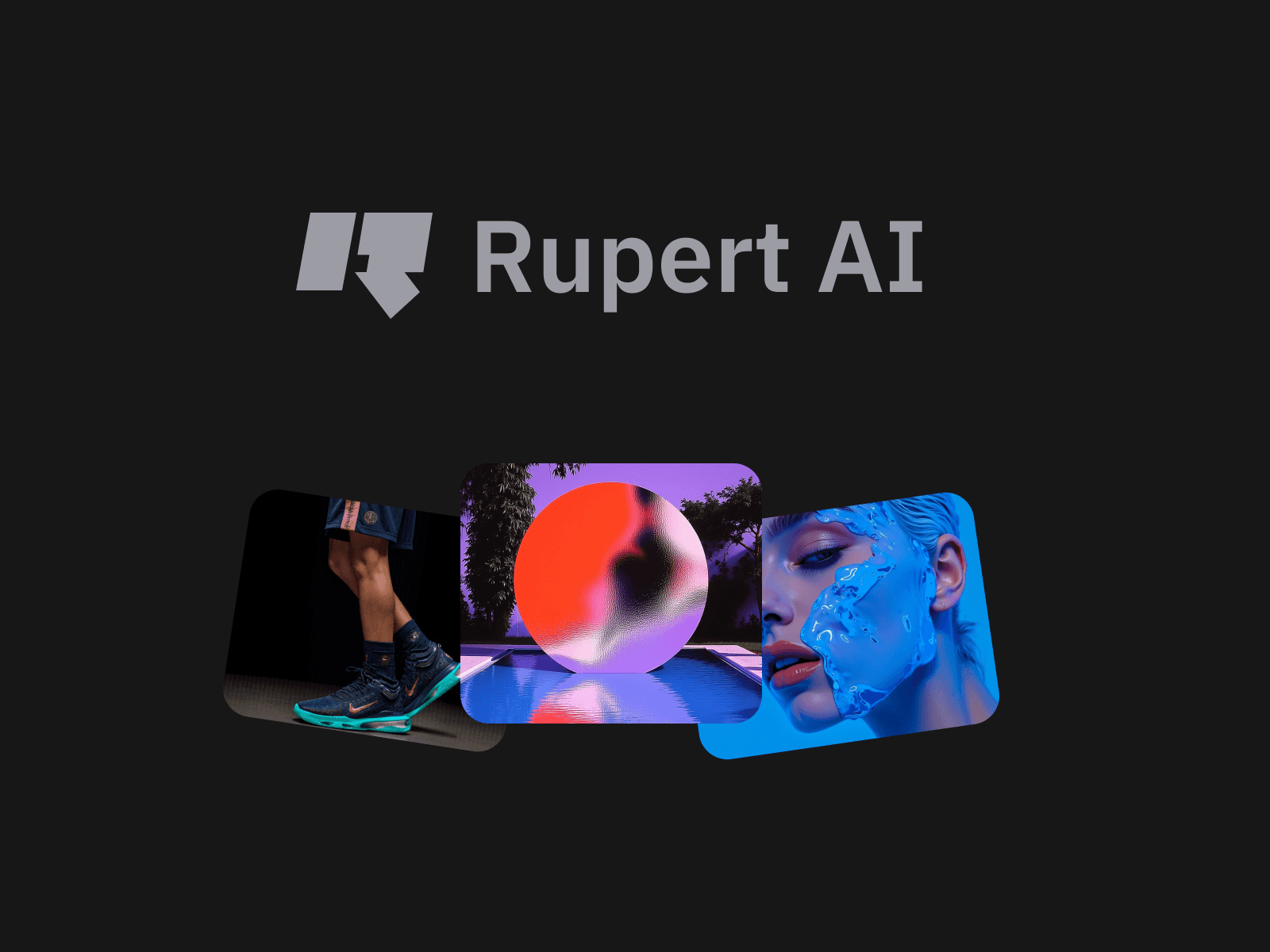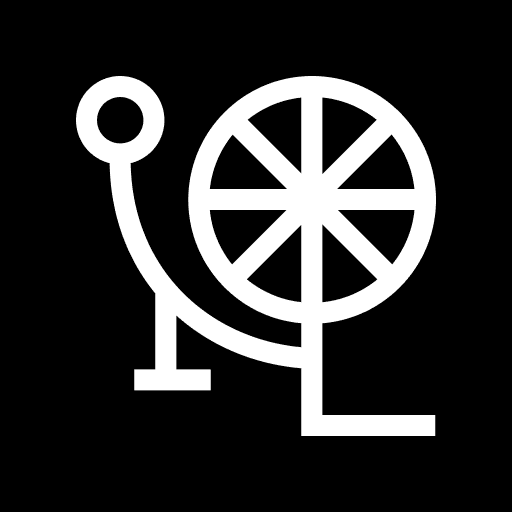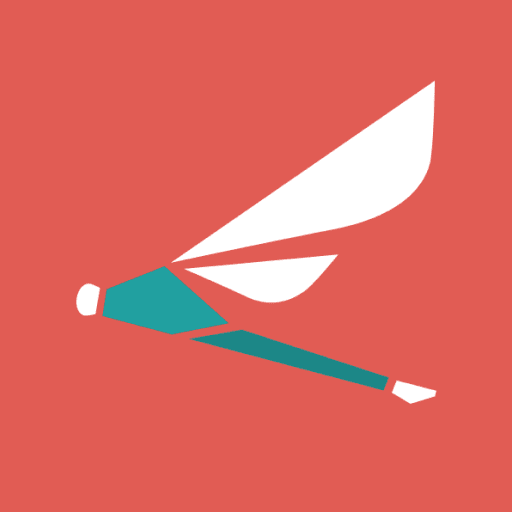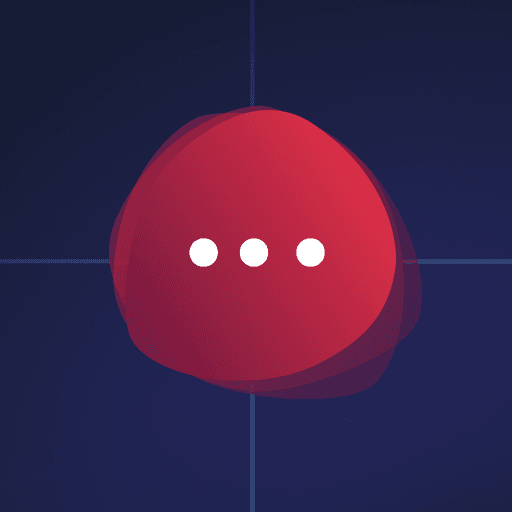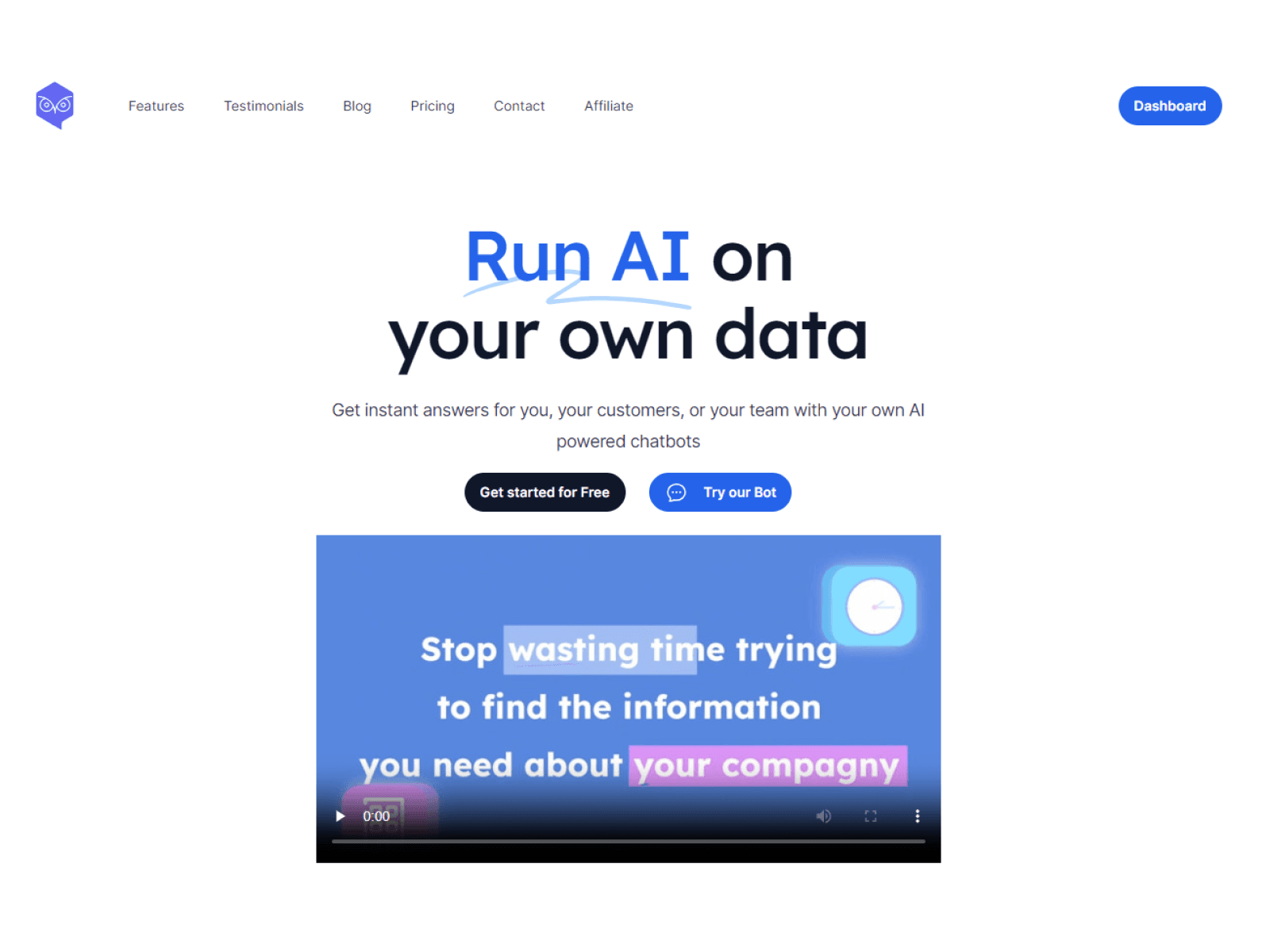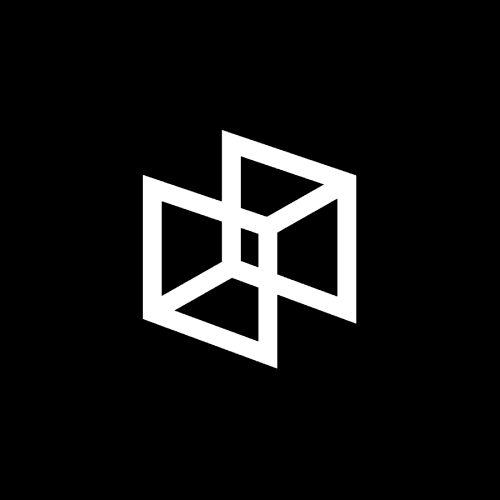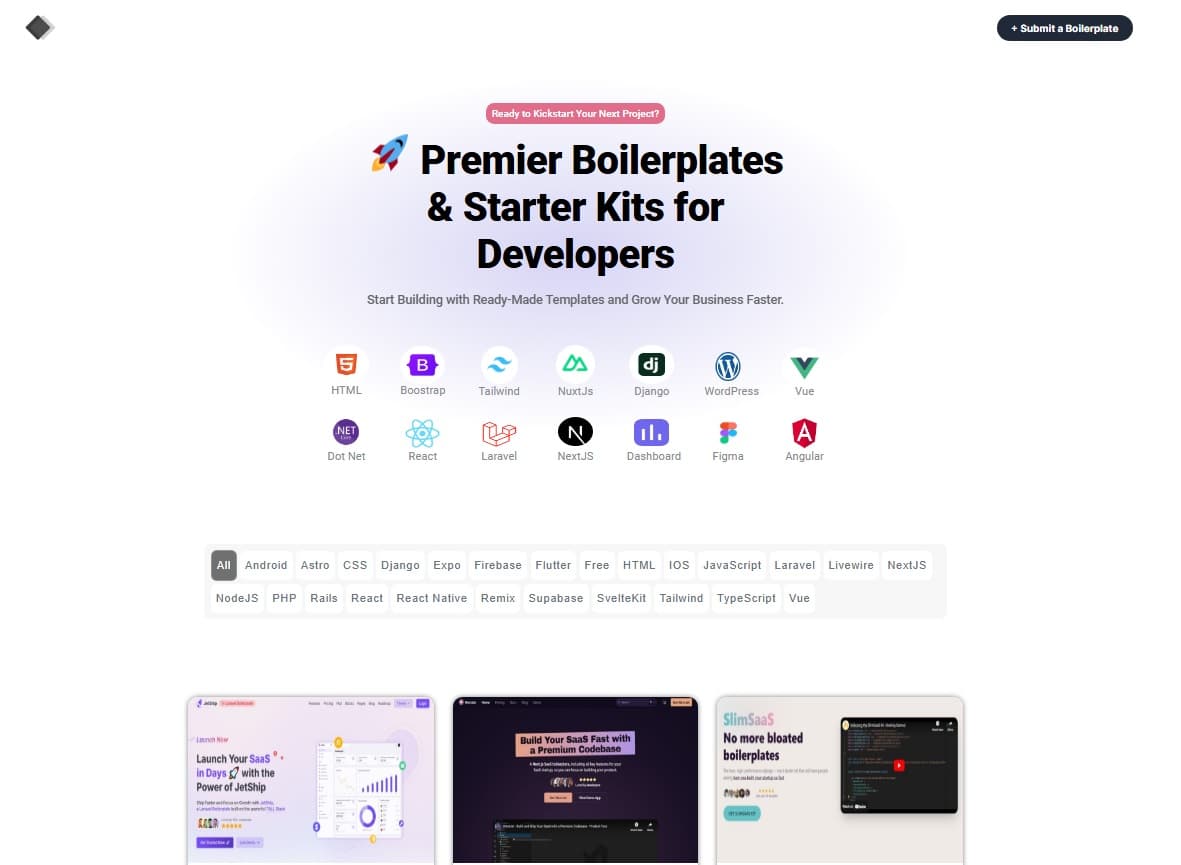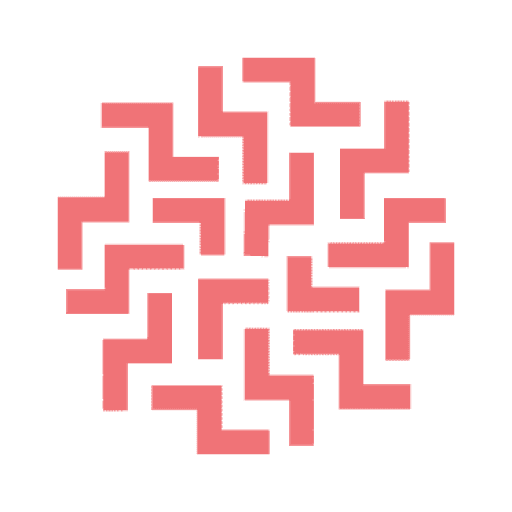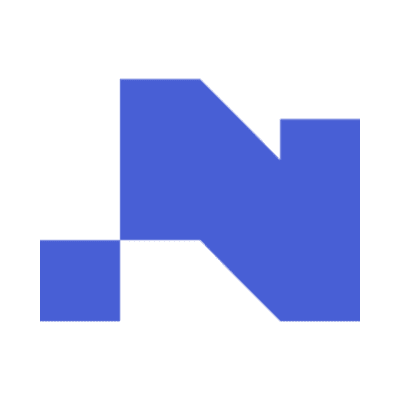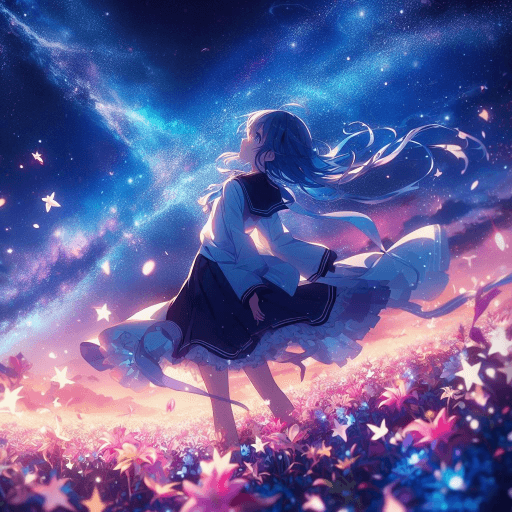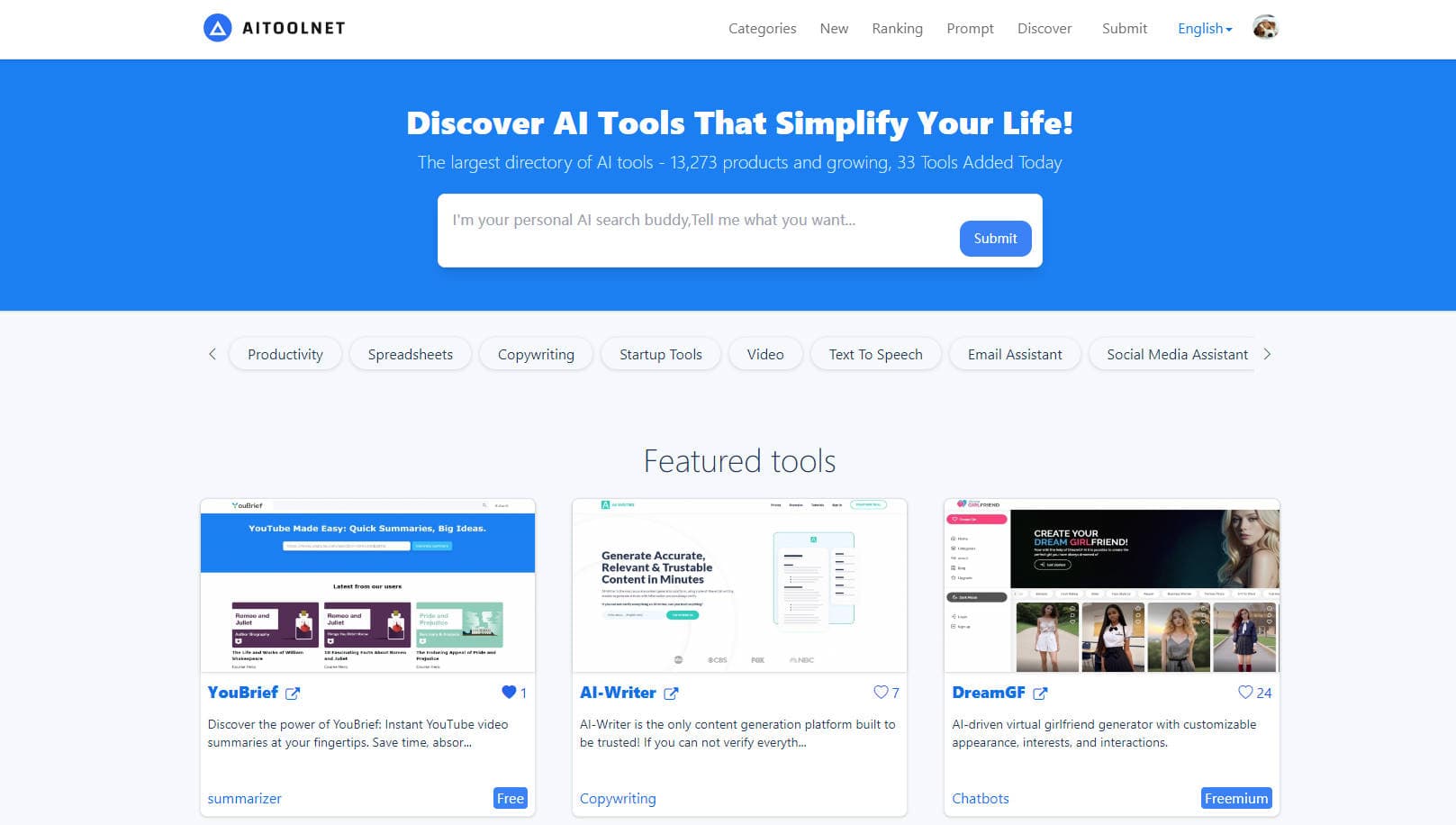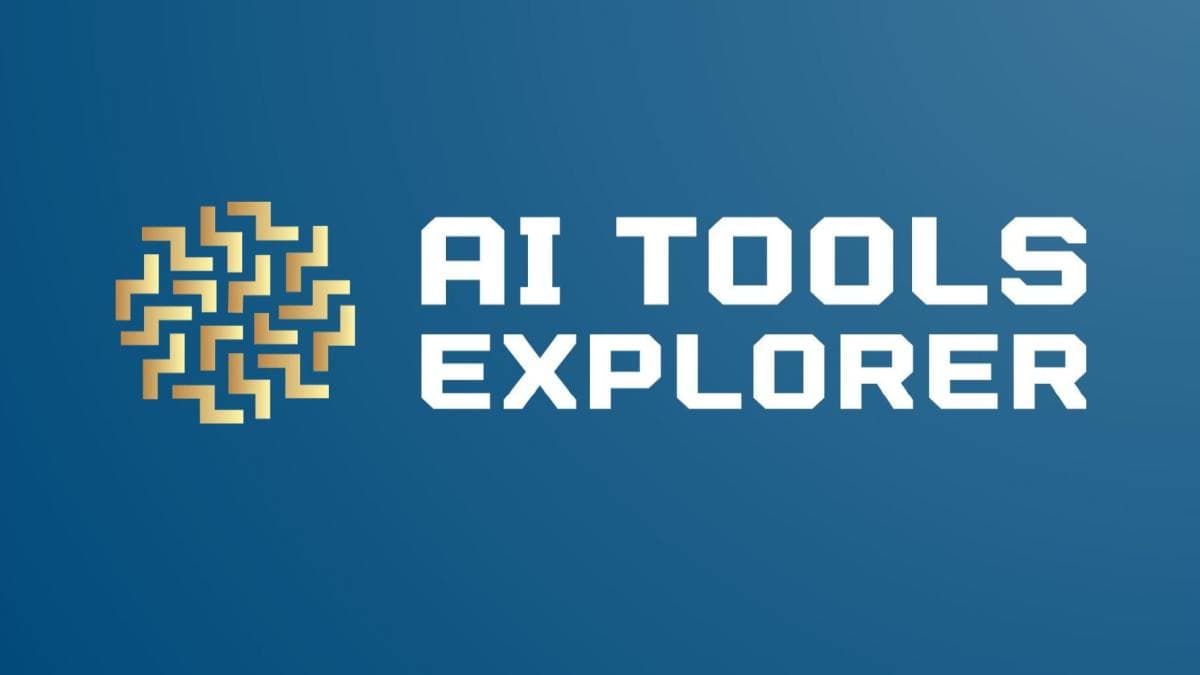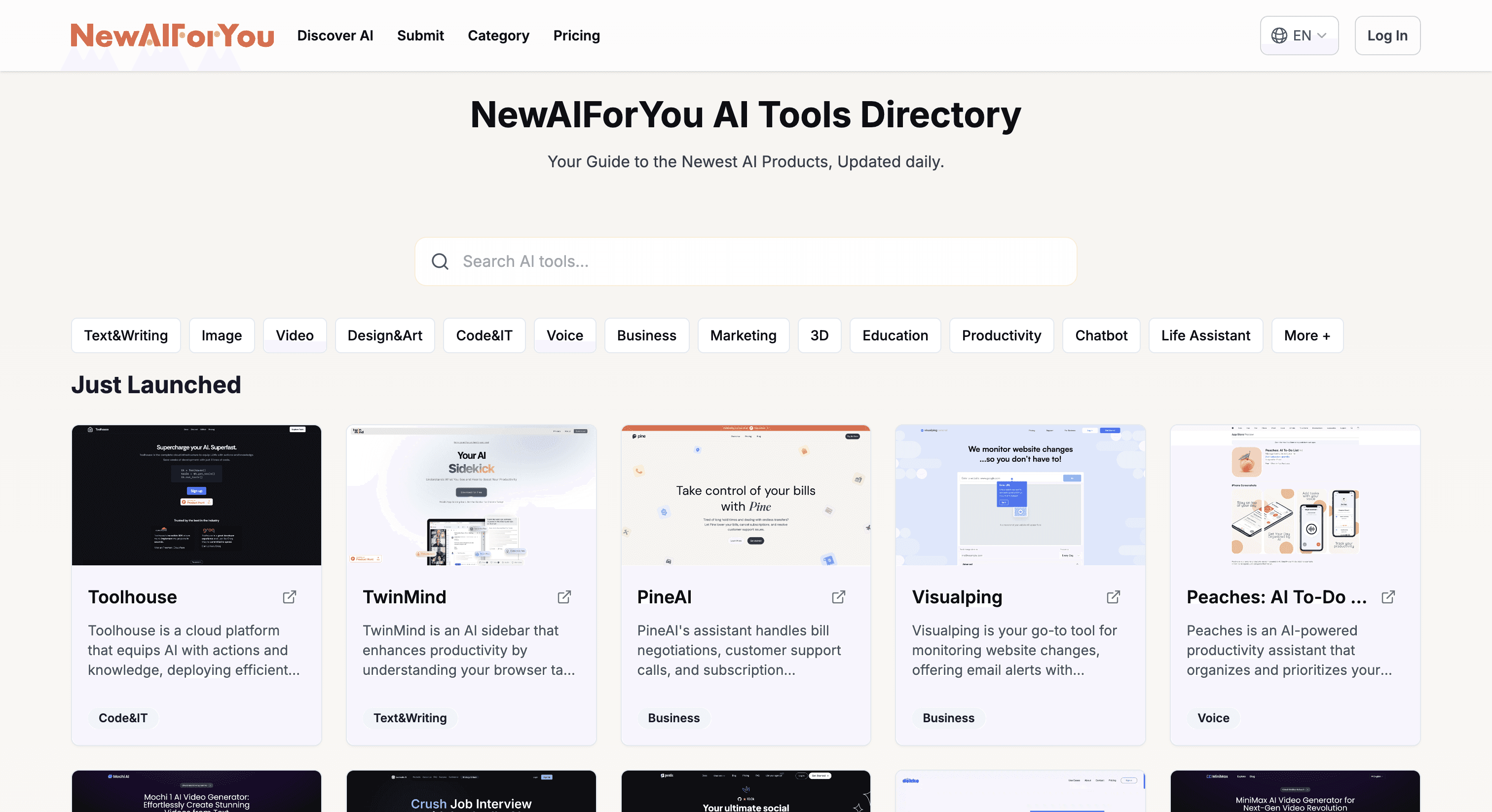StartKit.AI vs. RabbitHoles AI
StartKit.AI
StartKit.AI is a boilerplate designed to speed up the development of AI projects. It offers pre-built REST API routes for all common AI tasks: chat, images, long-form text, speech-to-text, text-to-speech, translations, and moderation. As well as more complex integrations, such as RAG, web-crawling, vector embeddings, and much more! It also comes with user management and API limit management features, along with fully detailed documentation covering all the provided code. Upon purchase, customers receive access to the complete StartKit.AI GitHub repository where they can download, customize, and receive updates on the full code base. 6 demo apps are included in the code base, providing examples on how to create your own ChatGPT clone, PDF analysis tool, blog-post creator, and more. The ideal starting off point for building your own app!
RabbitHoles AI
RabbitHoles AI is an app to have AI conversations on an Infinite canvas. Each node on the canvas is a conversation. Multiple conversations can be connected to share context, along with adding other data sources like Pdf files, youtube videos, etc Key Features - Multiple Chats On Canvas: Have multiple connected chats with AI on the same canvas. - Unlimited Canvases: Create unlimited canvases - Latest Pro Models: Chat with all the popular LLM models from ChatGPT, Claude, Perplexity, Gemini, and Grok (xAI) - Bring Your Own Keys: Bring your own keys. Everything is stored locally - One-Time Purchase: Pay only once and use the product forever Benefits
| Item | Votes | Upvote |
|---|---|---|
| No pros yet, would you like to add one? | ||
| Item | Votes | Upvote |
|---|---|---|
| No cons yet, would you like to add one? | ||
| Item | Votes | Upvote |
|---|---|---|
| No pros yet, would you like to add one? | ||
| Item | Votes | Upvote |
|---|---|---|
| No cons yet, would you like to add one? | ||
Frequently Asked Questions
StartKit.AI is ideal for developers who need a comprehensive boilerplate to quickly start AI projects with pre-built REST API routes and integrations, along with user management and API limit management features. It provides a complete code base for customization and includes demo apps for practical guidance. On the other hand, RabbitHoles AI is suited for advanced AI users who want to engage in non-linear, exploratory conversations with multiple AI models on an infinite canvas. It offers a unique spatial way of managing AI interactions and is beneficial for those looking to integrate various data sources and maintain context across conversations. The choice depends on whether you need a development framework (StartKit.AI) or a conversational AI exploration tool (RabbitHoles AI).
RabbitHoles AI offers significant flexibility for AI model interactions by allowing users to have multiple conversations on an infinite canvas, connect conversations, and integrate various data sources. It supports multiple LLM models and offers a non-linear approach to AI conversations, which can be beneficial for users seeking diverse perspectives and a robust context management system. StartKit.AI, while flexible in terms of development options and pre-built functionalities, focuses more on providing a structured environment for building AI applications rather than the dynamic conversational capabilities found in RabbitHoles AI.
StartKit.AI is a boilerplate designed to speed up the development of AI projects. It offers pre-built REST API routes for common AI tasks including chat, images, long-form text, speech-to-text, text-to-speech, translations, and moderation. Additionally, it includes more complex integrations such as RAG, web-crawling, and vector embeddings.
StartKit.AI offers a variety of features to streamline AI project development. These include pre-built REST API routes for various AI tasks, user management, API limit management, and detailed documentation. It also comes with six demo apps that provide examples on how to create applications like a ChatGPT clone, a PDF analysis tool, and a blog-post creator.
Currently, there are no user-generated pros and cons for StartKit.AI. However, its extensive features and demo apps make it an excellent starting point for building AI applications.
Upon purchase, customers receive access to the complete StartKit.AI GitHub repository. From there, they can download, customize, and receive updates on the full code base.
StartKit.AI comes with fully detailed documentation that covers all the provided code. This documentation is essential for understanding how to utilize the various features and integrations included in the boilerplate.
Yes, StartKit.AI includes six demo applications in the code base. These demos provide examples on how to create your own ChatGPT clone, PDF analysis tool, blog-post creator, and more, helping users to get started with their own AI projects.
RabbitHoles AI is an app designed to facilitate AI conversations on an infinite canvas. Each node on the canvas represents a conversation, allowing users to connect multiple conversations and share context. The app also supports adding external data sources such as PDF files and YouTube videos.
Key features of RabbitHoles AI include the ability to have multiple connected chats with AI on the same canvas, create unlimited canvases, and interact with popular LLM models like ChatGPT, Claude, Perplexity, Gemini, and Grok (xAI). Users can also bring their own keys, with all data stored locally, and benefit from a one-time purchase with lifetime access.
RabbitHoles AI offers several benefits, such as preventing loss of context through branching chats, enabling faster learning and research on a whiteboard-like canvas, and supporting non-linear chats that align with how our brains think. It also allows users to gain diverse perspectives by interacting with multiple LLM models within a single window for deep intellectual exploration.
RabbitHoles AI is particularly beneficial for advanced AI users who seek to have long, explorative conversations with different AI models. The app's features reduce repetition, copy-pasting, and loss of context by allowing users to create conversation branches, maintain multiple conversations on a single canvas, and mix and match various chats to share context.