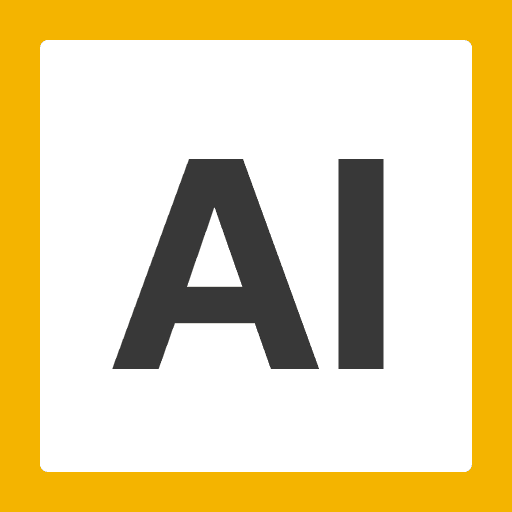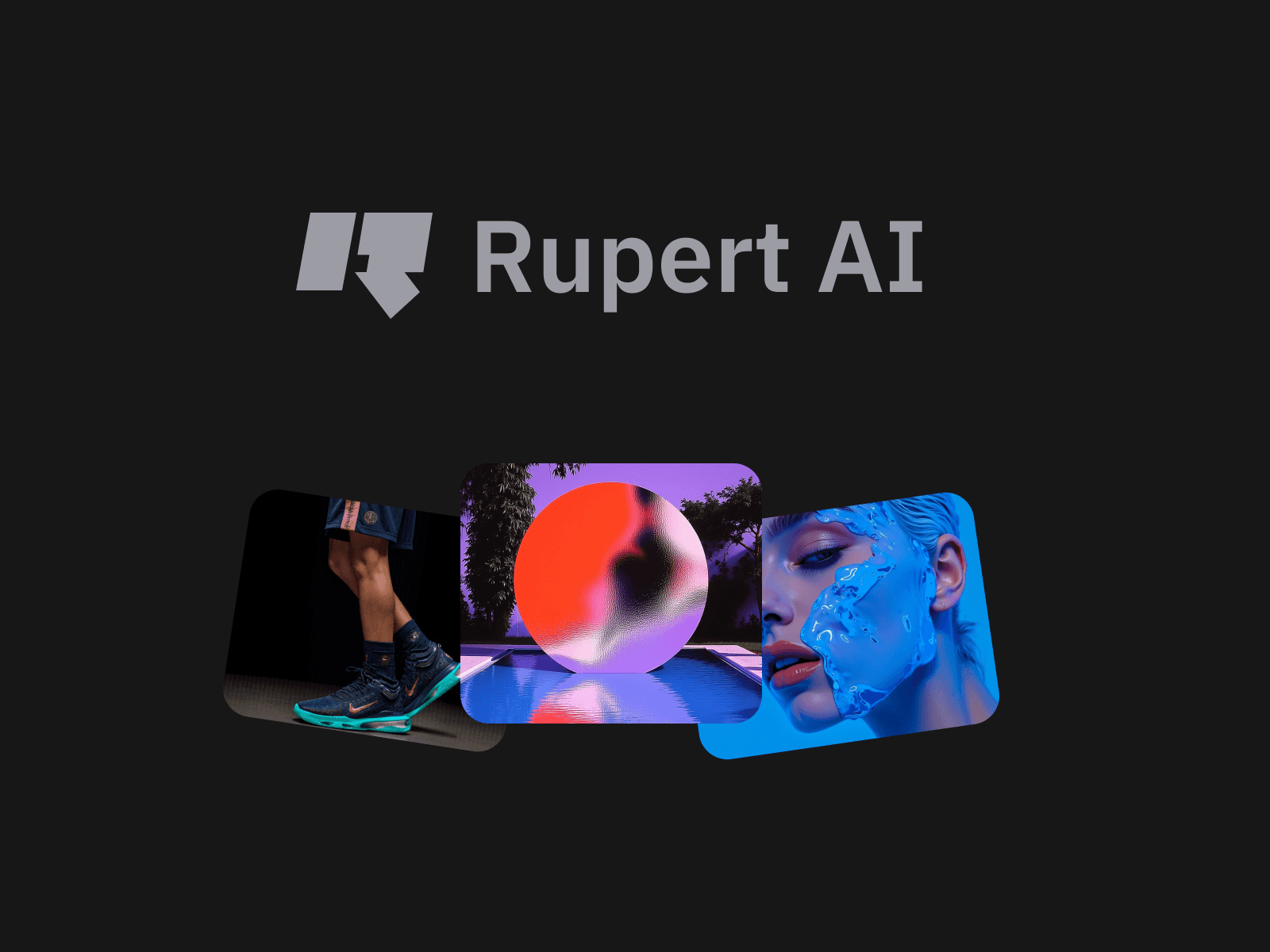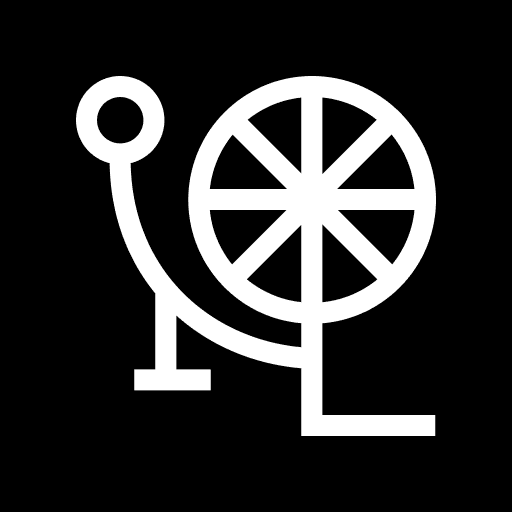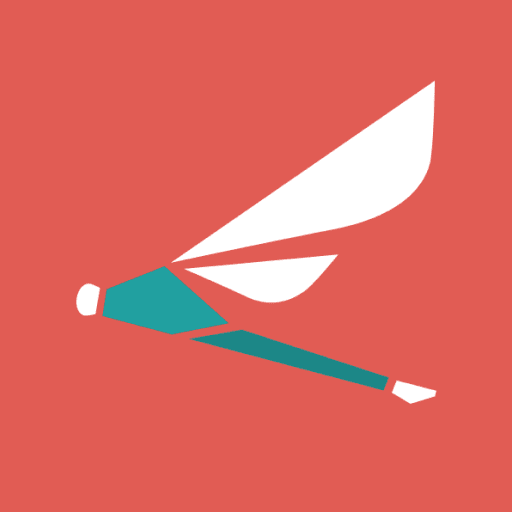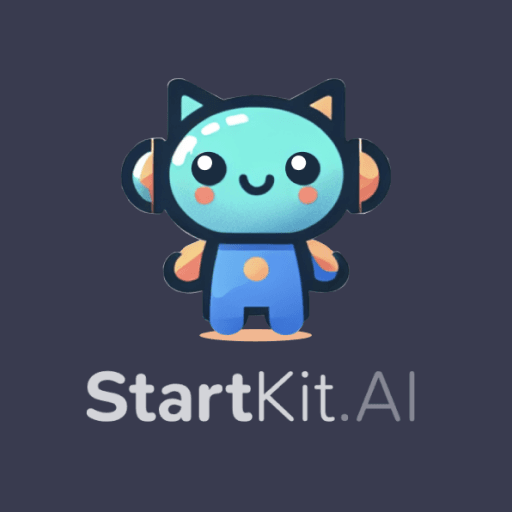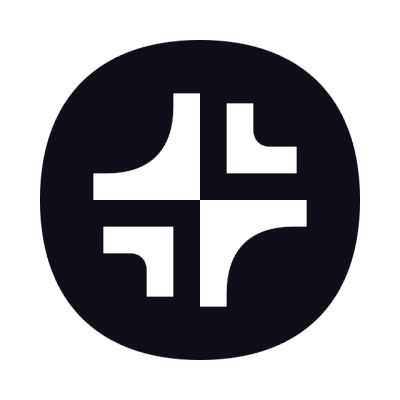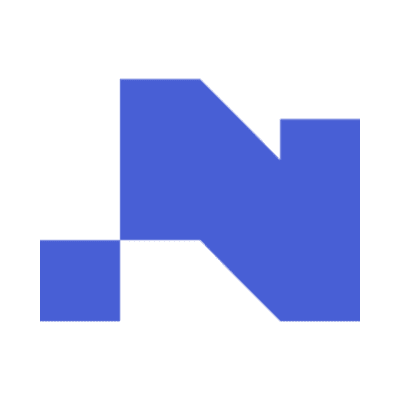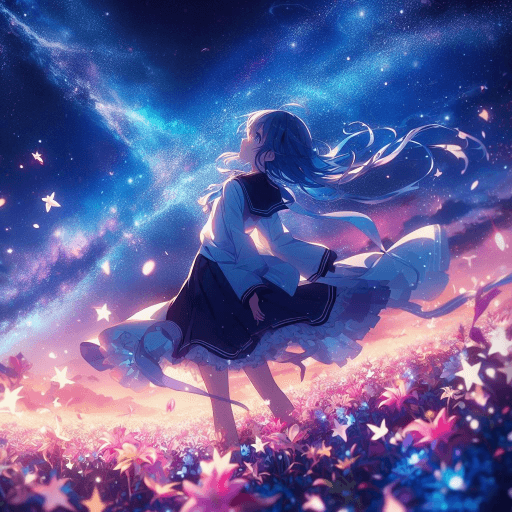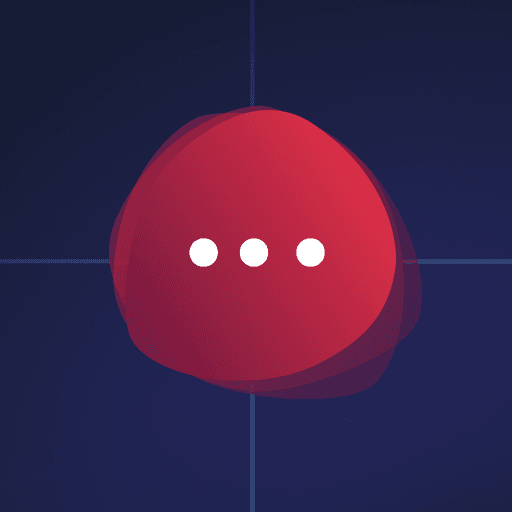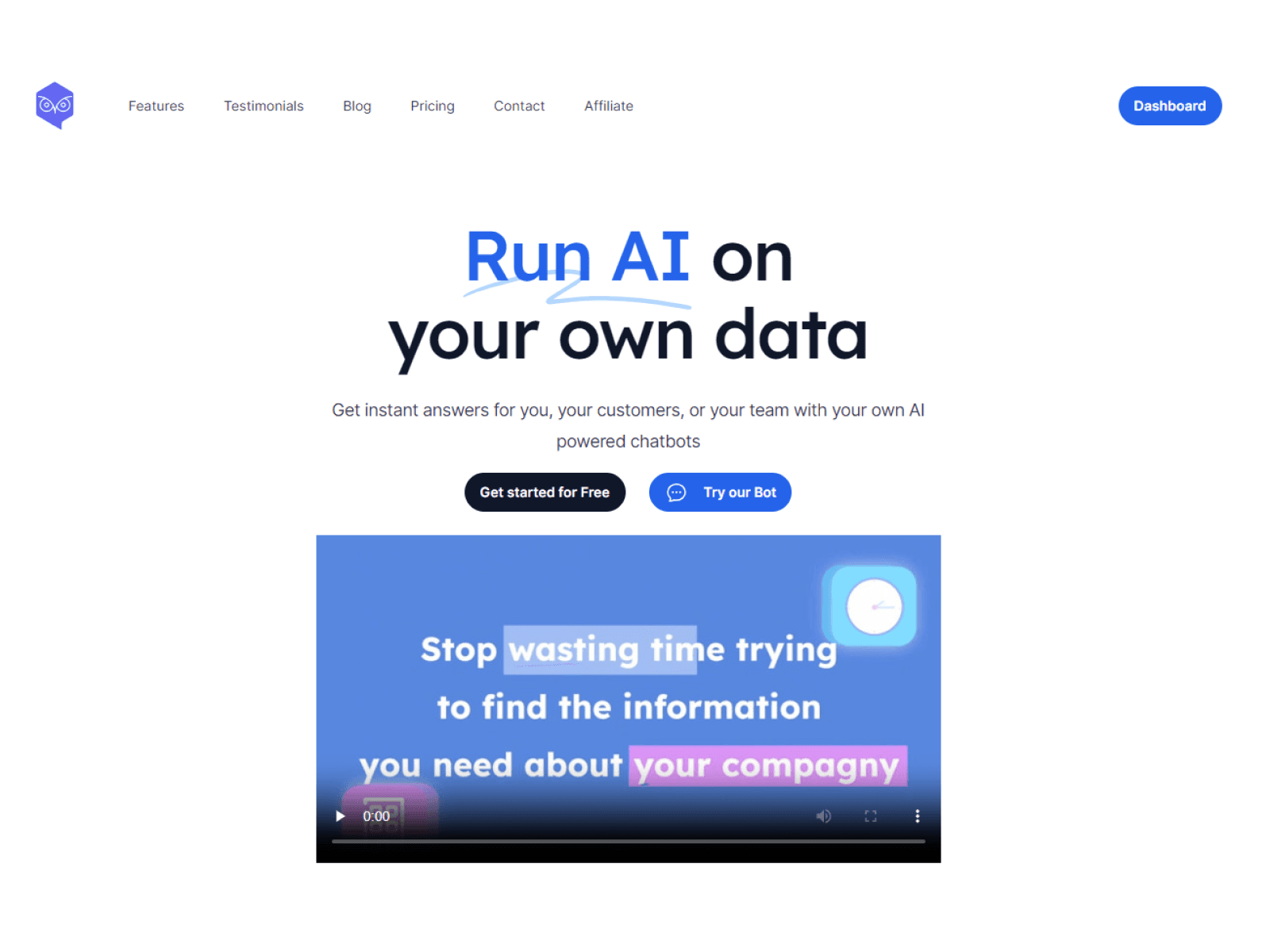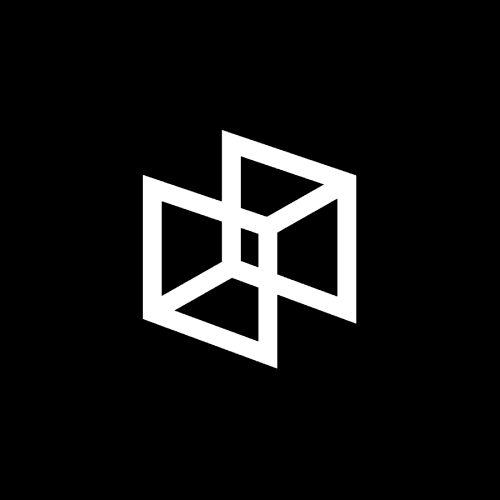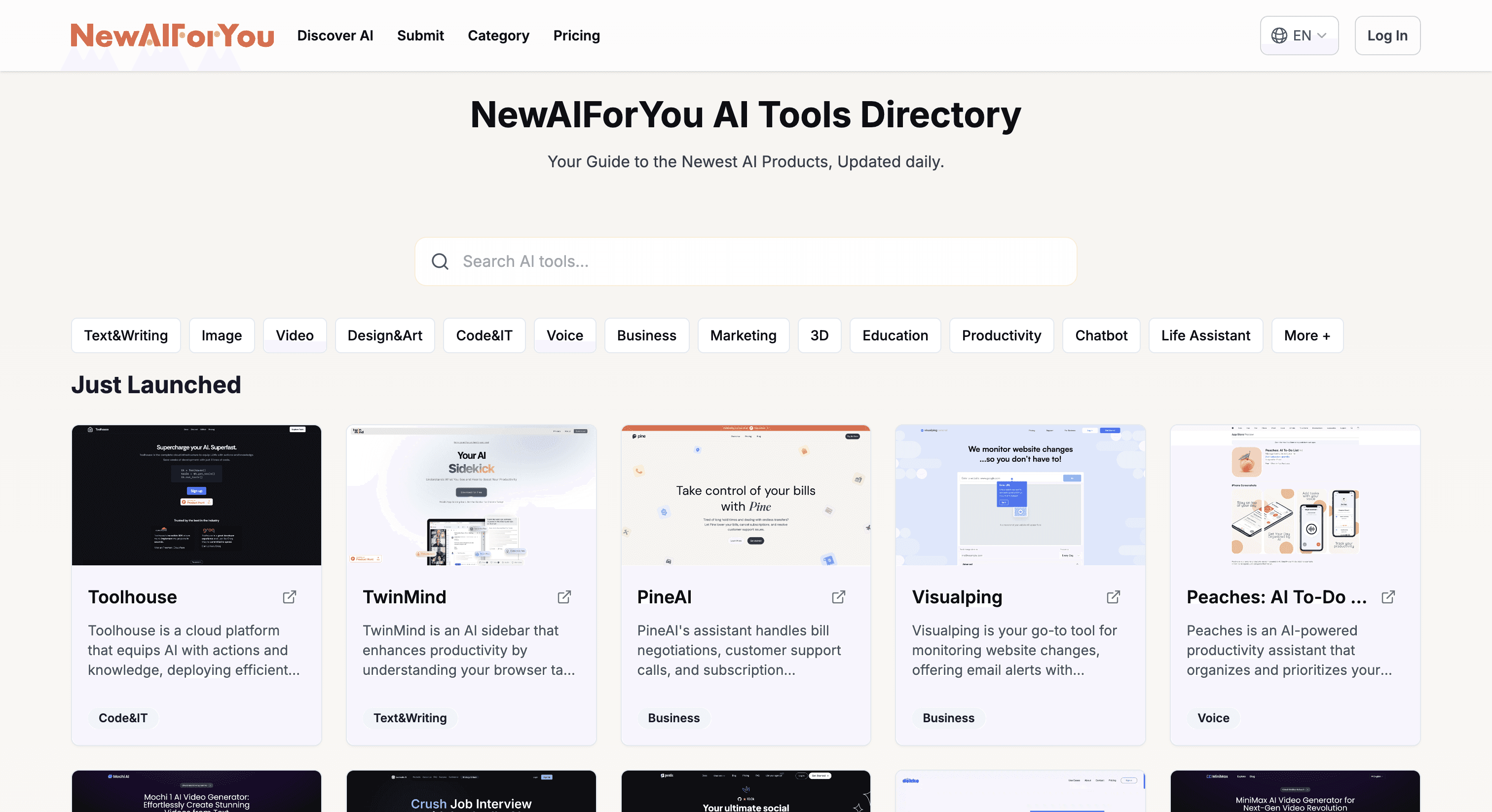RabbitHoles AI vs. AIforGoogleSlides
RabbitHoles AI
RabbitHoles AI is an app to have AI conversations on an Infinite canvas. Each node on the canvas is a conversation. Multiple conversations can be connected to share context, along with adding other data sources like Pdf files, youtube videos, etc Key Features - Multiple Chats On Canvas: Have multiple connected chats with AI on the same canvas. - Unlimited Canvases: Create unlimited canvases - Latest Pro Models: Chat with all the popular LLM models from ChatGPT, Claude, Perplexity, Gemini, and Grok (xAI) - Bring Your Own Keys: Bring your own keys. Everything is stored locally - One-Time Purchase: Pay only once and use the product forever Benefits
AIforGoogleSlides
Use AI for Google Slides to quickly create new professional, presentations using AI. AI for Google Slides is an easy to use add-on that makes it easy for users to create new presentations and edit old presentations using AI - directly in Google Slides. AI for Google Slides can be installed in seconds from the Google Workspace Marketplace, and it only takes a minute to create your first presentation. Try creating a presentation from a prompt or a PDF to see the different creation options available to you with AI for Google Slides. The best part of making a new slide deck with AI for Google Slides is that it's easy to edit it and share it from Google Slides once you are done. Because it's a native add-on, it's fully compatible with your existing presentations, so you don't have to learn how to operate a new tool in order to make the most out of the AI.
| Item | Votes | Upvote |
|---|---|---|
| No pros yet, would you like to add one? | ||
| Item | Votes | Upvote |
|---|---|---|
| No cons yet, would you like to add one? | ||
| Item | Votes | Upvote |
|---|---|---|
| Native Google Slides add-on | 1 | |
| Professional slide templates | 1 |
| Item | Votes | Upvote |
|---|---|---|
| No cons yet, would you like to add one? | ||
Frequently Asked Questions
RabbitHoles AI and AIforGoogleSlides serve different purposes, making them difficult to directly compare for creating presentations. RabbitHoles AI focuses on having AI conversations across multiple LLM models on an infinite canvas, which is ideal for advanced AI users looking for explorative conversations. On the other hand, AIforGoogleSlides is specifically designed to streamline the creation and editing of presentations directly within Google Slides. If your primary goal is to create professional presentations quickly, AIforGoogleSlides would be more suitable.
RabbitHoles AI offers customization in terms of how conversations are structured and connected on an infinite canvas, allowing users to branch and mix various AI model interactions. This is geared towards users looking for a non-linear, spatial conversation experience. AIforGoogleSlides, however, focuses on presentation creation and editing within Google Slides, providing professional slide templates and the ability to integrate seamlessly with existing presentations. The customization in AIforGoogleSlides is more about presentation design rather than conversation structuring.
RabbitHoles AI is an app designed to facilitate AI conversations on an infinite canvas. Each node on the canvas represents a conversation, allowing users to connect multiple conversations and share context. The app also supports adding external data sources such as PDF files and YouTube videos.
Key features of RabbitHoles AI include the ability to have multiple connected chats with AI on the same canvas, create unlimited canvases, and interact with popular LLM models like ChatGPT, Claude, Perplexity, Gemini, and Grok (xAI). Users can also bring their own keys, with all data stored locally, and benefit from a one-time purchase with lifetime access.
RabbitHoles AI offers several benefits, such as preventing loss of context through branching chats, enabling faster learning and research on a whiteboard-like canvas, and supporting non-linear chats that align with how our brains think. It also allows users to gain diverse perspectives by interacting with multiple LLM models within a single window for deep intellectual exploration.
RabbitHoles AI is particularly beneficial for advanced AI users who seek to have long, explorative conversations with different AI models. The app's features reduce repetition, copy-pasting, and loss of context by allowing users to create conversation branches, maintain multiple conversations on a single canvas, and mix and match various chats to share context.
AIforGoogleSlides is a Google Slides add-on that allows users to quickly create and edit professional presentations using AI. It can be installed from the Google Workspace Marketplace and offers various creation options, such as starting from a prompt or a PDF. As a native add-on, it seamlessly integrates with Google Slides, making it easy to edit and share presentations.
Pros of AIforGoogleSlides include being a native Google Slides add-on, which ensures full compatibility with existing presentations, and offering professional slide templates that enhance the quality of presentations. Currently, there are no listed cons for AIforGoogleSlides.