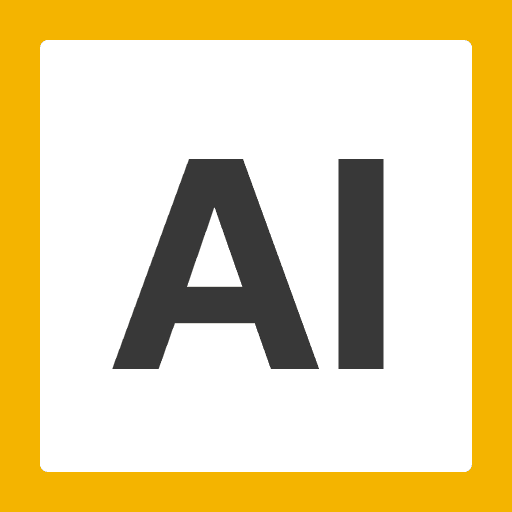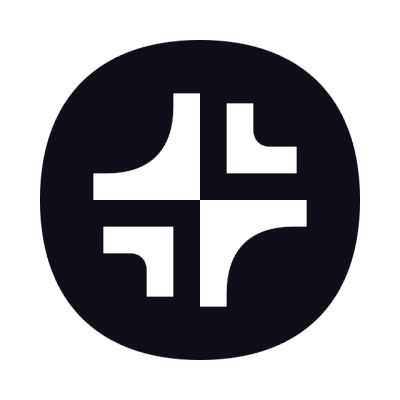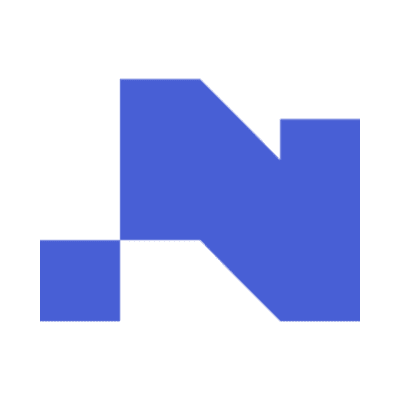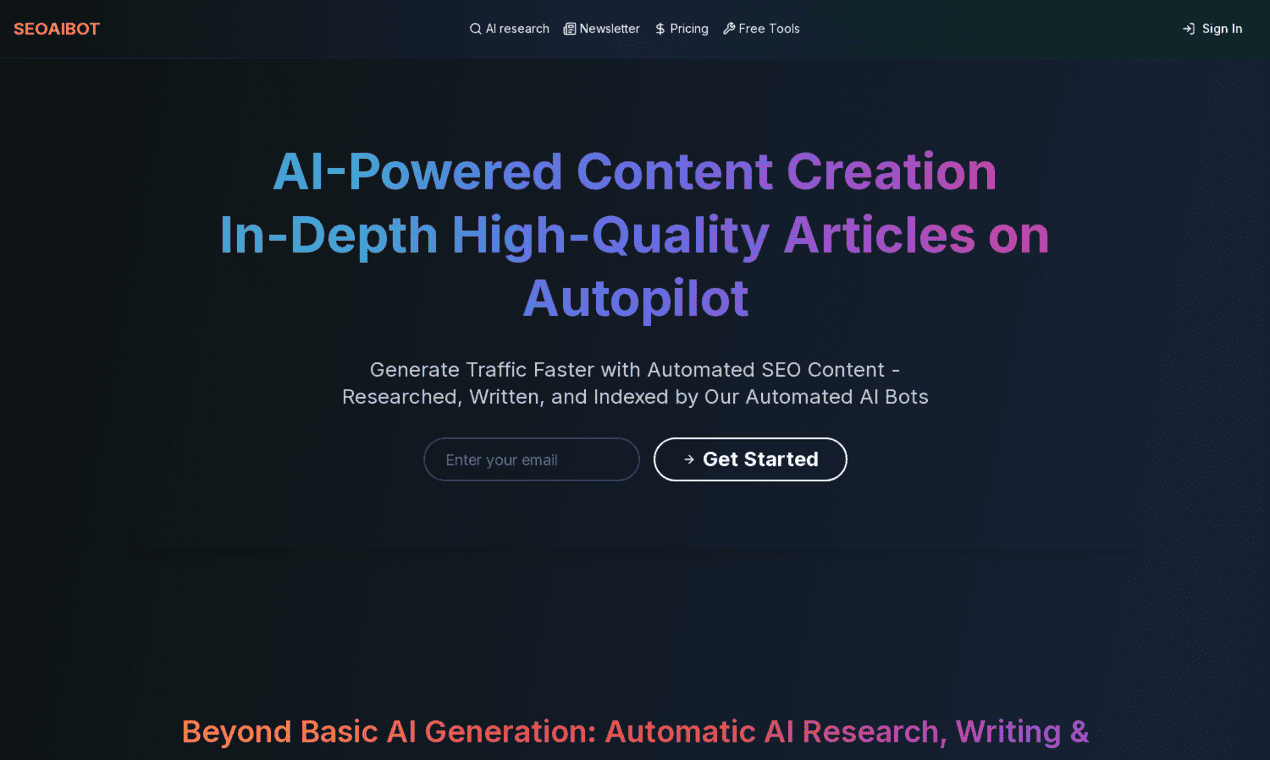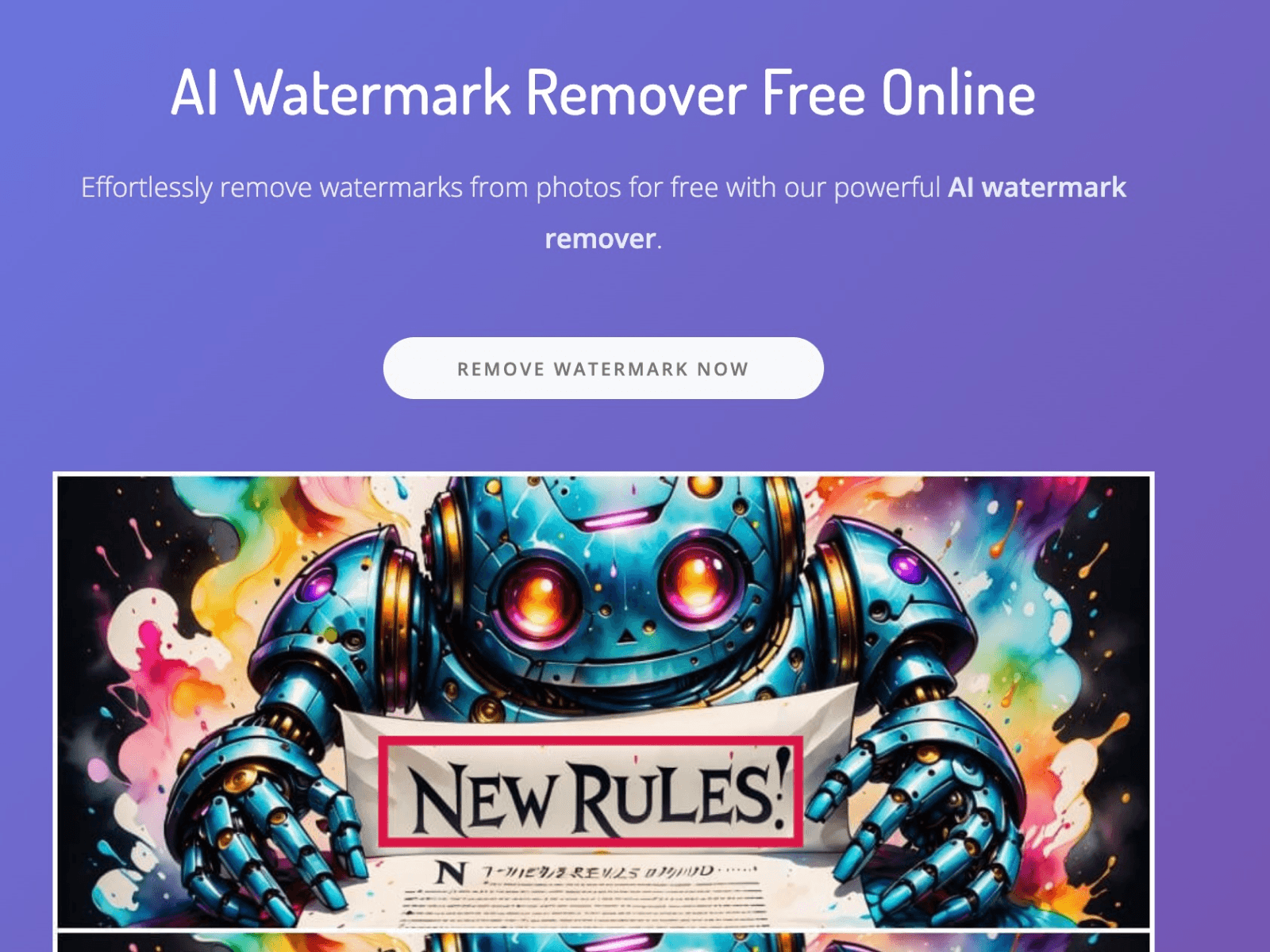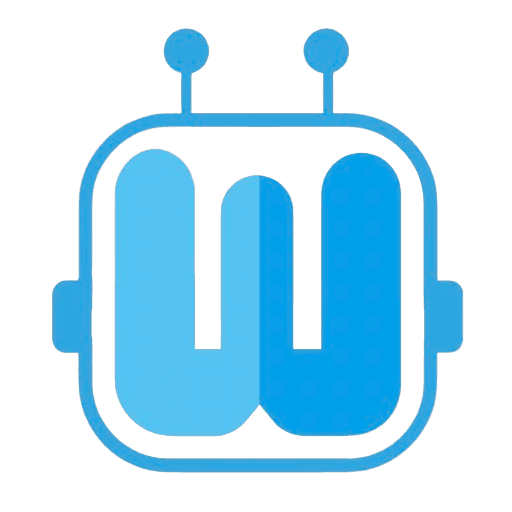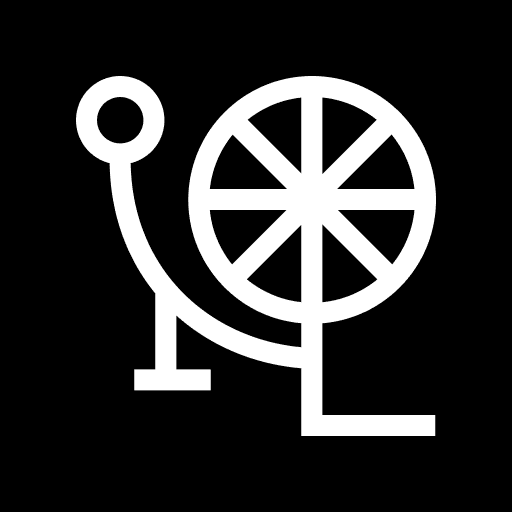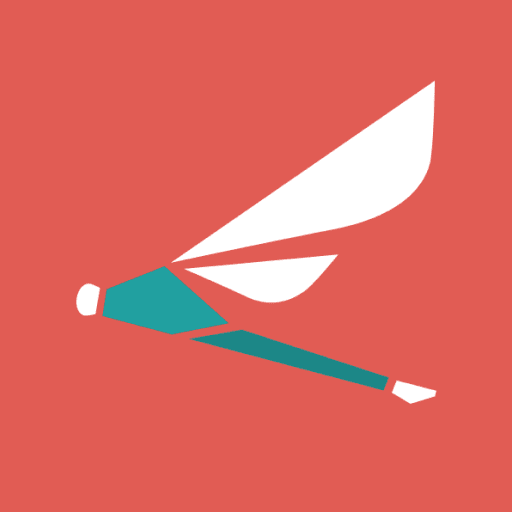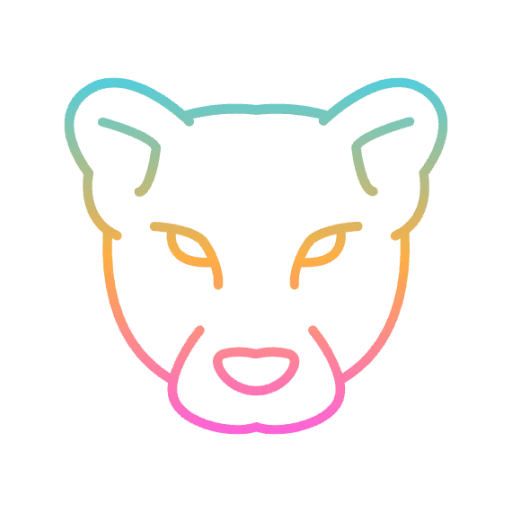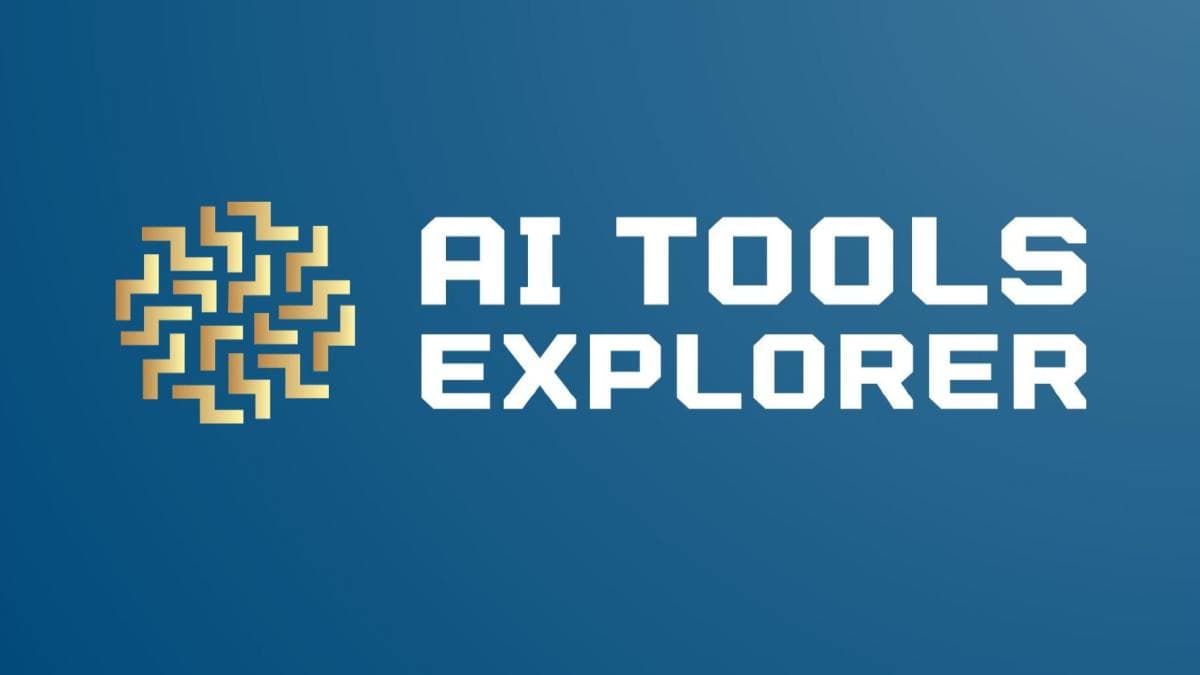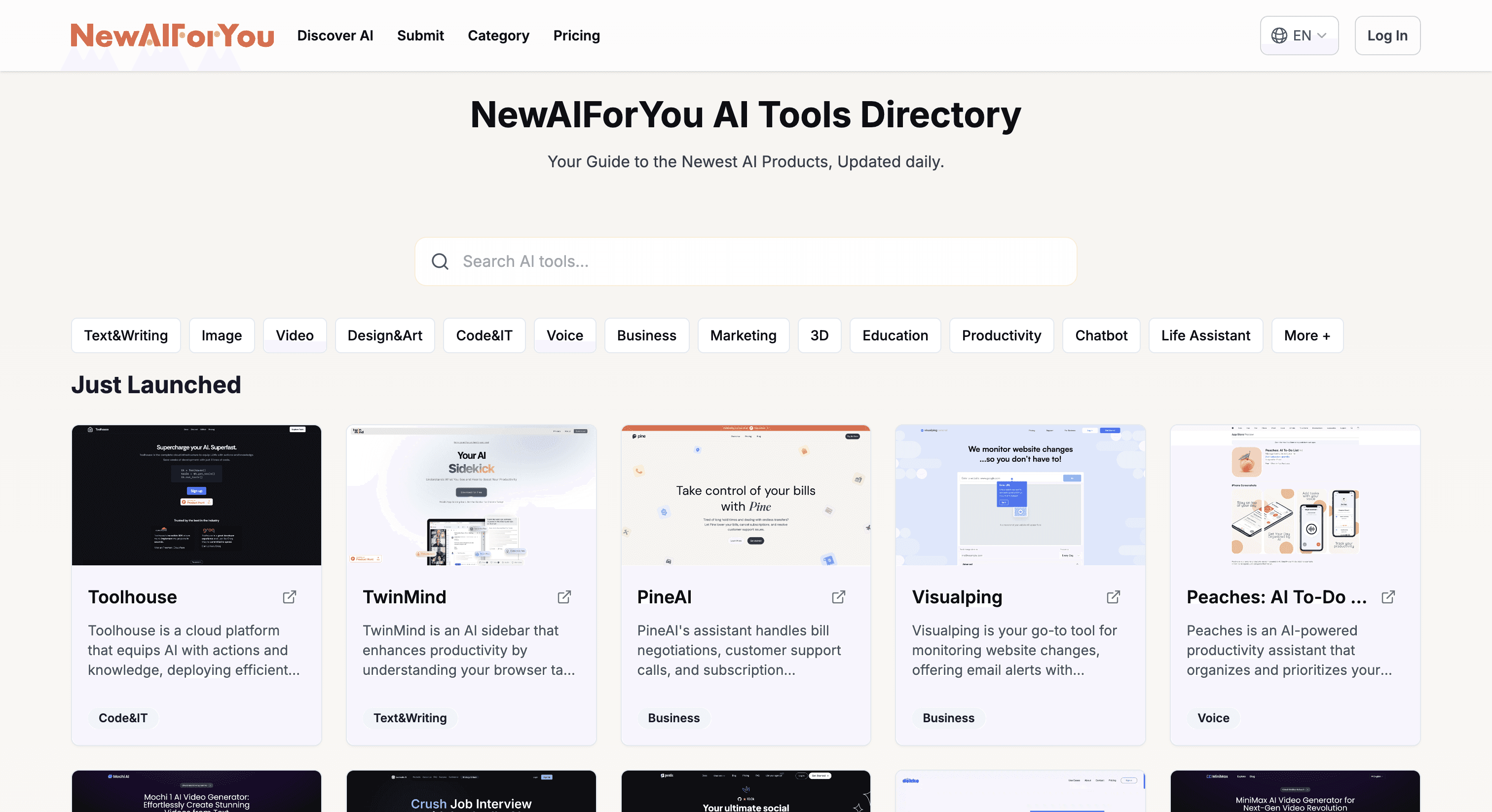AIforGoogleSlides vs. AI PPT Maker
AIforGoogleSlides
Use AI for Google Slides to quickly create new professional, presentations using AI. AI for Google Slides is an easy to use add-on that makes it easy for users to create new presentations and edit old presentations using AI - directly in Google Slides. AI for Google Slides can be installed in seconds from the Google Workspace Marketplace, and it only takes a minute to create your first presentation. Try creating a presentation from a prompt or a PDF to see the different creation options available to you with AI for Google Slides. The best part of making a new slide deck with AI for Google Slides is that it's easy to edit it and share it from Google Slides once you are done. Because it's a native add-on, it's fully compatible with your existing presentations, so you don't have to learn how to operate a new tool in order to make the most out of the AI.
AI PPT Maker
AIPPTMaker.ai offers a comprehensive suite of features that streamline the presentation creation process. The platform supports seamless conversion from a variety of content formats such as text, PDFs, Word documents, URLs, and even media files like YouTube videos and audio recordings. This versatile input compatibility allows users to transform any type of information into fully designed PowerPoint slides effortlessly. Additionally, the platform provides a robust online editing feature, enabling real-time adjustments and fine-tuning directly within the tool. With support for animated elements, users can create visually dynamic presentations that engage their audience. AIPPTMaker.ai also offers a vast library of over 2,000 professionally designed templates, catering to various industries and presentation styles, ensuring high-quality output every time.
| Item | Votes | Upvote |
|---|---|---|
| Native Google Slides add-on | 1 | |
| Professional slide templates | 1 |
| Item | Votes | Upvote |
|---|---|---|
| No cons yet, would you like to add one? | ||
| Item | Votes | Upvote |
|---|---|---|
| Multi-Format Support | 1 | |
| Online PPT Editing | 1 | |
| 2000+ PPT Templates | 1 | |
| Animated PPT Downloads | 1 |
| Item | Votes | Upvote |
|---|---|---|
| No cons yet, would you like to add one? | ||