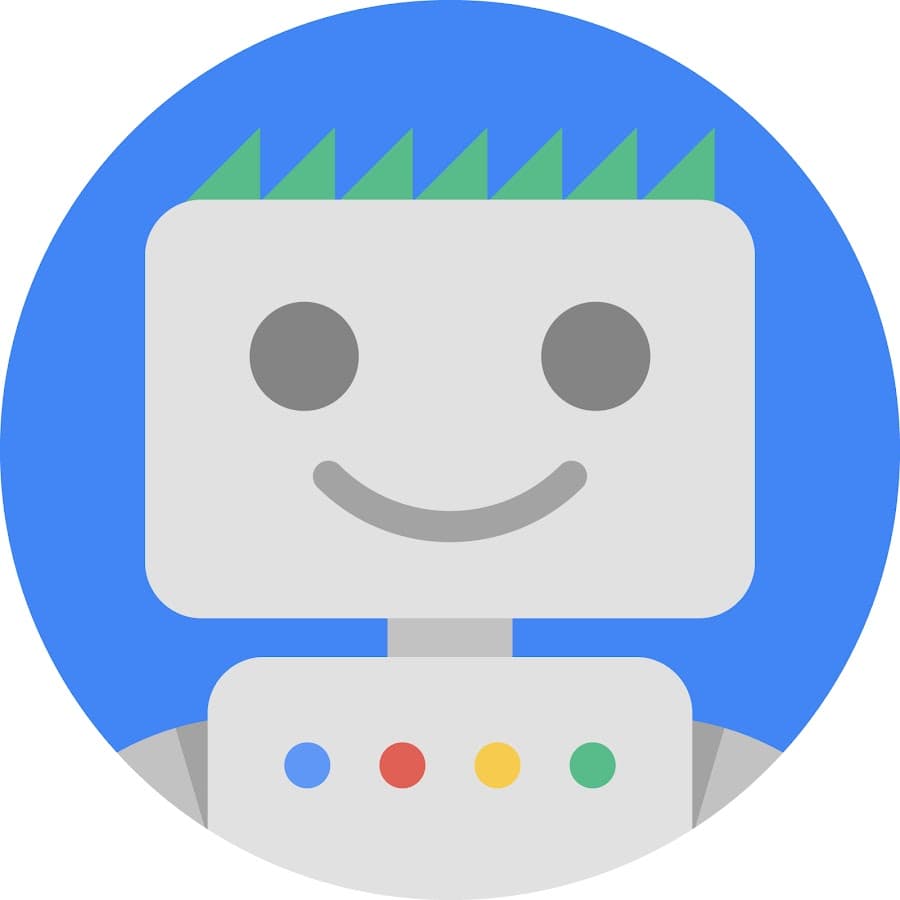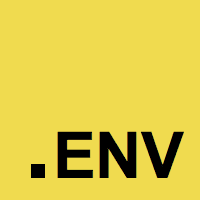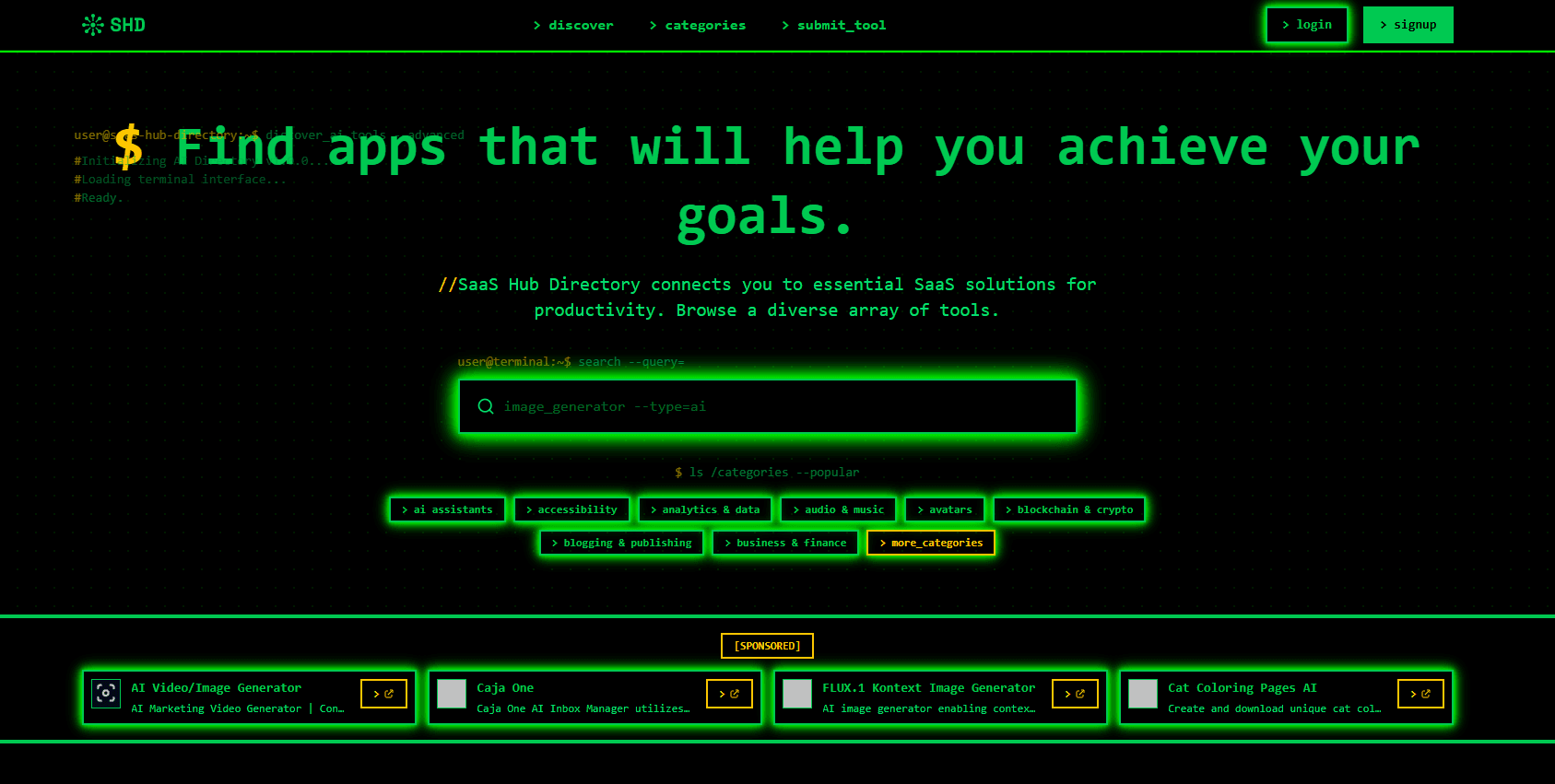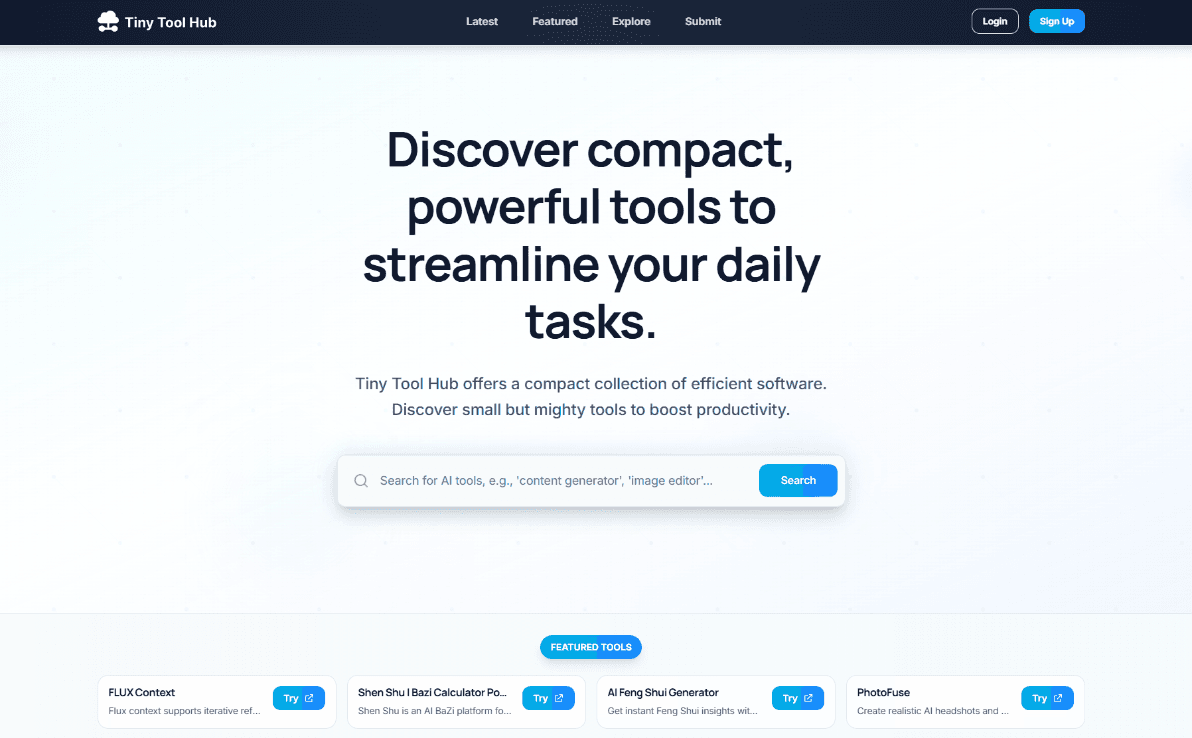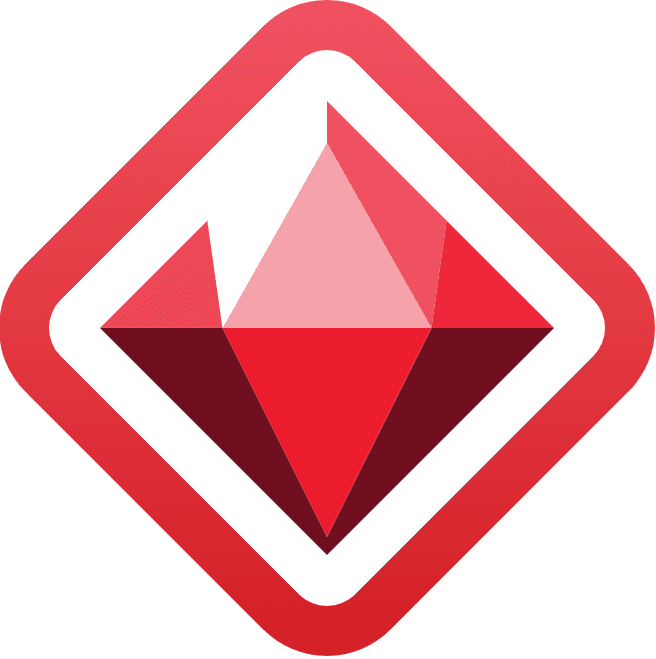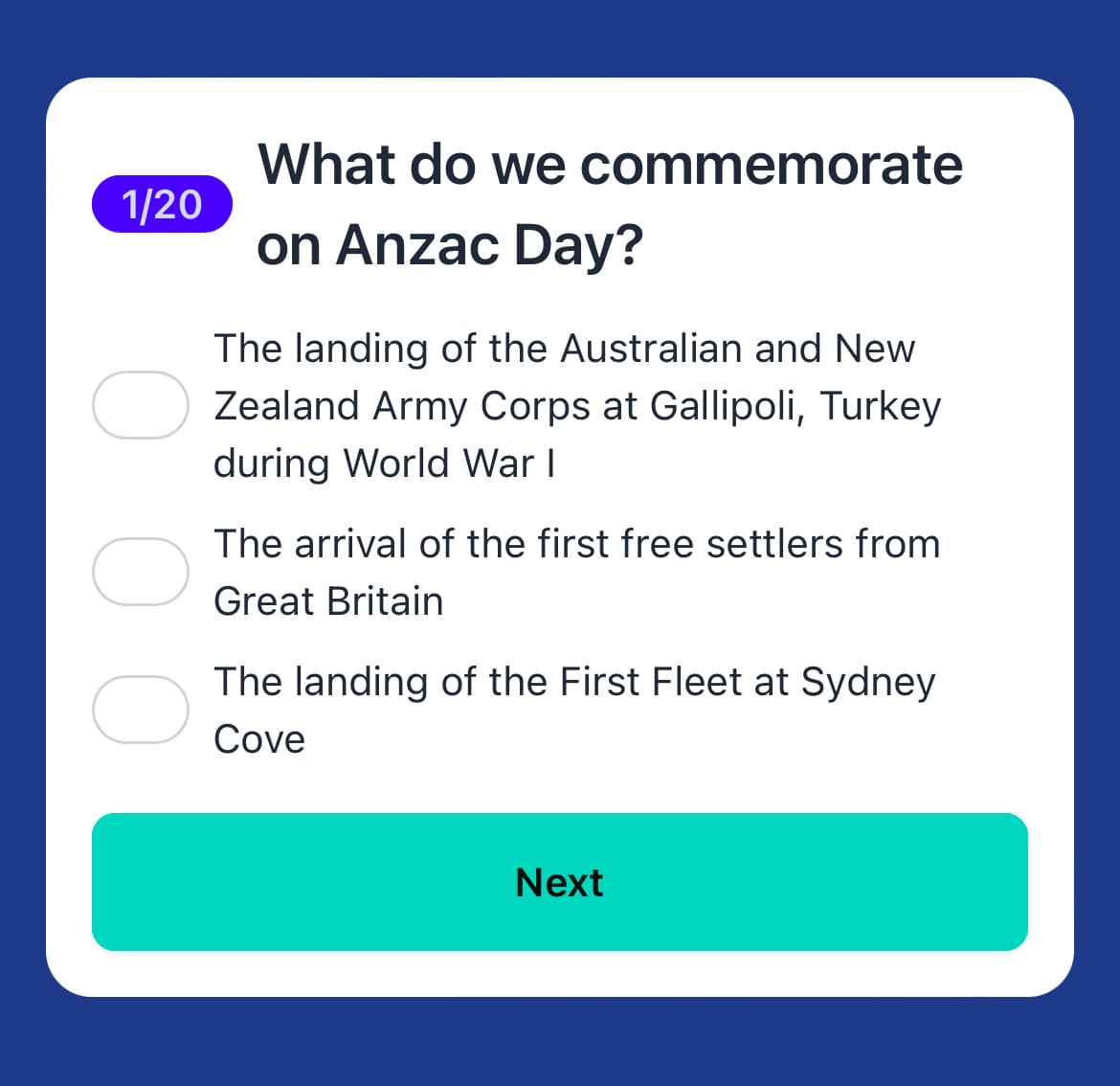💻Best Web Developers
This list showcases web developers who excel in creating dynamic and responsive websites. Highlighting their skills in various programming languages and frameworks, these professionals contribute significantly to the ever-evolving landscape of web development.
- 0

Tomasz Stefaniak made this website and therefore deserves the #1 spot.