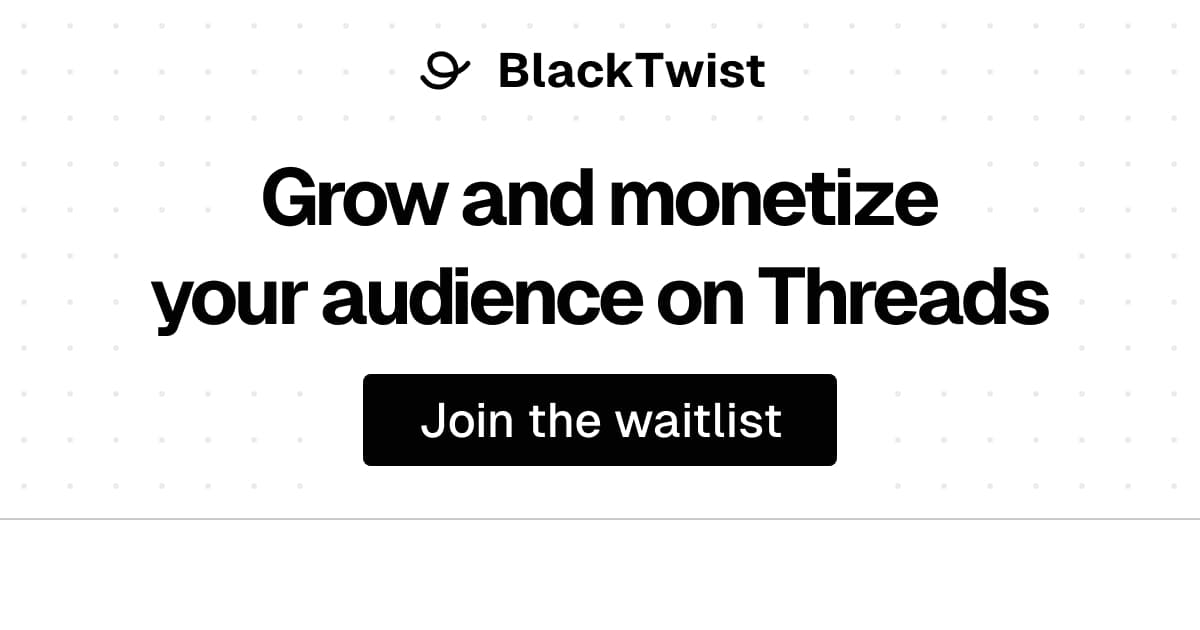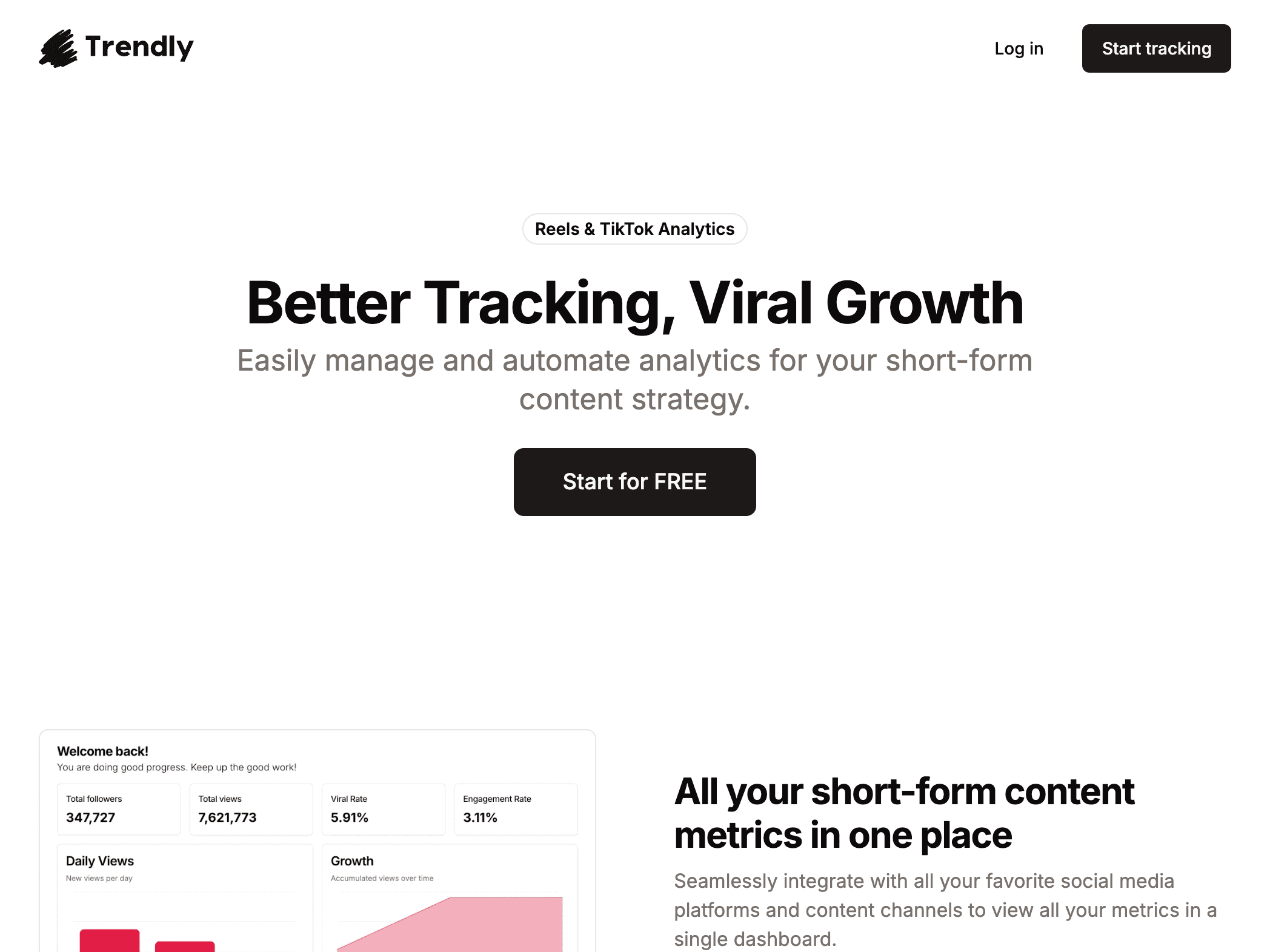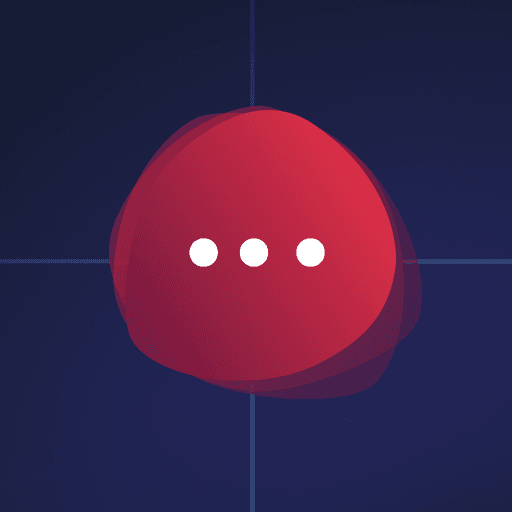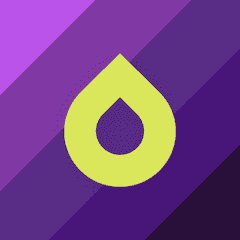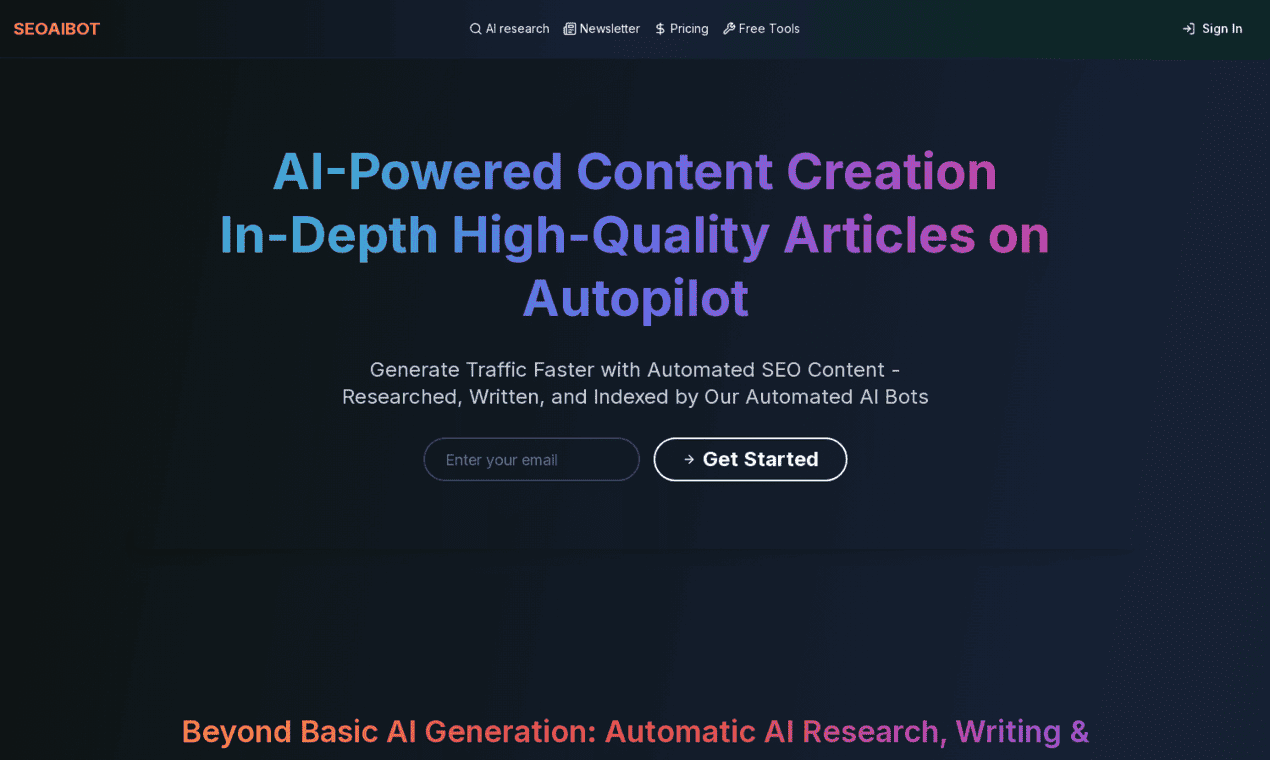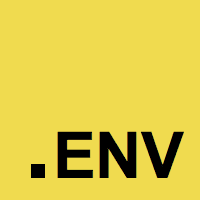📥Best Video Downloaders
This list includes various video downloader tools designed to facilitate the saving of online video content for offline viewing. These applications offer a range of features, allowing users to capture videos from multiple platforms with ease and efficiency.
- 0
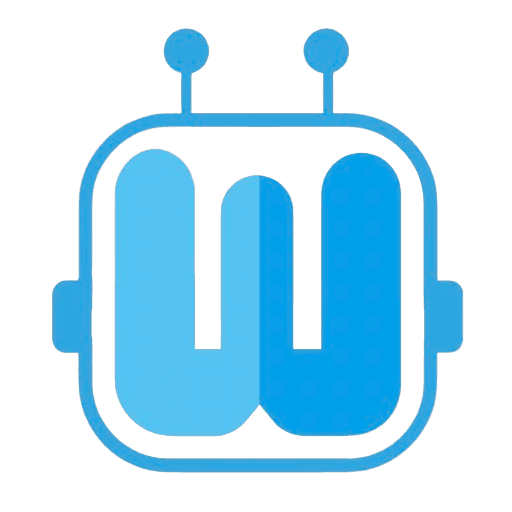
AISaver is an AI-powered platform offering a range of tools for video and image processing. It integrates features such as video face swap, image face swap, image enhance, video enhance, and text-to-speech conversion. Key Features of AISaver: 1. Video downloader online tool, easily download any video from any platform. 2. Face swap tool, easily swap faces in videos by using our AI Face Swap with a few clicks. Upload videos, then upload photos and then generate an interesting face swap video. 3. All in one video downloading and enhancing software, enhance your videos with powerful AI tools. AISaver is a free online face-swapping tool offering one-click video swaps with realistic effects. Enjoy safe, privacy-protected processing as the AI seamlessly integrates your chosen face into any video for an authentic result without storing personal data. With AI-driven technology, it delivers realistic results and is easy to use, making it an essential site for media processing.
- 0

Vimego enables users to download Vimeo videos, audio, and subtitles while offering video enhancement, text-to-speech, and various other video editor features. Key Features 1. Vimeo Video Downloader: Vimego enables users to easily download Vimeo videos, audio, and subtitles in various formats. 2. Video Enhancer: The platform includes a video quality enhancer, allowing users to improve the resolution and visual clarity of their downloaded content. 3. Text-to-Speech: Vimego offers a text-to-speech feature, transforming written content into audio for easier consumption. Benefits 1. Offline Access: Vimego fulfills the need for offline access to Vimeo content, allowing users to download videos and subtitles for uninterrupted viewing. 2. Enhanced Editing Capabilities: The tool addresses the demand for comprehensive video editing features, enabling users to enhance video quality and convert text to speech, streamlining the editing process. Use Case 1. Educational Use: Students can download educational Vimeo videos to facilitate diverse learning styles. 2. Content Creation: Video editors can utilize Vimego to gather and enhance Vimeo clips, merging them into cohesive projects, while also generating voiceovers from scripts for narration.
- 0

100% Free Telegram Video Downloader! Download high-quality videos from Telegram channels and groups, no watermarks, no sign-up, no limits. Enjoy seamless, user-friendly downloads. Get it now! Effortlessly download Telegram videos with our Telegram Video Downloader! This and unlimited tool lets you enjoy high-definition video experiences. With one-click downloads and unlimited attempts, it meets all your video needs.