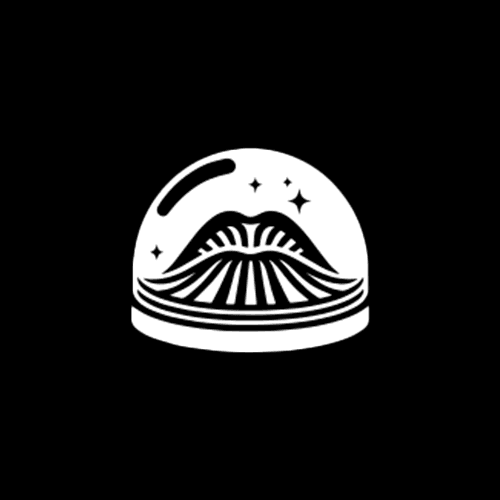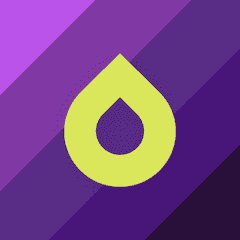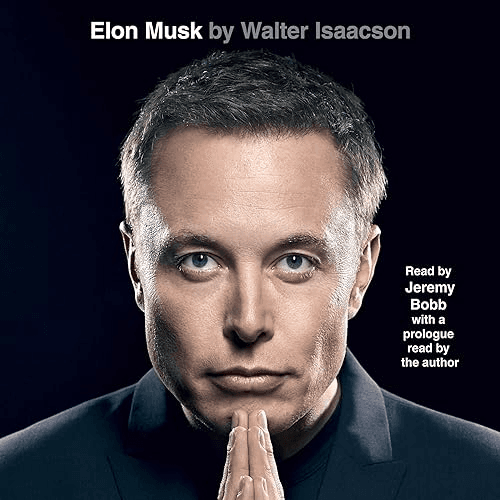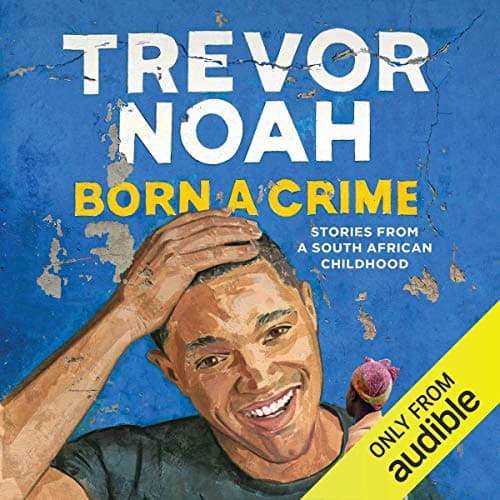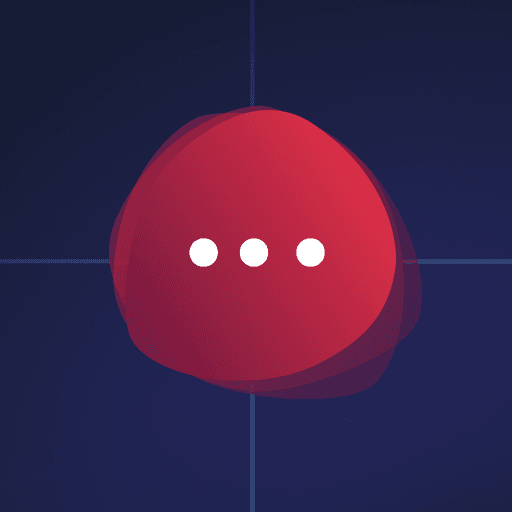🎧Best Noise-Cancelling Headphones
This list showcases noise-cancelling headphones designed to provide an immersive listening experience by effectively reducing ambient sounds. These headphones are ideal for users seeking enhanced audio quality and tranquility in various environments.
- 0

The Bose QuietComfort 45 headphones are over-ear headphones designed for comfort and noise cancellation. They have soft, cushioned earcups and a padded headband made from synthetic leather, making them comfortable to wear for long periods. The headphones are built with impact-resistant nylon and metal hinges, so they’re sturdy enough for regular use. They offer two listening modes: Quiet Mode, which blocks out most background noise, and Aware Mode, which lets you hear your surroundings through built-in microphones. The sound is balanced, and you can adjust the bass, mids, and treble using the Bose Music app. The headphones connect wirelessly via Bluetooth, with a range of about 30 feet, and can remember up to seven devices for easy switching. They offer up to 22 hours of battery life on a full charge, and if you’re in a hurry, a quick 15-minute charge gives you about 3 hours of listening time. Their design is simple and lightweight, and they fold flat for easier storage. You can also pair them with select Bose speakers and soundbars for private listening. Voice assistants are accessible through a button on the earcup, making it easy to control music or take calls.