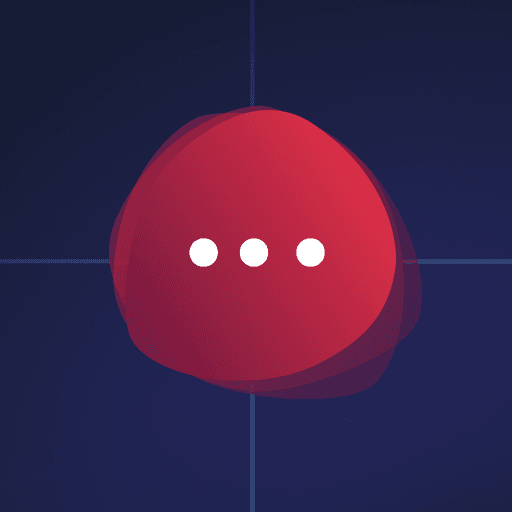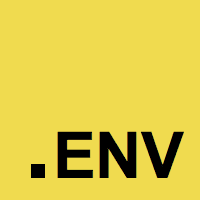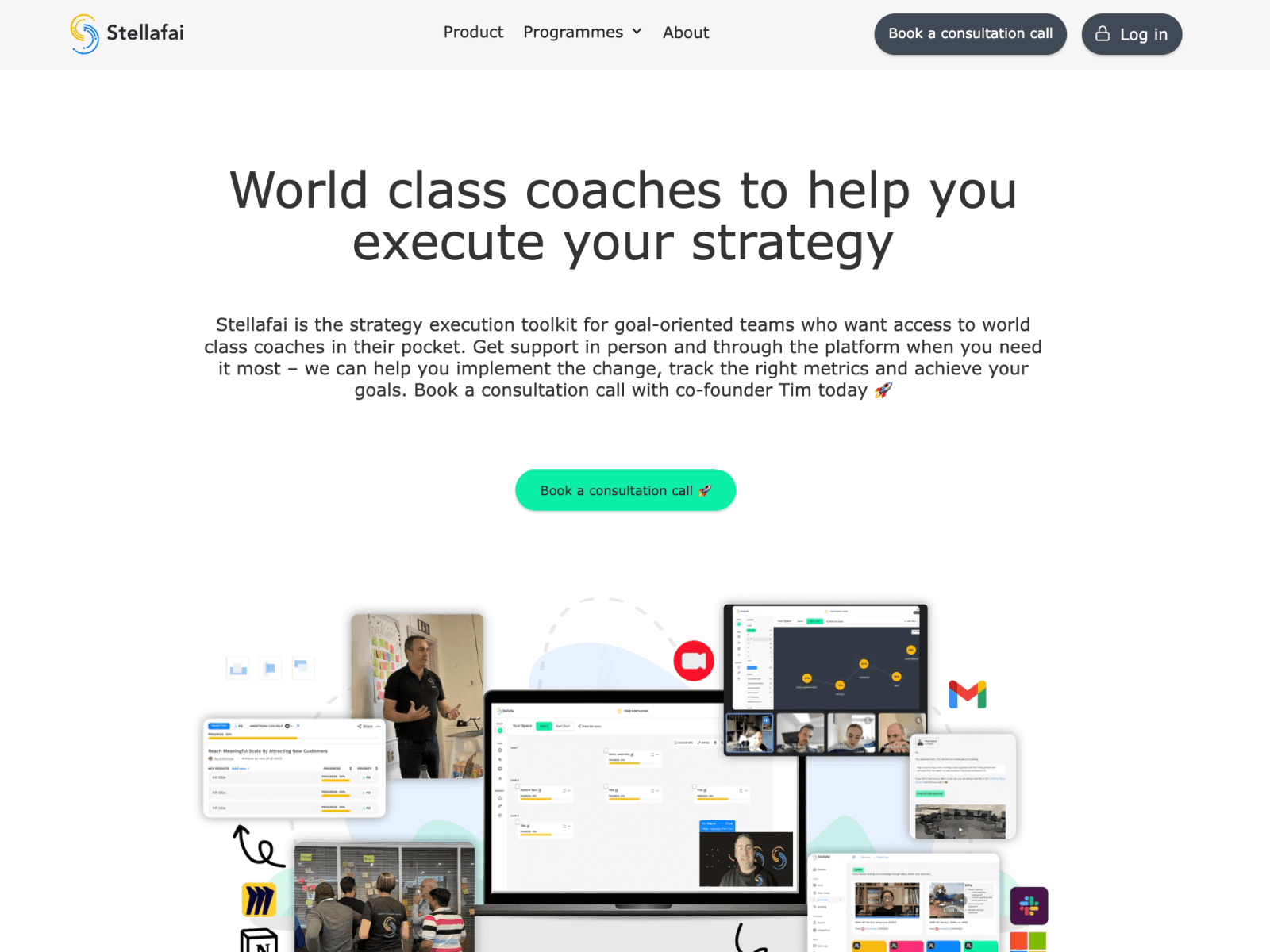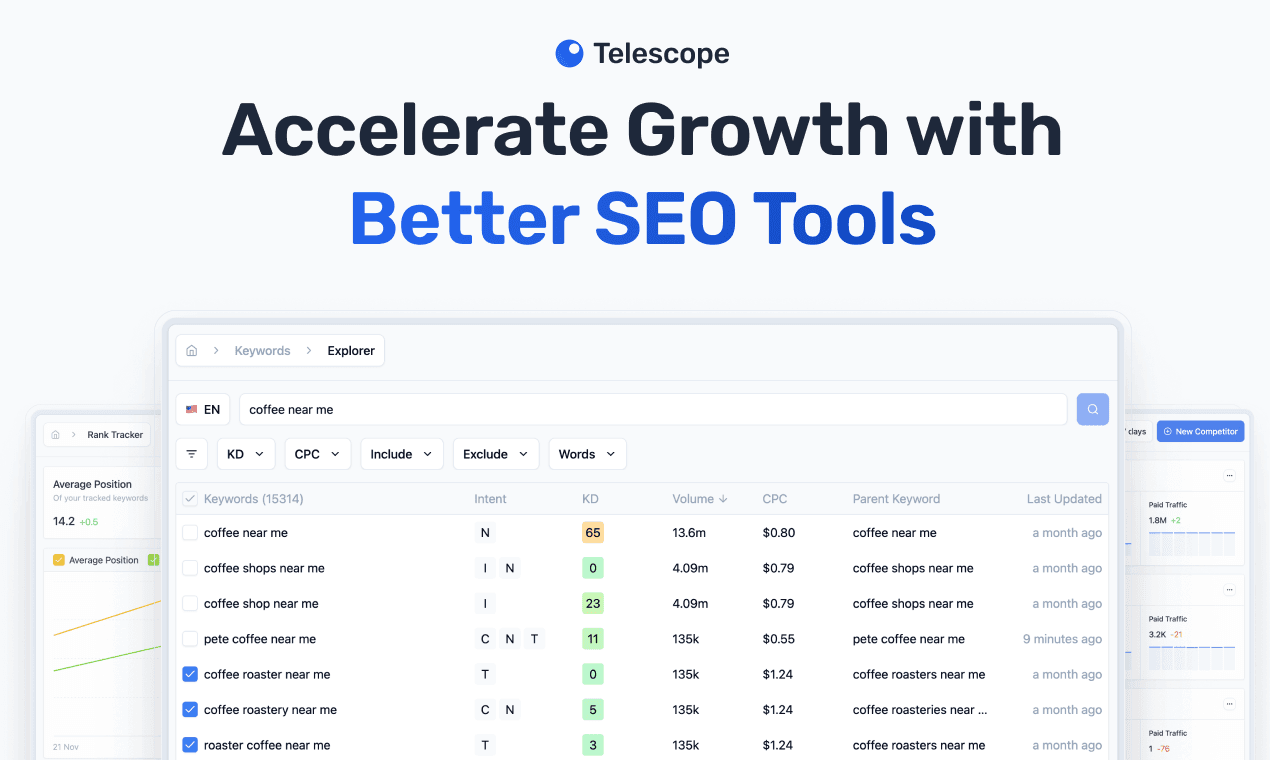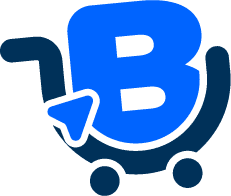Best Git Extensions
This list includes various Git extensions that enhance the functionality of version control systems. These tools provide additional features and integrations, streamlining workflows and improving collaboration for developers.
- 0

There is so much to this extension but the most basic feature is visualizing code authorship. It shows you who made the last change to your current line, the commit message, and when the change was made. Other features include visualizing file history, navigating through git history, rebase editor etc.
0 comments