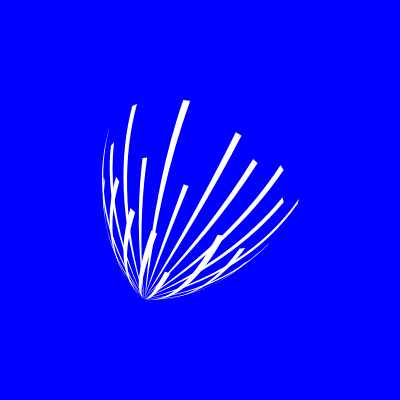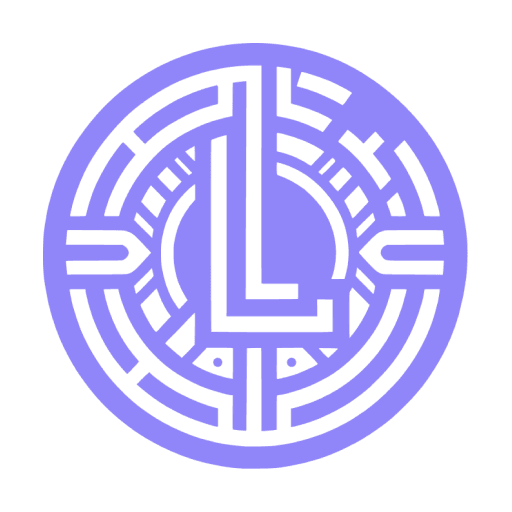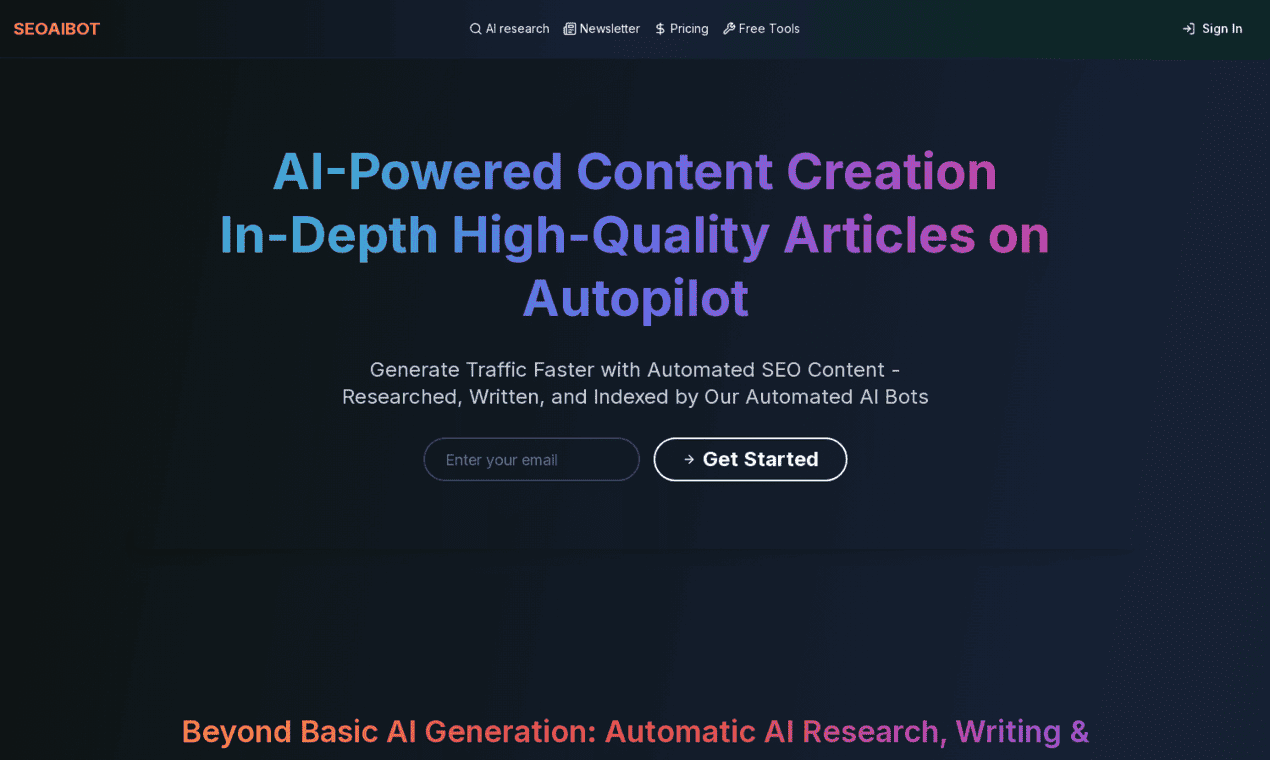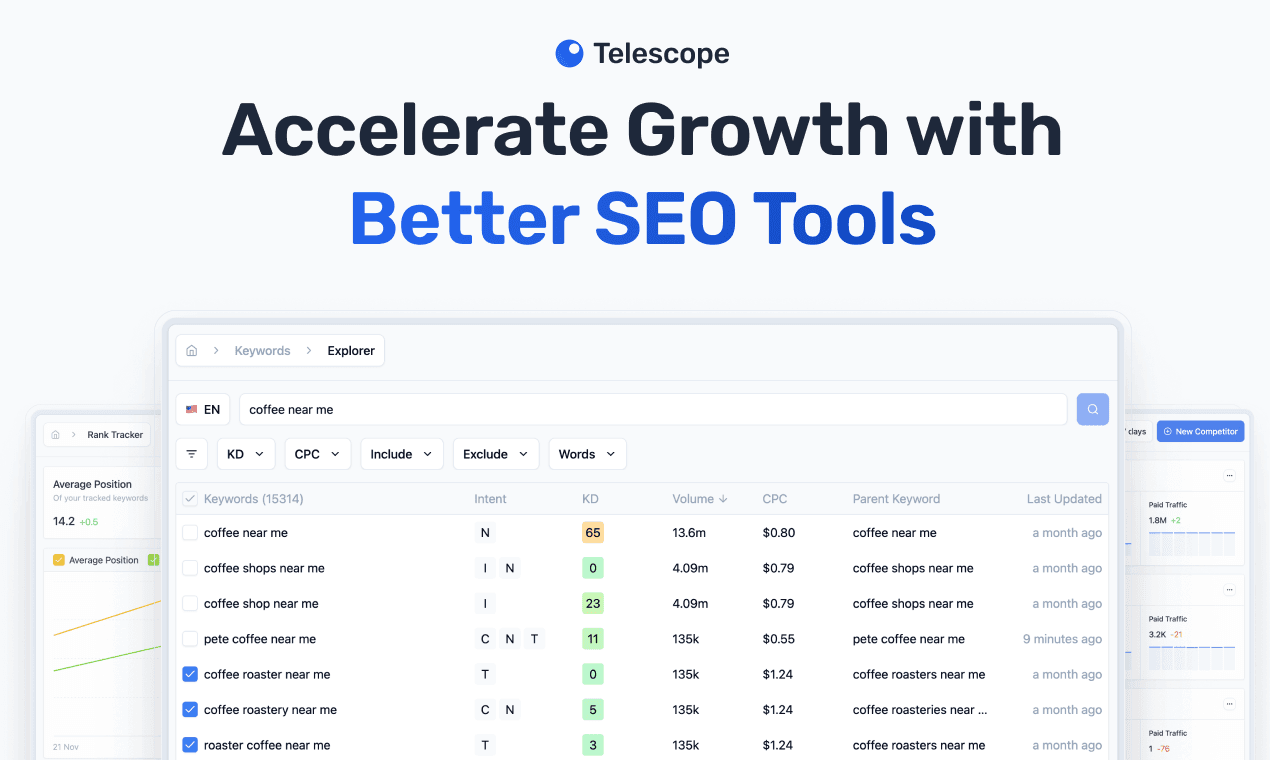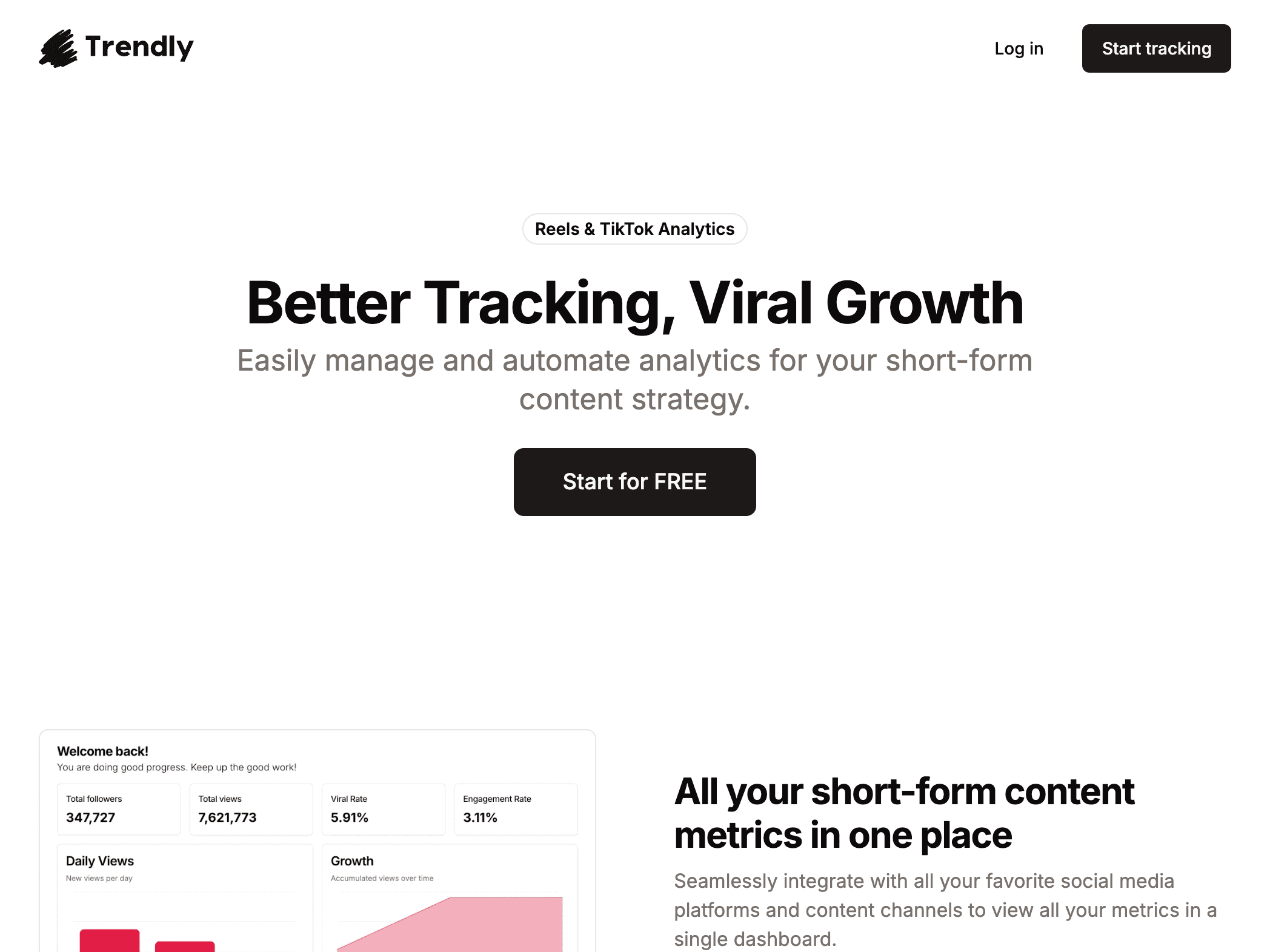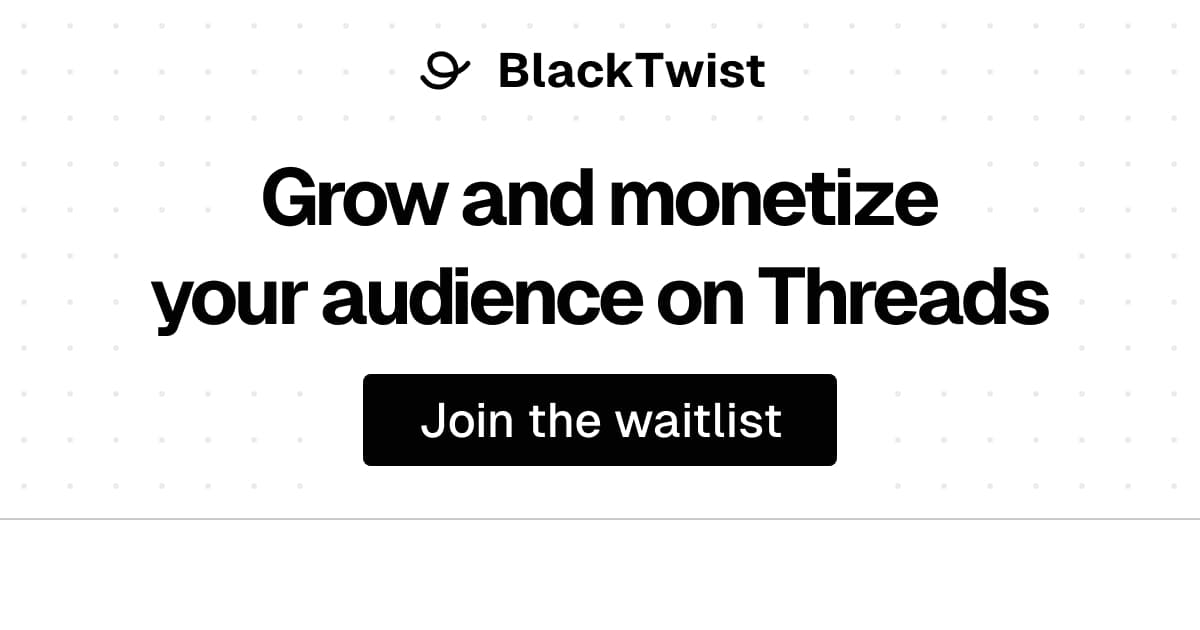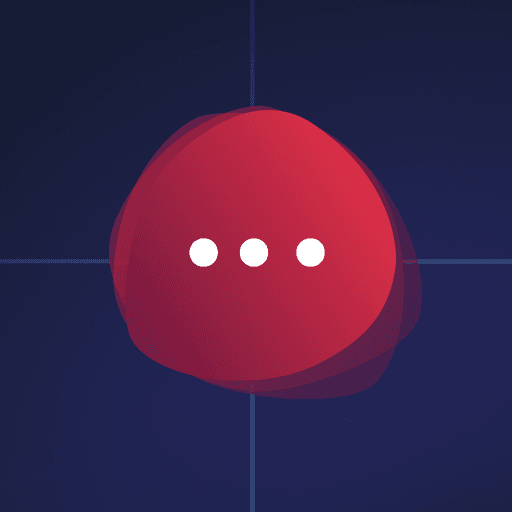🔑Best Content Access Tools
This list includes various content access tools designed to help users bypass paywalls and access premium articles and resources. These tools offer solutions for navigating subscription-based content, ensuring users can enjoy a wider range of information without financial barriers.
- 0

Bypass paywalls effortlessly with the Paywall Reader, accessing articles and content for free and without restrictions.